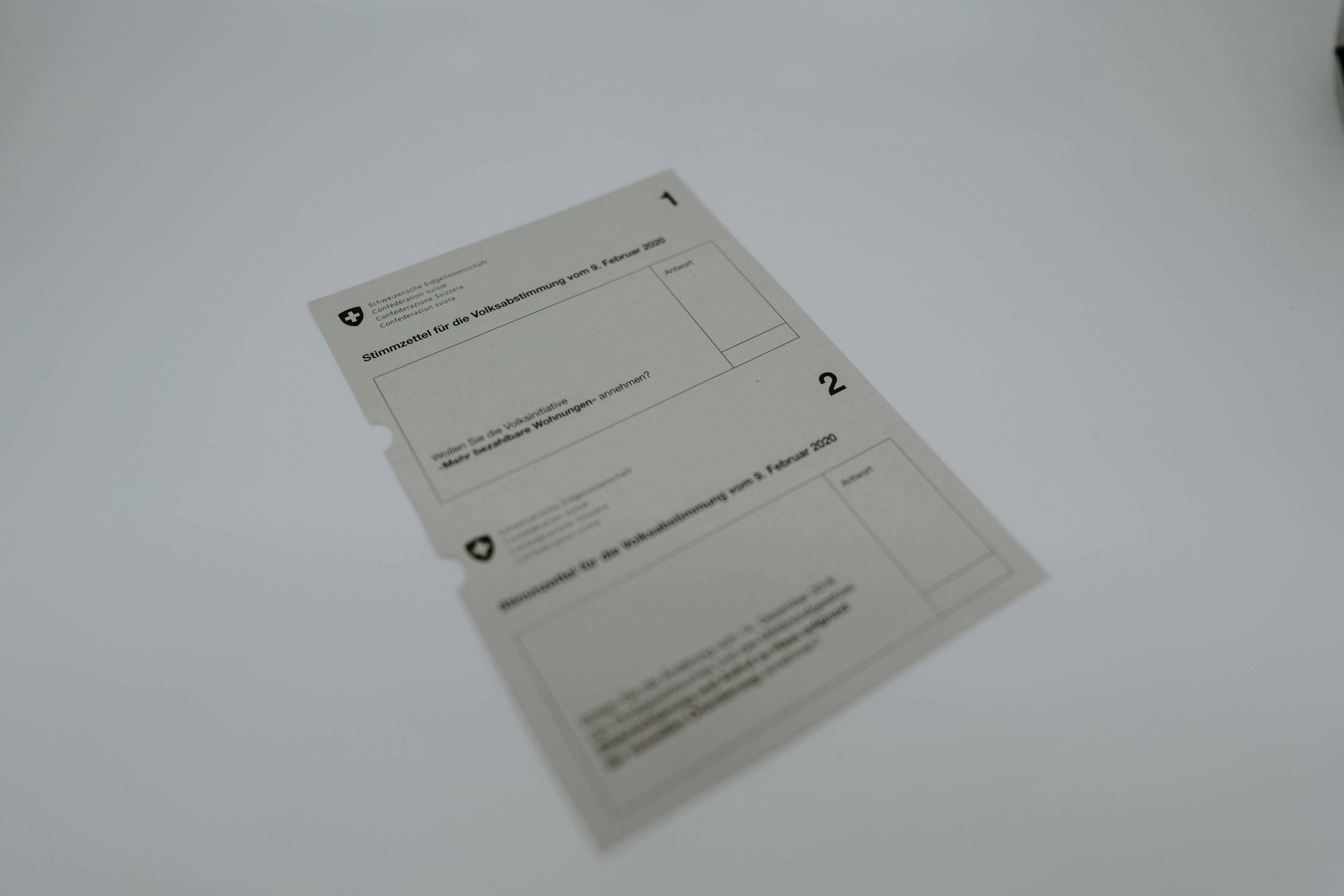Virtual classrooms and online streaming platforms are not the same. You may share your screen and join from anywhere, but the virtual classroom needs something much more. Online streaming platforms can perform some basic tasks. Still, they lack the flexibility and control that the best virtual classroom for live online teaching and other tools designed specifically for online training can provide.
In an online teaching and learning environment known as a virtual classroom, instructors and students can present course materials, engage and communicate with one another, and collaborate in groups. The main characteristic of a virtual classroom is that it operates in a real-time, synchronous environment. While asynchronous, pre-recorded content can also be seen as part of online courses, virtual classroom environments feature live interaction between instructors and students.
What to look for in the Best Virtual Classroom Software

These days, a lot more people in education and development use virtual classroom platforms. The utilization of online learning platforms by instructors at institutions of higher learning and tutoring services has increased. So how can you identify the best virtual classroom tool for your specific needs?
You must ascertain what is essential to you and your students. The ideal method to do this is to first brainstorm about what you actually need to offer for a better learning experience. Make a list of features that you need, then start achieving those goals. Once you’ve narrowed down your options, then go for a free trial of the virtual classroom software. Before making a selection, it is critical to evaluate your selected virtual classroom software.

List of requirements that an online teaching platform must have –
1. Live streaming
Live streaming is an essential requirement for online teaching. Teachers have to interact with their students in real-time to gain more interpersonal connections.
2. User-friendly
The software should be user-friendly so that students and teachers can focus on their education rather than learning the software for months.
3. Notification panel
This program is critical in keeping the entire online workshop running progressively. It facilitates seamless communication with both the authorities and the learners. Furthermore, it may assist in resolving any emergency scenario simply by notifying people.
4. Access to the class timeline
A class timeline helps students have a detailed overview of what will happen in the whole class. Students can focus on the specific parts of the class where they have their weaknesses.
5. Class recording and sharing options
Teachers should have access to share recordings so that students can use the video footage later for revisions. This is an advantage of the online setting that students can have access to the class for as much time as they want until their doubts are solved.
6. Auto-accept student access
The platform should accept students’ entries automatically during the start of the class and also record their entry timing. A maintained sheet of students’ timing will help the teachers calculate how much time the students spend in the classes.
7. Class Thumbnail
It is helpful if a detailed class thumbnail is created for the class. It will help the students to know what the class is all about, and they can prepare accordingly.
These are some of the essential features that constitute the best virtual classroom for live online teaching.

Finding the best virtual classroom for live online teaching is essential for any teacher who is planning to set up an online course. In this regard, one app that needs special mention is the Wise App. It is one of those few online platforms that offer a comprehensive learning solution.
The Wise App is a platform that gives you all the tools you need to properly manage the class in an online setting and allows you to focus on the main objective, which is teaching. The Wise app is designed to assist you in doing all of this extra work so that you can focus solely on teaching and communicating with your students.