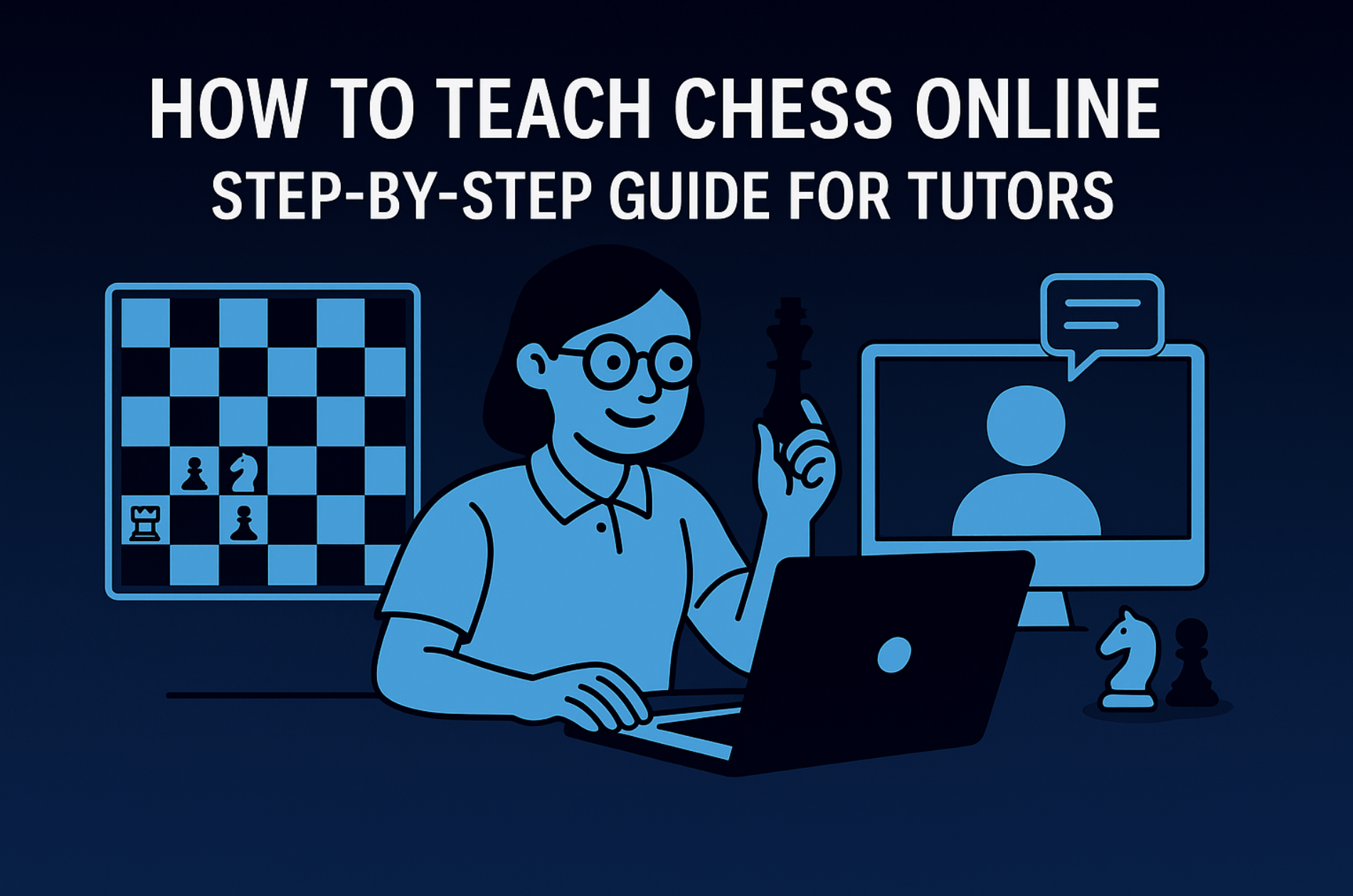When done correctly, online education has the potential to make a great difference to the education system and to the overall society. Moreover, it has been shown to be more beneficial to learners than traditional teaching techniques. The Covid-19 pandemic forced the education system to switch to this online approach and get accustomed to the virtual classroom platforms due to the restriction on movements.
However, during the initial period, and still to a certain extent, students and teachers are yet to figure out the best way to manage it devoid of any hiccups. So, if you are a tutor planning to set up an online class, then you have come to the right place.
Read on to learn about how to set up virtual classroom platforms for learners.
Top 6 Tips to Setup a Virtual Classroom Platform
Here are some tips on setting up an online classroom –
1. Fix your workspace

For a virtual classroom program, choosing a set workstation is crucial. You should pick a space with good lighting and restrict external noise to a minimum. Additionally, adding a bookshelf to your desk will improve the ambiance of the video lesson. To improve the student’s learning, you may also add professional equipment like advanced cameras, mics, and digital whiteboards.
2. Check before going online

The most common error committed by presenters is failing to verify the equipment before going live. Check your microphones, cameras, and streaming equipment, and make sure your gadgets have enough power to last the duration of the session. In order to have confidence during the actual lesson, you may also run a demo session.
3. Create interpersonal communication

The average interaction rate of students is low, which proves that it is hard to keep students attracted to a class. Teachers must use a few tools to engage more with students and build interpersonal communication with them. You can create a discussion session, conduct polls, and make multiple-choice question paper sets to increase interaction. This is where top virtual classroom platforms like Wise App plays a role; they provide the features like discussion sessions, poll creation, and MCQ tests.
4. Create a thumbnail, link, and notification

Make a thumbnail for your class that briefly summarises the subject. The next step is to distribute the link to all of your students when your class is set up. Additionally, you must ensure that only you have access to the link sharing to prevent participation from anonymous users. Finally, having a panel to alert each class is beneficial for both students and teachers.
Now, leading video classroom software enables you to schedule classes for upcoming days and even special sessions per your requirements. Moreover, you can share the link beforehand or schedule it at your convenience, and the system will send it automatically to the registered recipient.
5. Connect with your students

A feature of leading virtual classroom platforms is that it automatically accepts the student’s request is useful since adding each student to your class one at a time takes a lot of work. Additionally, you must exercise control over students who record or screenshot class sessions. Finally, making a class timeline aids in student understanding and keeps things organized.
6. Report Student Performance

The information on pupils’ development is crucial for both instructors and students. Students can track progress, and teachers can design lessons accordingly. Pronounced virtual classroom software open source like Wise App offers this feature paired with additional data regarding a student’s performance.
Apart from these tips, when you start to put up a virtual class program, the platform is the first and foremost item that goes into place. So, the most crucial step here is selecting the right platform.
Points To Keep In Mind While Choosing a Virtual Classroom Platform
- Easy to use
- Available for cross-platform devices
- Affordable
- Features that will help in better communication
Wise App is a platform that satisfies all the mentioned requirements. It will assist you in scheduling and managing live classes, collecting payments, managing students and teachers, and much more. It is a one-stop solution for all of your needs.
So, if you are planning to set up a virtual classroom platform, then hopefully, these pointers will offer you ample insight to complete the task without any hassle.