TL;DR: Best Virtual Classroom Software in 2025
- Zoom – Popular and versatile video conferencing tool. But needs third party tools for enhanced experience.
- Lens – Real-time engagement tool with interactive quizzes, leaderboards, and participant talk-time and attentiveness tracking.
- Microsoft Teams – Integrated collaboration platform with strong education integrations.
- Lessonspace – Interactive online classroom for one-on-one and small group tutoring.
- BigBlueButton – Open-source virtual classroom focused on education.
What is a Virtual Classroom Software?
A virtual classroom software enables instructors to conduct live, interactive sessions online. It replicates a traditional classroom environment by providing tools for video conferencing, screen sharing, whiteboards, breakout rooms, quizzes, and more. Virtual classroom software is essential for schools, tutoring businesses, and EdTechs to offer engaging online education.
Have a look at this video which talks about an advanced virtual classroom software that is creating waves across tutoring businesses.
The rise of remote learning has made virtual classroom software a must-have tool for educators. These platforms ensure that learning can continue seamlessly, regardless of physical location. Over the past few years tools for virtual classrooms have become very popular and critical within the realm of online education.
8 Key Features of Virtual Classroom Software
- Video Conferencing: Real-time video and audio communication.
- Whiteboard: A digital whiteboard for interactive teaching.
- Screen Sharing: Ability to share screens, presentations, or documents.
- Breakout Rooms: Small group discussions within the session.
- Recording: Session recording for later review.
- Interactive Quizzes, Polls and Chat: Engagement tools to assess learning. Text-based communication alongside video.
- Tracking and live class analytics: Important metrics such as attendance, talk-time, attentiveness, etc
- Classroom Management: Tools to manage attendance, participation, and engagement.
5 most popular use cases of Virtual Classroom Software
- K-12 or online schools: Delivering remote classes in case of virtual or blended learning setup. Its a must have aspect of an LMS for online school.
- Higher Education: Hosting lectures, seminars, and workshops.
- Tutoring Businesses: Virtual classroom software is essential for personalized and group tutoring.
- Corporate Training: Facilitating online employee training programs.
You may also want to read a case study on LMS for training. - EdTech Platforms: Enhancing their offering with live class functionality.
Top 5 Virtual Classroom Software
Lets look at each of them in detail, covering their top features, cons and pricing models.
1. Zoom: Most robust video-conferencing software

Zoom is one of the most popular virtual classroom tools used by educators worldwide. Known for its reliability, it offers a range of features to facilitate online learning, including breakout rooms, screen sharing, and whiteboards.
Top Features:
- HD video and audio.
- Breakout rooms for group work.
- Whiteboard functionality.
- Session recording and cloud storage.
- Polls, quizzes, and reactions for engagement.
- Provides API access and is developer friendly. So operations around scheduling or attendance in zoom sessions can be automated.
Cons:
- Requires stable internet for optimal performance.
- Limited classroom management tools which can be addressed by integrating Zoom with an LMS.
Zoom pricing:
- Free for up to 40-minute sessions.
- Paid plans start at $14.99/month per host.
- Zoom pricing in USA | Zoom pricing in India
2. Lens: Gamify your live sessions
Lens is a powerful engagement tool that integrates directly with Zoom to gamify online classes. It offers features like real-time leaderboards, interactive quizzes, and participant tracking, helping educators keep students engaged during live sessions. Lens ensures that you can conduct interactive quizzes or tests right inside your zoom sessions without your participants having to leave the meeting window.
Top Features:
- Real-time engagement tracking – track talk time, attentiveness and camera-on time and other Zoom analytics.
- Leaderboards and gamification.
- Quizzes, polls, and word clouds within Zoom.
- Word clouds, QnA and AI quizzes.
- Available as fully branded white-labelled solution.
- Integrates easily with top tutor management software or LMS for tutoring.
3. Microsoft Teams

Microsoft Teams is a collaboration tool that integrates deeply with Microsoft 365. It offers video conferencing, file sharing, and task management, making it a comprehensive solution for educational institutions already using the Microsoft ecosystem.
Top Features:
- Integration with Microsoft 365.
- Built-in collaboration tools like chat, file sharing, and task management.
- Breakout rooms and whiteboard.
- Enterprise-grade security.
Cons:
- Complex for first-time users.
- Requires Microsoft 365 subscription for full features.
- May be more suited for corporate setting, and not ideal for online teaching.
Pricing:
- Free version available.
- Paid plans start at $4.00/user/month.
4. Lessonspace: Features specifically for online tutoring
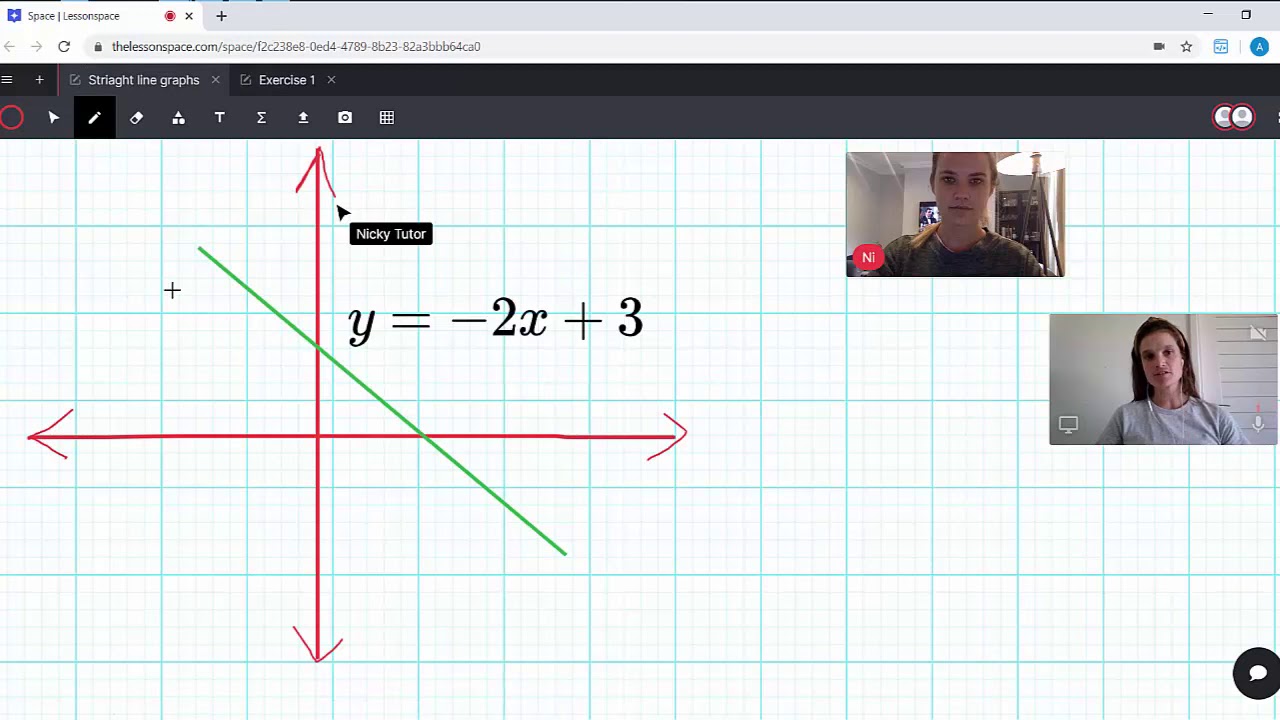
Lessonspace is designed specifically for online tutoring, providing interactive tools like a collaborative whiteboard, document annotation, and live coding features. It’s ideal for one-on-one or small group sessions.
Top Features:
- Interactive whiteboard with collaborative tools.
- Built-in classroom templates.
- Tools for document annotation and live coding.
- Session playback for review.
Cons:
- Focused more on one-on-one or small group sessions.
- Requires third-party integrations for LMS features.
Pricing:
- Pricing starts at $30/month.
5. BigBlueButton
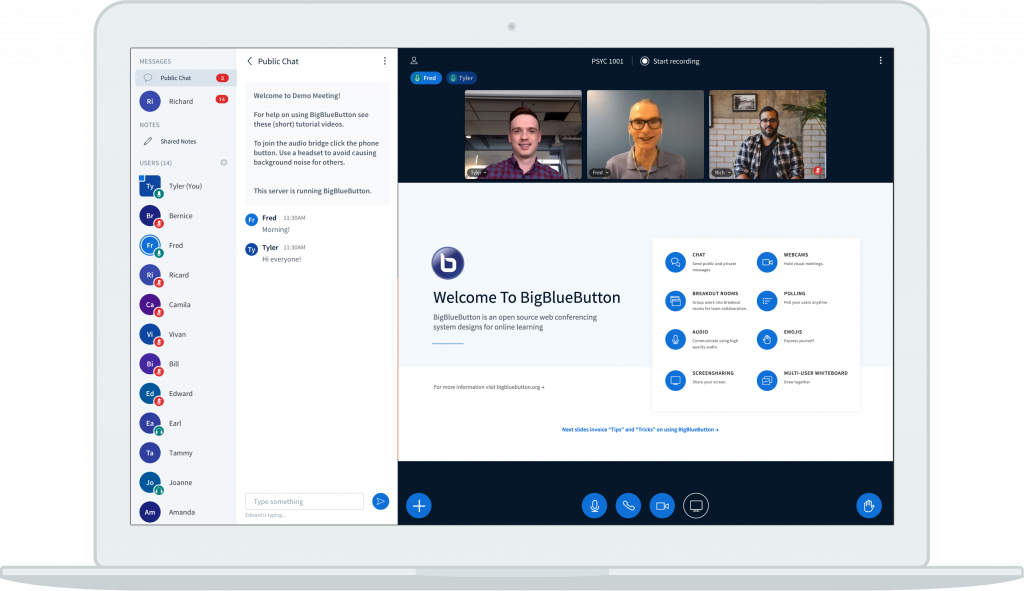
BigBlueButton is an open-source virtual classroom solution built specifically for education. It offers a range of interactive features, including whiteboards, breakout rooms, and polls, and is highly customizable for different use cases.
Top Features:
- Open-source platform with customizable features.
- Integrated whiteboard, polls, and breakout rooms.
- Supports multiple languages.
- Analytics to track engagement.
Cons:
- Requires self-hosting or third-party hosting.
- User interface may seem outdated.
Pricing:
- Free (self-hosted).
- Paid hosting services vary.
Why integrating Virtual Classroom Software with an LMS is Important
Integrating virtual classroom software with an LMS (Learning Management System) or tutor management software can greatly enhance the teaching experience. An LMS provides a centralized platform to manage courses, schedules, student progress, and assessments.
Benefits of Integration:
- Streamlined Operations: Manage everything from tutor scheduling to attendance and assignments in one platform.
- Enhanced Engagement: Use engagement tools like quizzes, polls, and leaderboards seamlessly.
- Data-Driven Insights: Track student participation and performance in real-time.
- Automated Administration: Reduce manual tasks like sending reminders, sharing recordings and marking attendance.
- Fee management and collections: LMS integrated with payment gateways can help in automating and streamlining fee collection.
For tutoring businesses, integrating a virtual classroom with a tutor management system like Wise can improve efficiency and ensure a better learning experience for students.
Conclusion
Virtual classroom software is essential for delivering online education effectively. While platforms like Zoom and Microsoft Teams provide reliable video conferencing, specialized tools like Lens, Lessonspace, and BigBlueButton offer unique features tailored for educators.
Choosing the right virtual classroom software depends on your specific needs, such as class size, required features, and budget. Integrating these tools with an LMS or tutor management system can take your online teaching to the next level.




