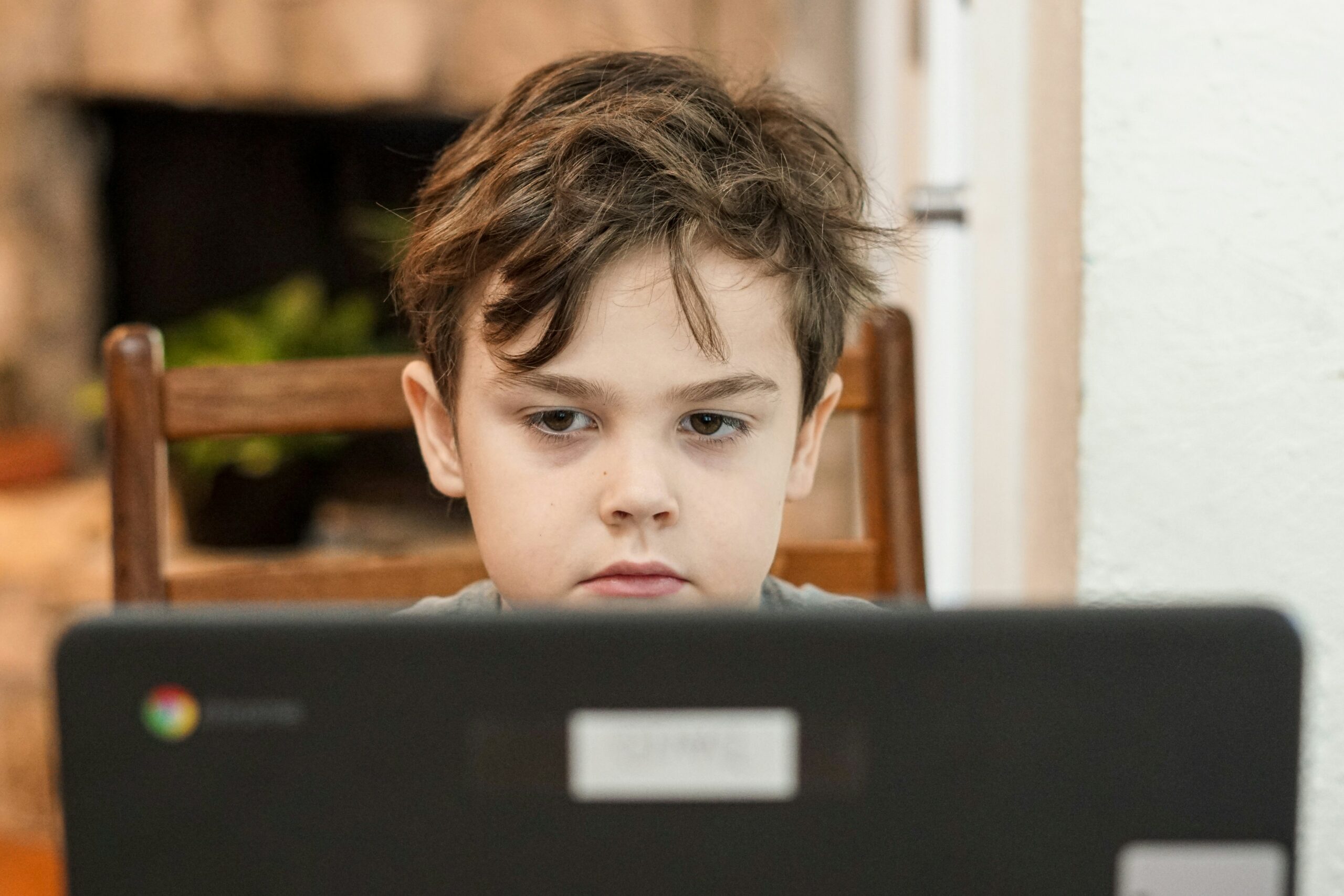As a teacher, it’s hard to find the time to create engaging online course content. You have your teaching duties, regular classwork and grading to complete, and family life (and maybe even side hustles) that need attention. In addition to all of that, you also want students who are engaged with what you teach.
1. Videos

Videos are a great way to engage your audience. They can be used to teach, explain and demonstrate. You can use videos in many different ways:
- To illustrate a point or show how to do something (for example, “How To Use a Calculator”)
- As part of an interview with an expert (it’s always good to hear directly from the horse’s mouth!)
- As part of a step-by-step guide on how to accomplish something (for example, “How To Build a Website in WordPress”)
2. Engaging presentations

- To make your course content engaging, you can use images, videos, and other multimedia to illustrate your points. You can also use an engaging layout with various fonts and colors to draw attention to important information. By using animations or transitions between slides, you will show the logical flow of your presentation
3. Screencasts

Screencasts are a great way to show students how to use software or how to do something in real life. They can be used as part of a lesson and to explain a concept. A screencast might be an example of a homework assignment that you give your students at the beginning of the course:
- Explain what happens when you create a new document using Microsoft Word
- Show how easy it is to insert text into paragraphs using Google Docs
- Show how difficult it is not to save your work regularly while working in Google Slides
4. Virtual whiteboards and mindmaps
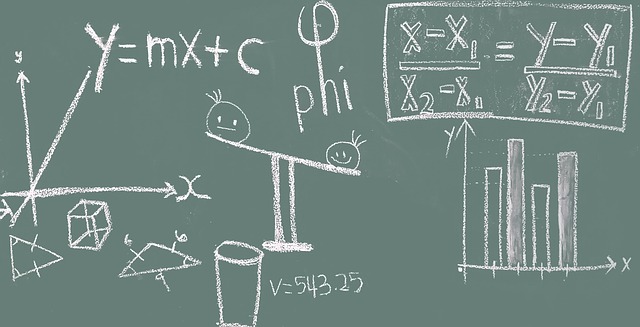
Mind maps are a great tool to use if you’re an instructor who likes to approach content creation visually. They can be quite useful for just about anyone who prefers an organized approach to writing or brainstorming.
A mindmap is similar in many ways to a flowchart—the main difference is that a mindmap allows for the more free-form association between ideas and concepts. You can add branches, sub-branches, and other elements as needed to make the structure of your map clear and easy for others (including yourself) to understand.
You can use the Zoom whiteboard tool on Wise, and create mind maps with your students.
5. Quizzes and exams

Quizzes and exams are a great way to test student understanding of the content. They can also assess students’ progress and help them review content. Quizzes can also be used to help students practice as they prepare for an exam.
6. Multimedia

- Use multimedia. Embedded multimedia can help you engage your audience and tell a more engaging story. Many tools allow you to embed videos, images, and other media into the content.
- Tell a visual narrative. Think about the story behind your course content—what it means or how it applies to people’s lives—and use multimedia to tell that story in an engaging way that helps learners connect with the material better than just plain text would.
- Craft a visual hierarchy. If there’s one thing I’ve learned after eight years of making digital products for companies like Adobe and Microsoft, it’s this: People don’t read anymore; they scan! So, if you’re trying to communicate important information about how something works (for instance, showing how water moves through soil), consider using visuals rather than words alone.
7. Supplemental reading material

Previously, professors lectured students on a topic and then handed out a reading list. Nowadays, you can use supplementary material to encourage your students to do more reading or ask questions about what they are learning in class. This can be especially helpful if some of your students come from backgrounds that aren’t used to reading academic texts at home.
Supplemental materials should also include ways for students to engage with one another about the content, such as quizzes and group discussions (which could be facilitated through real-time chat).
There are many ways to create engaging content.
You may have heard that there are a lot of different tools out there for creating engaging content. But don’t worry! You don’t need to buy them all. Instead, you can use the best one for your learning style and goals.
And if this tool doesn’t work for you? Don’t get discouraged—keep experimenting until you find something that does! Celebrate failure! Don’t be afraid to try new things even if they don’t work out perfectly the first time. Try new things until something clicks with your audience (or at least makes sense to YOU).
Conclusion
There are so many ways to create engaging content, but they all boil down to one thing: adding value to your audience. If you want people to read something or watch a video of yours without skipping ahead, you need to be sure that it will help them somehow. That could mean providing information they didn’t know before or showing them how something works. Whatever form it takes, make sure your content is valuable before publishing!