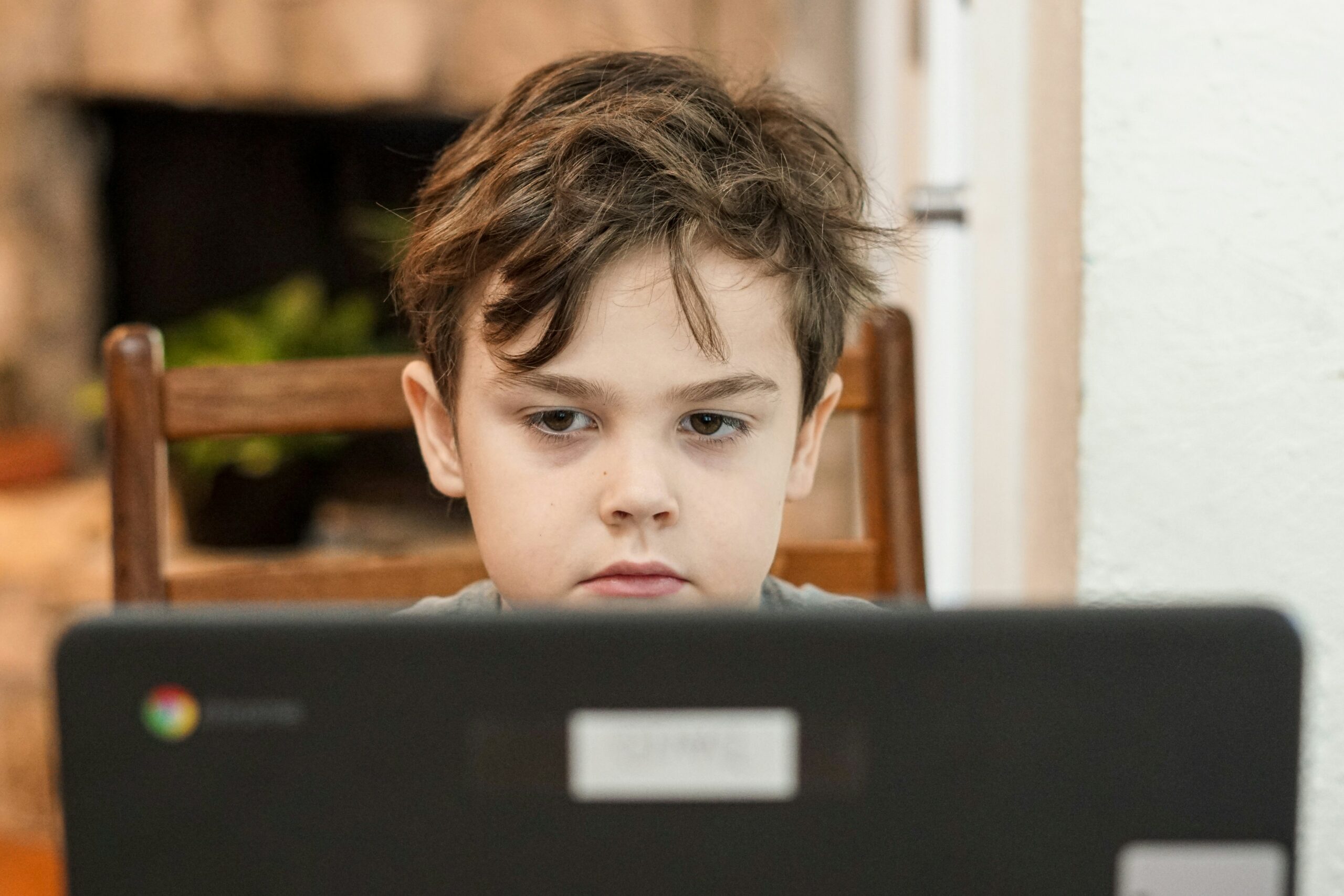You need to offer the best features as a live-class business. This article will explore ten of the most important features to help your learning management system become even more effective.
Live Discussion

In addition to the live stream, you can also use a live discussion feature. This allows students to ask questions and get answers from the instructor without waiting for their turn. The instructor can also share information with the class using this feature, which is perfect for explaining new concepts or reviewing homework assignments. It is also great at encouraging student interaction with one another.
Discussions can liven up the classes and also take some pressure off the teacher by creating a community. Community-led growth can also be a good channel for you to grow your business.
Host Quizzes and Polls

You can easily grow engagement by hosting quizzes and polls. These are great for interacting with your students, as they can take them at their own pace and on any device. They can also take these tests anywhere, making it easy for them to take a quiz while waiting for their Uber or browsing Facebook in an airport.
Host Whiteboard Sessions

Whiteboard sessions are a great feature to have on your live class platform. They allow you to interact with students in real-time, plus they can be recorded and shared with students after the fact.
Imagine that you’re teaching a subject where students need to learn by doing, like programming or science. You could host a whiteboard session where you explain your plan for the lesson, then let them go through it themselves while you guide them along using their own Skype or FaceTime contacts.
Afterward, you can record this session and share it with all of your other students so they can see how well their peers did at completing the assignment—and if someone didn’t get something right away, there’s still time for them to rewatch and learn before submitting their work for grading!
Record Class Sessions

Recording class sessions is a must. It allows students to review their classes at their own pace and go over any topics they need more time on. Students can also send recordings to other students in the class, allowing them to help each other if they struggle.
Another great use of recordings is as a reference tool when students work on an assignment or project outside class. Finally, if you want your course material on hand when looking for ideas, recording sessions can also come in handy!
Manage Student Convenience

It is important to ensure that your platform is easy for students to access, sign up, log in and get help.
- Access: If a student has a question about accessing their class on the platform, you should have a clear process for them to follow. This should be automated and allow them to speak with someone if they need help.
- Sign-up: Give students multiple ways of signing up for your classes through email, social media (i.e., Facebook), or both! It’s also important to provide multiple payment options so they can pay without leaving the site or going through any hoops with their bank accounts.
Offer Multiple Formats

One of the biggest benefits of having a live class platform is the ability to offer students a variety of formats. Students may prefer self-paced learning, recorded classes, or live classes. But it’s important to provide them with the option to choose the format best suits their learning style and schedule.
For example, suppose you have an online course on “Creating an Instagram account for your business.” In that case, you could offer students already familiar with social media the option to take a self-paced version of this course where they can watch videos at their own pace and complete exercises at their convenience.
Suppose you have another group of people brand new to Instagram but still want help getting started. In that case, they may need more guidance from an instructor or mentor during each step along the way—and therefore benefit from watching video content together in real-time with other students taking the same course as well as receiving one-on-one mentorship from someone who knows what they’re doing when it comes building a successful Instagram presence.
And finally, there may be some students who would rather watch lectures instead; in this case, offering recordings could be beneficial so they can rewatch videos whenever needed without needing additional feedback from instructors or mentors because they know exactly what needs improvement without having someone guide them through every step until success!
Easy Integration with LMS

Getting an LMS is a must-have feature for any live class platform. It enables you to seamlessly import all the content in your LMS and make it available on your live class platform. Students can access everything they need straight from their browsers or mobile devices without logging into different systems. This will improve the student experience and make things easier for teachers.
Live Chat Support Feature

Live chat support is a feature that allows students to ask questions during a live class. This can be done in real-time or asynchronously, depending on how the teacher uses it. For example, the teacher may designate one or two times during the course when students can submit questions via chat and then address them at those moments. Alternatively, students could submit their queries anytime during the lecture and receive answers after class.
The teacher may choose to provide his or her live chat support on their platform by setting up an account with a third-party service such as HelpScout or Olark (which are free), but this requires extra work and is unlikely to scale well unless you have time available outside of teaching hours.
If you opt for this route, consider integrating it with other features of your platform so that your students don’t need multiple accounts if they plan on taking more than one course from you (e.g., if they’re already signed up for “Introduction” but want to take “Advanced”).
User Interface (UI) Simplified Yet Powerful

The UI of a platform should be easy to use but also powerful. It must be easy for students, teachers, and administrators.
The best platforms will offer a variety of features that can help all users work more efficiently. A few examples include:
- Multiple ways to view the content (e.g., schedule, calendar, map)
- Ability to add documents/resources directly into the system (e.g., whiteboard)
- An easy way for students and teachers to submit questions or comments
Build Social Learning into the Platform

Social learning is a powerful learning tool. It can be used to support students in the classroom, but social learning can also help them learn from each other and experts outside the classroom. Social learning should be built into your live class platform so that instructors can easily use it to their advantage.
Social Learning Features:
- Support students in the classroom by using a platform that allows for easy peer-to-peer feedback and collaboration between students.
- Allow students outside of your live class to interact with one another through discussions on topics related to the course material, like YouTube videos or articles shared through blogs created by classmates who have already finished the course materials you are teaching.
A live-class business should have features that create a rich learning experience for students.

A great live class platform will have features that create a rich learning experience for students.
For example, live class platforms allow instructors to interact directly and in real-time with students. This allows instructors to answer questions, offer feedback, and provide additional resources as needed. Students can also share ideas and collaborate on assignments while learning at their own pace. And because of the nature of live teaching environments, they will learn from anywhere they can access an internet connection!
Online learning is becoming more popular because it allows students to learn at their own pace while providing them with all the necessary resources to complete a course successfully.
It’s important to remember that your live class platform should be flexible and easy to use but also powerful enough to meet all of your needs. A successful platform must offer features that create a rich learning experience for students and make it easy for educators to manage classes from their own devices. We offer all these features and more on our website, and you can check out our features here.
It should also have an easy way for instructors and students alike to interact with each other in real-time—even if they happen not to be in the same room!