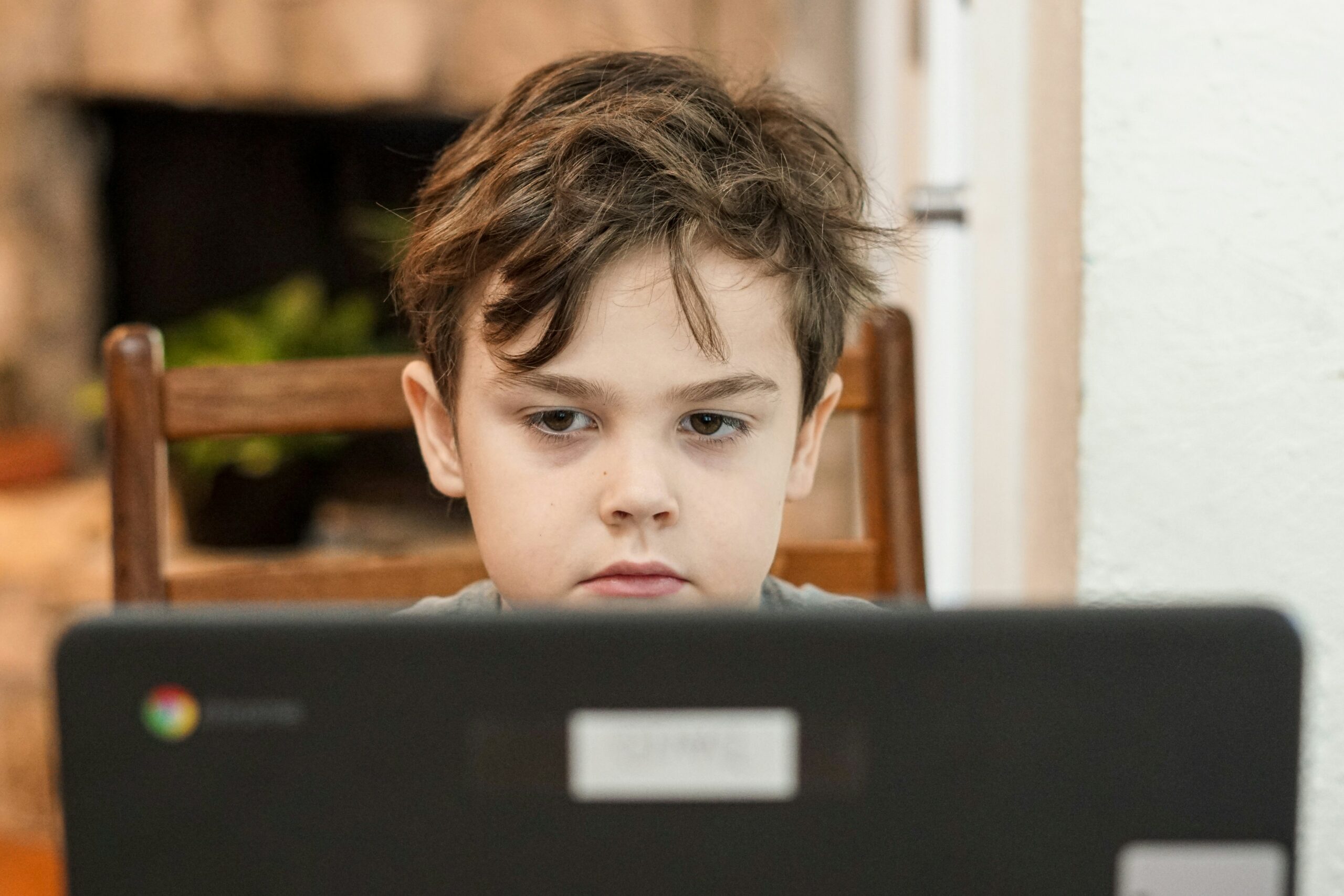Most students have taken at least one online class in their time as a student. This is no surprise, considering the convenience of going to school from home and the flexibility of this option. However, there are some unique challenges of online learning. In this article we’ll explore those challenges—and how to overcome them!
The Challenges of Online Learning

You’ll likely face some challenges as a teacher teaching online classes. Your students may be uncomfortable with technology or shy about using the webcam. Students may worry about being judged by their peers or teacher. There are a lot of students who don’t submit their assignments on time or who don’t participate in class. These challenges can be tough to navigate, but we are here to help you easily get through them.
Understanding the Classroom Climate

A classroom climate is the environment of your online class. It includes all of the elements that make up your virtual classroom, such as how students interact with one another and their professor, what kinds of technology are used, and how receptive students are to various kinds of engagement activities in class.
Understanding this environment can help you feel more comfortable in your online program–and improve it!
If you’re only doing recorded content, it might be helpful to conduct periodic Zoom classes for feedback and doubt-clearing, creating more lines of communication.
Planning for Success

As a teacher, it’s your responsibility to plan and ensure that the course you teach is well organized. This means clearly understanding what your students will need from you and how they will approach the material. Are they going to want assignments? Will they use technology in the class? How much time should be spent on each topic? Are there any resources that could help them understand tough concepts better? These are all questions you should ask yourself before starting any online course.
Next, consider the platform itself: does it have features that might enhance or improve how well or efficiently students learn from me (such as discussion boards or chat rooms)? Can I use these tools effectively as part of my teaching strategy? If not, do I have time during my lesson plans to incorporate some sort of extra activity related to those tools–or would using them distract from other areas where more attention is needed instead? Here’s a guide you can use to structure your online courses.
Finally, remember that no matter how much planning goes into an online experience like this one–and no matter how many times we’ve done something similar before–there will always be surprises and successes! So while planning is important when dealing with anything new.
Track participant talk time

Talk time is the time every participant has spoken throughout the Zoom meeting. Participant talk time is an important indicator of classroom participation. Using Lens, you can see a real-time dashboard with the talk time of all participants, among other features, and you can easily nudge the less participating students to speak in class. Participant talk time bolsters active learning, and you can use Lens to 10x the engagement in your online class.
Accommodating Disabilities

If you’re teaching an online course, you may have students with disabilities. You can help them by:
- Providing materials in accessible formats (for example, as a PDF or Word document) and/or providing video captions.
- Allowing remote testing if students cannot come to campus for tests or other activities due to their disability.
- Make sure any accommodations made are documented and shared with other professors if applicable. Hence, others know what has been done for this particular student in the past if they ever need similar accommodations later on down the road!
Homework submissions

Make sure students know how to record their homework. If you are using a web-based tool like Google Classroom or Canvas, then this will be automatic and easy for them. If you are not using these tools, make sure your students know what they must do to record their work.
- For example: “Please submit all homework assignments through our website at www.wilderness-schools.com.”
- Or: “You must submit all homework assignments by emailing us at [email] with ‘HW1’ in the subject line.”
Secondly, let students know they will be graded for the homework they submit, which will count towards their final grade.
Introduce rewards!

We all know the old trick of giving rewards to promote desirable behavior, but how often do we implement this small trick?
Introduce a student of the month for the most engagement in class, or give students some badges for consistently keeping their cameras on. This will soon turn this desirable behavior into a habit.
into a habit.
How to get students to turn on their webcam in online classes?
You can use the class website to provide instructions for using the webcam and set strict policies in place regarding the webcam. You can also provide instructions in your syllabus and first lecture. Include activities that require students to be on camera.
Conclusion
The key to success in online classes is to plan and stick to your plan. You can’t expect students to know what they need to do without giving them instructions, so ensure that you provide clear instructions and classroom policies. Lastly, look at these problems in online learning as a challenge instead of a task, experiment with many strategies, and choose what works best for you.