If you go online and search the phrase, ‘best online class management software,’ you will come across hundreds of results. They all have to offer a suite of features that will make your life easy. This will include asynchronous learning, easy classroom management, and unlimited access anytime, anywhere.
Hence, choosing one among all these becomes difficult. So, to ease your difficulty, here is a list of seven virtual classroom management software for 2022.
Read on to know more.
7 Best Virtual Classroom Management Software

Here are 7 software that are making real headways in the domain of online education –
1. Adobe Connect

With assistance from tools like Adobe Presenter and Adobe Captivate, you can easily curate the lessons and distribute them using Adobe Connect. Create interactive activities, simulations, and tests for your virtual classes. Another aspect to consider here is its accessibility, which means there are no additional apps or software to download, and you can use every feature of this platform by simply browsing through it. Other features include cloud recording and a content management system. However, Adobe Connect lacks certification management, which is crucial in today’s education because it is a more expensive virtual classroom management software.
2. Google Classroom
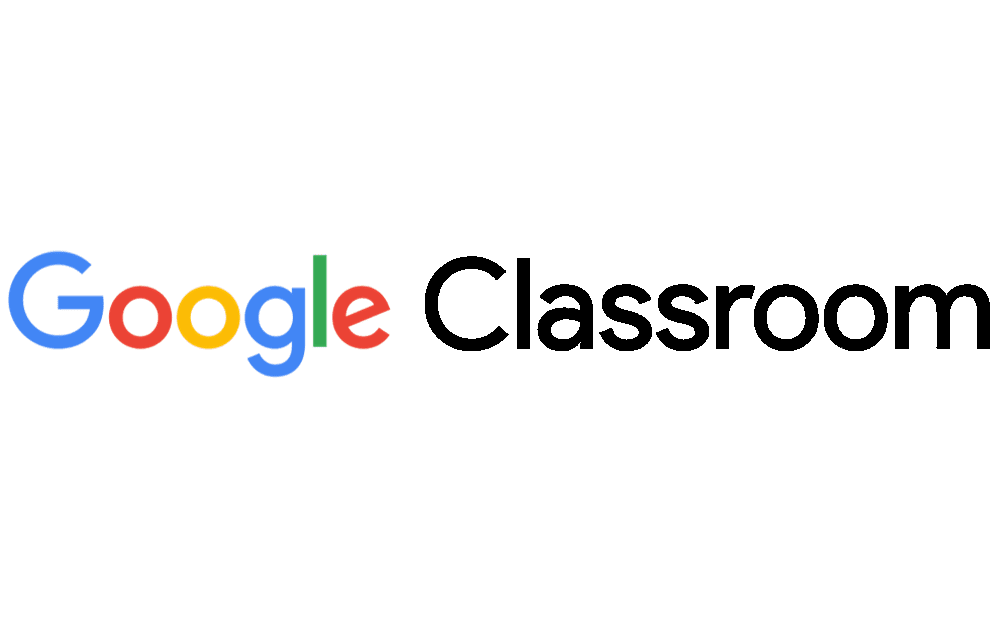
Google Classroom is a platform for collaborative online learning that gives teachers the ability to make assignments, get comments, monitor student progress, and do more. It works best for institutions and businesses that have a management system for scheduling events, managing calendars, and disseminating information.
The core functionality of Google Classroom is simple for teachers to learn because of its clear design. Due to its collaboration with Google Drive, a copy of the student’s file will be stored automatically on the drive.
3. ClassIn
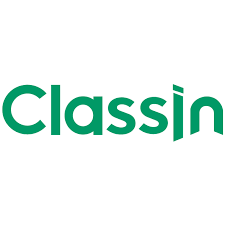
Leading EdTech startup ClassIn offers a one-stop shop for online learning. Today, ClassIn is a robust and user-friendly teaching tool used by hundreds of schools and organizations.
Its full classroom features for engagement and assessment, which start free and grow up to meet clients’ demands at any stage of teaching, allowing ClassIn software to create interactive classrooms. It has cloud storage, class schedule, assignment management, school management dashboards, and virtual awards and medals to encourage active involvement. Automatically generated classroom and homework insights provide schools and parents with a clear picture of each student’s performance.
4. LearnCube

LearnCube was created specifically with online education and tutoring in mind. Like the other virtual classroom platforms on this list, LearnCube is browser-based, so you can give virtual lessons without downloading third-party software or depending on Flash. The features include a text chat feature, an interactive whiteboard, personalized branding, a content management system, and class recordings. They also list transcription services as a feature that will be available shortly.
5. Wise App

A list of virtual classroom management software is not complete without mentioning Wise App. It provides a one-stop solution for online teaching, providing a live class infrastructure and setting itself apart from the majority of the school-specific LMS-es. A single click of a button allows teachers to schedule and conduct live classes. Aside from that, it allows teachers to conduct tests, send assignments, facilitate discussion, and a lot more. Moreover, as a teacher, you can also generate reports to track students’ performance and curate future lessons accordingly.
6. BigBlueButton
![]()
One of the earliest products to enter the market for digital classroom software was BigBlueButton. The project was begun in 2007, and it was made open-source in 2009! With features like an interactive whiteboard, sharing files and the screen, etc. Also, a unique feature of this app is that up to 15 webcams may stream simultaneously; BigBlueButton is designed for online instruction. Additionally, BigBlueButton is compatible with the majority of popular learning management systems.
7. Electa Live

Electa Live offers a learning management system and virtual classroom software for online classes. Cross-platform support is available for the virtual classroom. Interactive whiteboards, File sharing, screen sharing, annotation tools, online polls & surveys, session recording, and breakout rooms are just a few of the virtual classroom capabilities offered by Electa Live. In addition, the LMS component makes it easy to schedule a live class.
To conclude, since online education is the need of the hour, every teacher and educational institution relies on such software to help them do their work. Hence, it is critical to choose the virtual classroom management software carefully, to avoid any hassle during classes or otherwise. Hopefully, this list will give you some suggestions to find your ideal solution.




