Teaching ESL (English as a second language) online is challenging. It is difficult for teachers to keep the students engaged while managing the class time and also ensuring that their educational goals are delivered effectively and equally to all students. But with the use of the right and best tools to teach ESL online, the online classes can be an enjoyable affair.
But do not fret thinking about where you will find these tools for teaching English online. Read on to get an idea about the best tools to teach ESL online.
Methods to Teach ESL Online
Let’s check out some of the best platforms to teach ESL online, which are both free and paid.
1. Zoom

It is by far the most popular video-calling software. Zoom is a great fit for teaching English online because it has –
- A built-in virtual whiteboard
- Breakout rooms for splitting students into groups
- A chat box with the ability to send docs to and fro
- Screen share function for showing what the teacher is doing online
Zoom is available for free online. It also comes with a premium version that is available with advanced features.
2. Microsoft Teams

Microsoft teams is another great platform for teaching ESL online classes. It was earlier built as a co-working tool for software professionals. But nowadays, it is used to teach online.
Online teachers benefit from Microsoft Teams in the following ways:
- Screen and audio sharing
- Chat function with text chat facility and document sharing capability
- Virtual room creation feature
- Virtual backgrounds
Microsoft Teams is available both in free and paid versions.
3. Google Classroom

If you are wondering how to teach ESL online, then Google Classroom is a popular and the easiest to use learning platform in recent times. It helps make managing ESL classes easier by –
- Allowing creation, distribution, and grading of homework
- Organizing lessons in modules
- Uploading materials and storing relevant files on Google Drive
- Track students’ progress
Google Classroom has a free version. In the paid version, you get unlimited storage space.
4. Edmodo
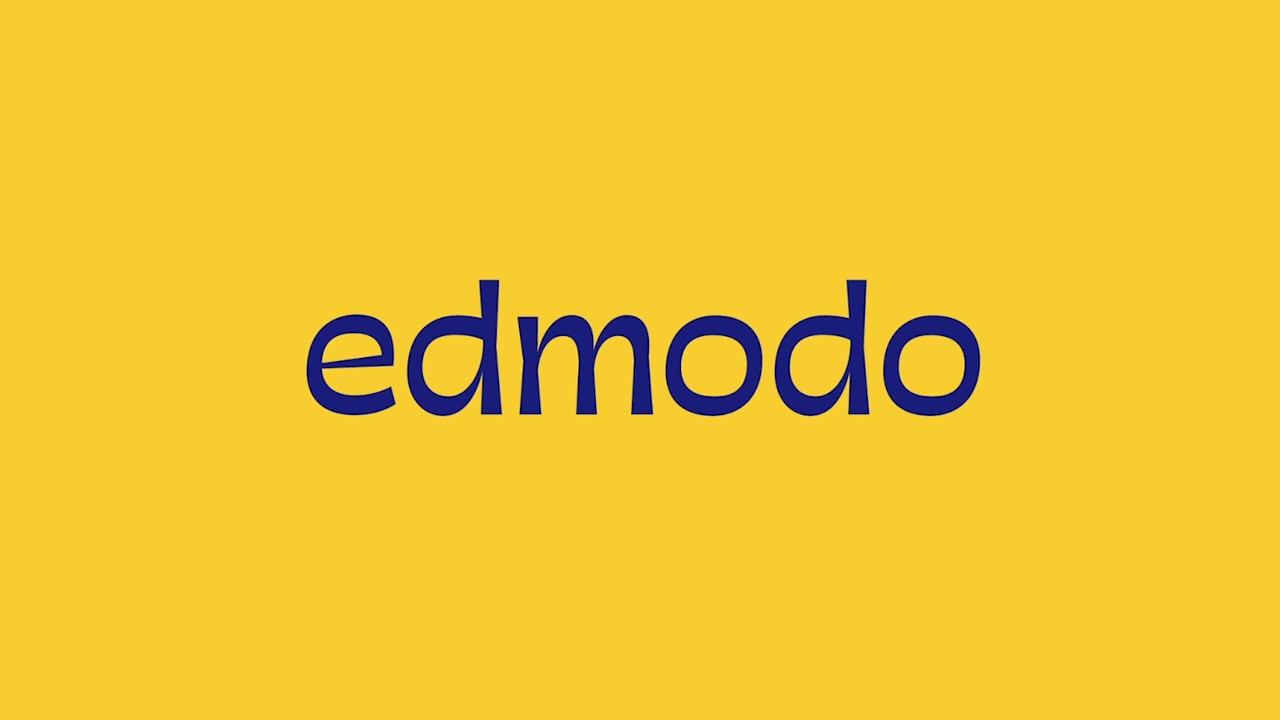
There is another free tool to teach English ESL online that is used for class management and collaboration called Edmodo. The program can run on any browser, so you don’t have to download and install it separately.
Its key features are –
- Lessons, quizzes, and assignments creation and sharing
- Notification capability so that students can be informed about when exams or homework is due
- Organize polls
- Badge awarding feature
Edmodo is a paid tool. Of course, it has a free version, but it has limited capabilities.
5. Wise App

When talking about the best online ESL teaching sites, the Wise app is a name to consider. It is a sophisticated ESL teaching platform where you can schedule and manage live classes. The app also allows users to collect payments and manage students and teachers.
The wise app offers –
- Group and one-on-one class
- No link needs to be shared for joining the meeting
- A management dashboard with all classroom features mentioned in the above apps
- Selling and earning online
- Easy branding
Besides knowing the platforms and their particulars, you should also learn about the benefits to keep in mind while planning to use an LMS for teaching ESL.
Features of Online Tools for ESL
Here are some of the features that the best tools to teach ESL online should have –
- An online attendance register
- Tools for drafting out lessons and content
- Webcam software with special effects installed
- An educational gaming feature to make lessons interesting
Apart from all this, when a teacher is teaching English virtually, they should have a digital teaching toolkit that consists of a set of web-based resources that help a teacher teach online. But what does this toolkit typically include?
- Schedulers
- Presentation software
- An interactive writing platform(online whiteboard)
- Quiz making program
- Cloud storage
- File-sharing software
To sum up, these are some of the best tools to teach ESL online that are either available for free or as a paid one. You can now find an ideal platform from these and start your tuition classes.




