Planning on launching your own online language course but don’t know where to start? Well, you’ve certainly come to the right place.
When the pandemic hit the planet in the early months of 2020, things were once precedent turned into our daily reality. But one of the more impossible and perhaps most permanent effects of the pandemic is the near-complete transition of businesses, schools, and almost the entire world economy into the virtual realm. The same people who once steered clear of anything digital are now glued in front of screens in the living room turned work from home spaces. Several thousand articles written in the pre-pandemic era once claimed, even at the risk of sounding increasingly redundant, that the future is virtual and that the future is now. These words now ring truer than their writers perhaps ever expected them to.
But how does all that relate to your situation?
Language Courses: The why and the how
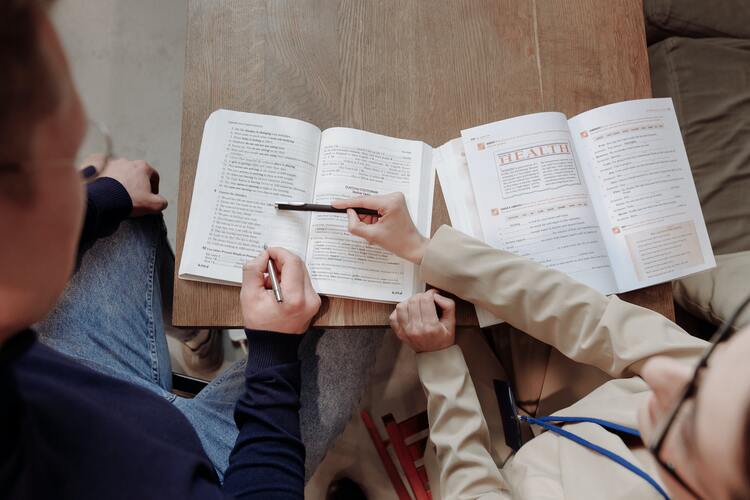
In the past two years, a completely unprecedented number of businesses and institutes either moved or were launched online. The aim is obviously to meet the ever-growing demands of a world — and its markets — that went virtual. And what affects the economy must also affect education. After all, every educational institute is, in the end, a business. And these businesses were suddenly forced to rethink the idea of classrooms, of what tools they require to impart knowledge, what needs to be taught, and how.
Learners today have taken matters into their own hands. Professionals — young and old — are upskilling in order to survive and thrive in the changing workspace. School students are looking up online courses on subjects they want to learn. Learners are no more limited by school hours, classroom walls, and the subjects taught within them. They are choosing what they want to know. And it seems that a considerable percentage of them wish to learn new languages.

But why did that become a thing?
The reasons behind this are simple. And can be understood better once you see which language courses are gaining the most popularity. English and Korean (even Japanese) courses are receiving special attention currently. The reason behind English courses being popular is not surprising. It may not be the official language of the world, but it is what has become the basis of almost all communication around the planet. Colleagues located hundreds and thousands of miles from each other communicate in this tongue. So, as offices have gone almost fully virtual, and as businesses are increasingly choosing to make remote work a permanent deal, hiring managers are now looking for talents all over the world. This means that getting hired by your dream company just became possible — even if it is located in a different continent entirely.
The reasons behind English courses gaining new levels of popularity are primarily professional. The popularity of Korean courses has perhaps more to do with the fact that South Korean media is currently ruling the world stage. Young dreams today are South Korean flavored. So, it is not surprising that Korean language courses have gained as much attention as they have.
Wondering how to grow a tutoring business that teaches students these and other languages and profit from them? Great. Because, if you wish to start teaching online language courses, this is definitely your moment. But a digital language school is not like any language school. This means you don’t just need great teachers to teach languages to your learners. You also need access to a range of tools such as an LMS for language school to help you manage these classes while making them as interactive as possible.
After all, in an era where students can leave your class for good with just a single click, you do not want your lessons to be forgettable. So, without further ado, here is a list of our favorite tools that can help you offer and manage the best online language classes possible:
1. WISE App

First things first: WISE is not a learning tool. It is more of a partner — one that helps you build, manage, and keep track of your courses so that you can do what you do best — teach. So, if you need digital teaching tools, WISE may just prove to be the one-stop shop that boasts of it all and then some.
Discover how Maximus, an Italian language school in Albania, digitized and scaled their language school using Wise LMS.
For language teachers, this means having access to customizable tools that allow them to share assignments, create activities, add media and edit them live with students to make classes so much more engaging and so on and so forth.
WISE also lets you grade activities immediately so you can have live competitions between teams as they rush to finish language learning activities and even give them their results in real-time to help keep the enthusiasm going.
At the end of or during these lessons, teachers can also track the performance and engagement shown by each student and share personalized feedback and/or studying help accordingly.
These features make Wise one of the top LMS for language teaching.
You may also want to read about how AceIT, a regional language school, simplified and scaled their operations using an LMS for language school.
2. Pear Deck

A popular learning tool, the idea behind Pear Deck, may be simple, but it can be utilized in many innovative ways. Pear Deck lets users take the collaborative edge that Google Slides provides further by allowing each user to draw on the slides.
But how do you use this in language classes?
Listening and learning make a big portion of virtual lessons. Pear Desk lets those periods where learners are listening to their educators be more interactive. Learners can simply scribble or draw what their educator is saying as part of lesson activities.
If you are trying to figure out how to teach phonetic symbols, for example, you can have students listen to the words in the target language and draw the phonetic symbol on the slides accordingly. Once done, these images may be shared with the class so everyone can engage in discussions about each learner’s understanding of the lesson. What this does is encourage participation and dispel boredom while also making sure students are focused during classes.
3. Quizlet
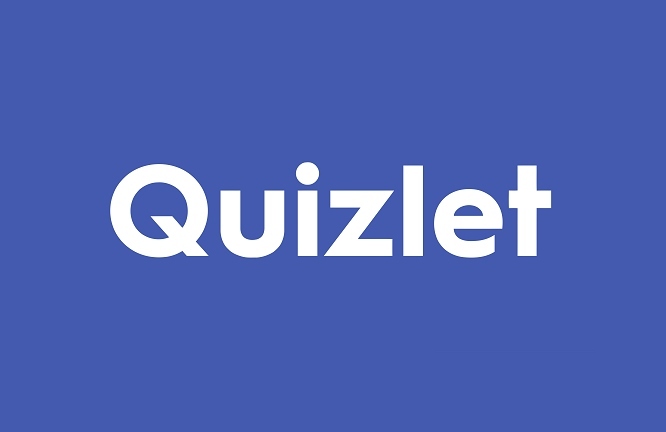
Quizlet is another digital learning tool that can come in handy in language classes. From flashcards to an intuitive AI assistant, Quizlet offers a host of features that can help you teach your students better. While Quizlet is not just made for learners and educators of new languages. It offers specialized tools for varied subjects — from arts and humanities and social sciences to maths and new languages.
When figuring out how to teach adults to speak English or any other language, most teachers will use Quizlet’s features to have students complete activities like matching images of things to their names in the target language or specific words to their meanings in the target language. But educators can take this a few notches higher by using the tools to engage students in innovative games.
It can be simple things like having students answer simple daily questions (imagine questions like “How are you?”, “What is your name?”, “Where do you live?”, “What do you do?”, etc.) to incorporating images and various media to teach them the cultural context behind certain words in the target language, consequently helping them remember information better.
You can also help students focus better by competing against each other individually or in teams by making certain activities live.
4. Lyrics Training

Wondering how to teach someone how to speak English better? Use Lyrics Training.
Lyrics Training is an app that again lets you make your classes more innovative. As we discussed previously, many people take up language classes because they got introduced to media in the target language and fell in love with it first. Lyrics Training lets educators make use of the students’ passion for particular songs in the target language to help the students learn better.
Basically, the student is supposed to watch a music video while typing out the lyrics they are hearing simultaneously. While this is a great way for educators to channel students’ passion for certain songs and bands to help them learn the words and meanings they will not forget, the activity can prove equally fun for learners even if they aren’t fans of those particular songs.
Teachers can also have timed competitions to see who captures most of the lyrics the fastest. This will further help increase student focus and enthusiasm while lifting the overall mood during classes.
5. Google Tour Creator

A language is tied to the land it is spoken in. The culture of the land adds value and meaning to words and phrases, which means that certain concepts cannot be fully grasped without delving deeper into the cultural context. And what better way to make your students understand and relate to this than by making them experience it all firsthand, albeit virtually?
Google Tour Creator is technically not a learning tool. But that does not mean it cannot be used as one. Teachers can use Google Tour Creator to take students on a virtual tour of the land whose language they are learning. Google Tour Creator offers users a complete 360 view of selected historical spots and culturally relevant places. Students can read and listen to facts about these spots and can virtually walk the streets, learn more about the local culture, traditions, and stories and end up understanding the target language better through the experience.
A virtual classroom is not like a real one. While it has its many limitations — from making communication and connections seem artificial and awkward — it does also offer students and teachers the tools to think outside the box and engage with a world of images and audio and video to understand the target language better. These tools are often deceptively simple, but when used wisely and creatively, they can help students learn new languages and understand cultures in ways that would not be easy to forget.




