Online teaching has become popular in recent years, especially after the Covid-19 pandemic. During this time, when there was a restriction on movement, the virtual mode of learning and teaching came up as the ideal solution to tackle the challenges of education.
Now, over time these platforms and apps have become advanced, and there are a number of them on the market nowadays. So, if you are struggling to choose one, here are a few options of the best online teaching software for PC to help you pick out one.
5 Online Teaching Software for Virtual Learning

Here are 5 online teaching software that can help you to learn online without any hassle –
1. Cisco Webex Meetings

Webex is one of the most trustworthy online teaching software. It can be easily used on your PC to conduct online classes. In addition, Webex can be used to make your material visible on the students’ computers. The screen-sharing feature is also available in this app. You can also see the attendance report after ending the class.
2. Wise App

Wise App is one of the solutions for digital teaching. It helps to create live classes from anywhere in the world. It also helps to schedule the classes from before. In addition to that, teachers can arrange tests, discuss through the webcam, send assignments, collect fees and share materials. These features make this app one of the best online teaching software for PC.
3. WizIQ

WizIQ is a very easy-to-use and affordable platform for online teaching. It is perfect for institutes and private tutors to conduct online classes and launch self-determined courses. Teachers will also have a choice of creating their own training portal with WizIQ.
4. LearnCube

LearnCube is a virtual teaching software that allows instant access to the study materials saved in the app and offers high-quality video and audio. Teachers will have the facility of opening multiple tabs, and they can also sync videos for better teaching.
5. ProProfs LMS
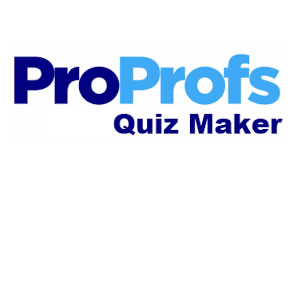
ProProfs LMS is the simplest cloud-based app for operating digital learning. It is a multi-purpose LMS that has a virtual classroom and can be used to exploit several types of e-learning programs. In this app, a single dashboard provides various facilities like enabling self-enrolment of students, sharing courses, tracking progress, etc. Also, ProProfs comes with assessment software like Quiz maker or Survey maker.
Now, these are some of the best online teaching software for PC. However, before choosing one, you should keep a few pointers in mind. These are –
- User-Friendly — The teaching apps should necessarily be user-friendly so that teachers and students can start classes right away and focus on them easily rather than wasting time by just learning the apps.
- Monitoring and tracking performance — Tracking students’ performance is essential for any teaching app. Therefore, these digital platforms should have the features of monitoring their performances and creating reports on that basis. Moreover, it helps teachers to observe students’ academic, emotional and social growth over time.
- Interactive features – While deciding on the online teaching software, check whether it offers any interactive features or not. It may include features like creating polls, feedback forms, etc.
- Conducting tests – Another vital point to assess here is whether you can conduct tests through this platform or not. For instance, Wise App enables you to take tests, grade papers, and publish results. Hence, you can have a more comprehensive experience.
Online teaching software for PC should have the capability to provide a user-friendly platform to deliver instructions. Storage, monitoring, and flexibility are also some essential factors to look out for. Additionally, digital learning platforms have always inspired students to learn in a fun way. Moreover, the online teaching app tools assist the teachers in their work and optimize the learning experience. So, choose a platform using the information mentioned above and start teaching.




