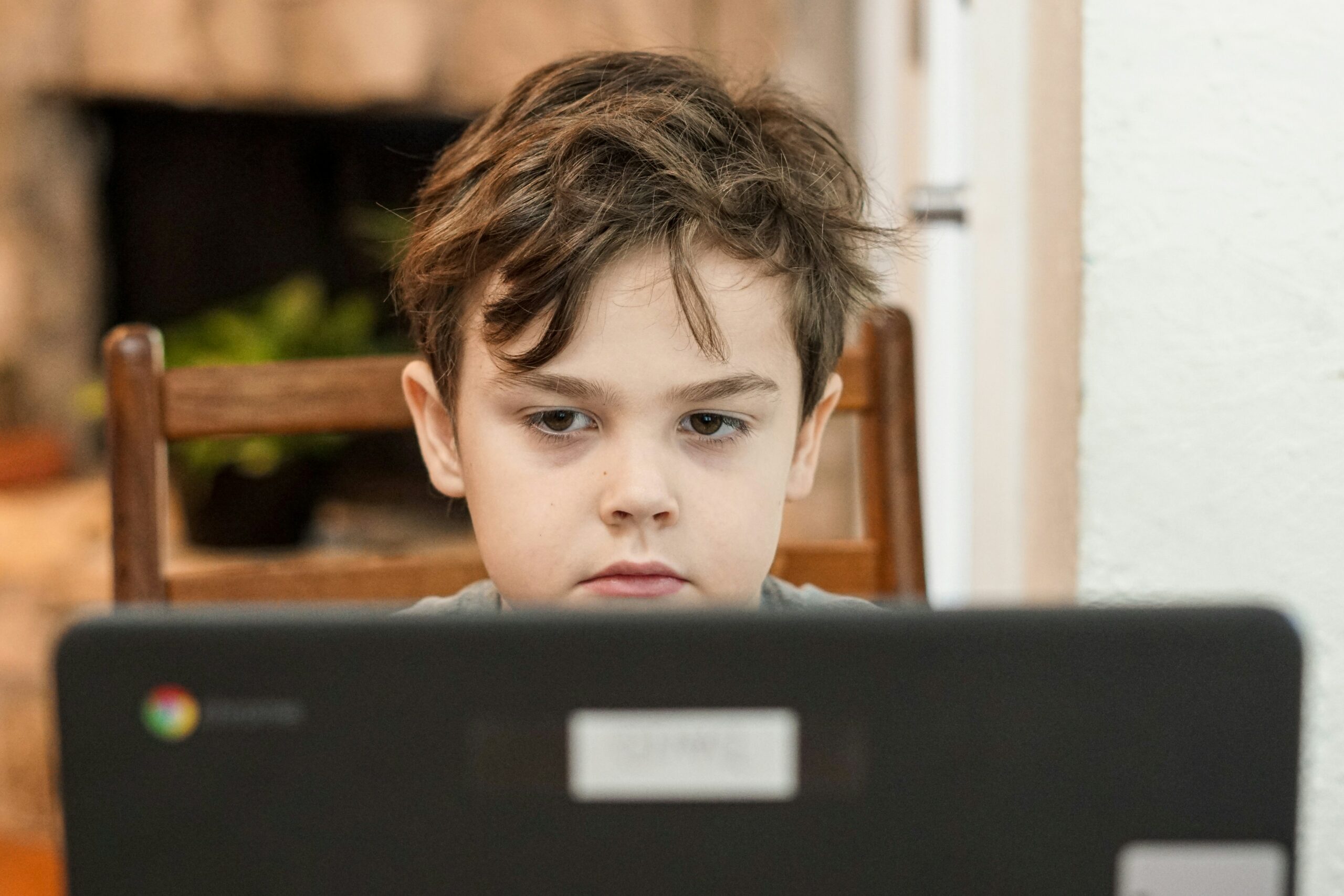Are you looking for Zoom premium? But don’t have the latest information on Zoom premium prices? This page has information on the latest prices and certain tools that could help you save costs on Zoom. Read on.
Zoom is one of the best tools for virtual classrooms and a leading video conferencing platform that is highly developer-friendly. It offers robust APIs and SDKs for seamless integration of Zoom with various Learning Management Systems (LMS). This integration allows educational institutions and businesses to embed Zoom’s functionalities directly into their learning environments, enhancing user experience. Zoom’s APIs enable automated attendance tracking, making it easier to monitor participation in virtual sessions. Unlike Google Meet, Zoom supports native quizzes and polls, allowing educators to engage participants interactively during meetings. Furthermore, Zoom can integrate with third-party applications for interactive online quizzes, providing a dynamic and responsive learning experience.
Learn more about: Zoom Vs Google Meet 7 key differences: Which is better for online teaching?
However, in these past couple of years, a lot has changed, and so has the policy of the company. So, if you are planning to install and invest here, go through the Zoom premium prices and other packages to make an informed decision.
List of Zoom Premium Prices and Packages

Here are the Zoom premium prices in India that you should learn about before investing –
Pro Plan:
- INR 1376 per month in monthly plan | INR 13764 per year in annual plan
- Get up to 100 participants
- Can buy up to 99 licenses/users per account
- Increase this capacity to 1000 with Large Meetings Add-on
- Up to 30 hours group meetings
- Social media streaming
- Per license 5GB cloud storage
- Zoom Whiteboard, get 3 editable board templates with standard features
Business plan:
- INR 19,990/- per year per license | INR 1,999/- per month per license
- Up to 250 licenses, minimum 10 users.
- Host up to 300 participants in a meeting
- With Large Meetings, Add-on, increase participants up to 1000
- Managed domains
- Company branding
- Single sign-on
- Transcripts recordings
- Optional add-on: India Audio – Call out and Premium toll
- Unlimited editable boards with standard feature with Zoom Whiteboard
Also read – Zoom pricing in USA in 2025.
Zoom 500 participants and 1000 participants pricing in INR

- 500 participants: INR 4,400 per month or INR 52,800 per year
- 1000 participants: INR 8,000 per month or INR 95,400 per year
Zoom 500 participants and 1000 participants pricing in USD
- 500 participants: USD 50 per month or USD 600 per year
- 1000 participants: USD 90 per month or USD 1080 per year
Please note that for large meeting add-ons you need to have Zoom license or a Zoom workspace account. It can’t be added to a free Zoom account.
Enterprise Plan:
- For more than 250 users
- Need to contact Zoom Sales for pricing
- Unlimited cloud storage
- Up to 1000 participants per meeting
- Transcript recording
- Optional add-on: India Audio – Call out and Premium toll
- Unlimited editable boards with standard feature with Zoom Whiteboard
Apart from these, there is also a free plan available that includes the following –
- Unlimited group meetings for up to 40 minutes
- Get up to 100 participants
- The group as well as private chat
- 3 editable Zoom Whiteboards with standard features along with 25 MB of cloud storage
Alongside the Zoom premium prices and the facilities that it offers, you need also to understand the recent changes and updates to this platform.
| Plan | Monthly Price (per license) | License Count | Participant Capacity | Meeting Duration Limit | Cloud Storage | Key Features |
| Basic (Free) | ₹0 | 1 | 100 | 40 mins | Local recording only | Virtual backgrounds, breakout rooms, multi-share, host controls |
| Pro | ₹1376 | 1-99 | 100 | 30 hours | Local & 5 GB cloud (per license) | Zoom Pro Pricing includes social media streaming, additional cloud storage |
| Business | ₹1999 | 1-250 | 300 | 30 hours | Local & 5 GB cloud (per license) | Single sign-on (SSO), company branding, and recording transcripts |
| Enterprise | Have to contact with Zoom Sales Team for the pricing | >250 | 500 | 30 hours | Local & Unlimited cloud | Dedicated success manager, unlimited storage, advanced webinar tools |
Platforms that give free or discounted access to Zoom
- Wise LMS – Best and easy to use LMS that integrates with Zoom for your group tutoring or personalized tutoring or blended learning setup
- Zoom for Education – Zoom offers discounted plans for schools and universities
- Non-Profit Discounts: Zoom provides discounts for non-profit organizations through TechSoup
A lot of online schools or tutoring businesses consider Zoom integration with LMS very critical. For example, Rohan School of Music considers Zoom integration for live classes as the most essential feature of an LMS for music schools. Or Eight times Eight, a chess academy in India, credits Zoom integration with their Chess LMS for higher attendance rates in their live sessions.
Alternatively, if you are looking for a Tutor Management System for your Zoom sessions, then this blog – 5 Best Tutor Management Systems – will be insightful.
Recent Changes to Zoom

Here are some highlights of the recent alterations to this online platform –
Restrictions to the Meeting Timing After Zoom Premium Prices

If you are using the free version of this video conferencing platform, you now only arrange a meeting of up to 40 minutes. Once your meeting crosses this mark, it will end abruptly.
However, a point to know here is that it happens if the number of participants is between 3 and 100.
You can easily get around this with Wise LMS. Since this LMS in integrated with Zoom, you can easily schedule longer meetings than this. Additionally, with Wise, you can create curriculums, manage students, track their performance and automate student fee management through the payment gateway integration of the LMS. This helps you to design the course accordingly, ensuring every participant grows with time.
You can read how Wise helped Chess Gaja, a chess school, in increasing the efficiency of its tutors.
Zoom AI Companion
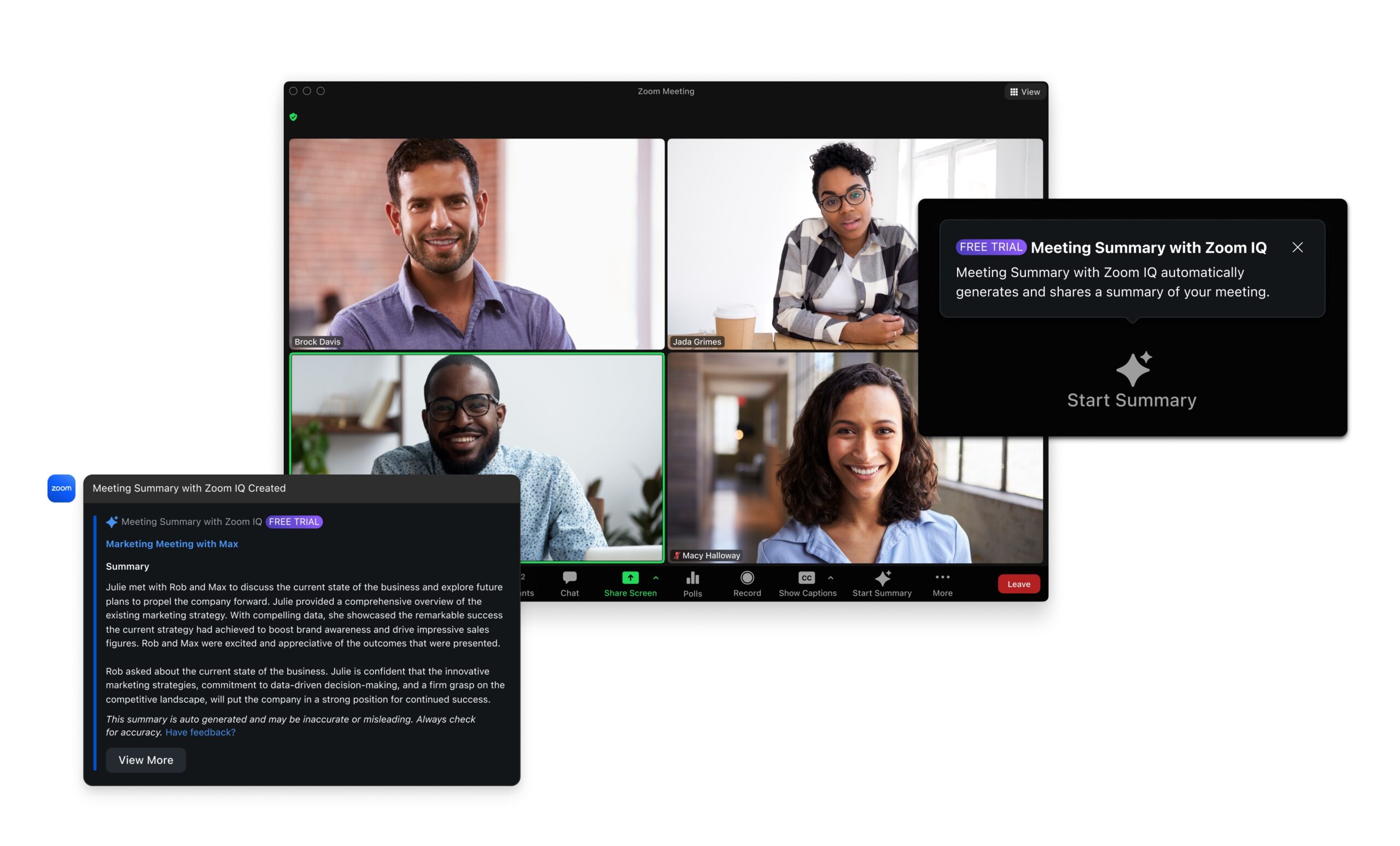
Meeting Summaries: The AI Companion generates concise summaries of meetings, distinguishing itself from traditional transcripts. Only meeting hosts can enable this feature, and summaries can be distributed to participants post-meeting. The summaries include an overview at the top, allowing users to grasp key points quickly.
For online teaching businesses, this feature is useful to monitor teaching quality and keep a track of what is happening across sessions without having to go through each and every session recording.
Continue learning with: Victory Learning Academy in Hong Kong listed AI session summaries as one of the key features of the tutor management software they use.
Further reading: How Connect My Expert does 1200 sessions a month using Wise LMS, and track them using AI summaries.
In-Meeting Questions: Participants can ask questions during meetings, and the AI Companion provides responses based on the ongoing discussion. This feature is available in multiple languages, with support for 32 new languages announced for future updates.
The Introduction of the Whiteboard

Zoom has recently introduced a whiteboard facility that makes it easier for teachers to explain the topics. This is a digital iteration of a traditional black/whiteboard, where teachers can write/draw concepts to help students understand them better. With Zoom meeting premium apk, you get a chance to access the whiteboard facility without any restrictions.
Addition of Gesture Recognition
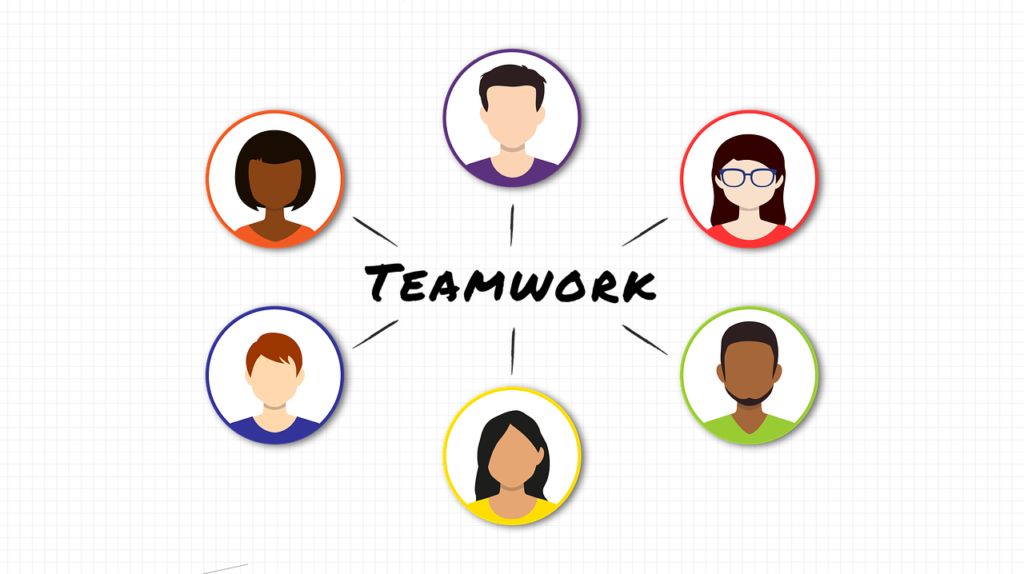
Zoom has recently added gesture recognition to help participants react to anything without clicking on any reactions. Instead, you can simply raise your hand or put thumbs up to show your reaction to any statement.
However, this is limited to only two reactions at the moment and is available with all the latest versions of Zoom.
Apart from these three, the company is always working to solve minor issues, audio and video quality, a central library for polls, and many more.
Unlike other video conferencing platforms, you can get a lot more out of Zoom. Zoom stands out for being developer friendly and offering Zoom Analytics which could help you quantify and track engagement of your live sessions.
To conclude, considering the facilities you get to explore and how this video conferencing tool can help you to deliver lectures without any hiccups, paying the Zoom premium prices seems feasible. Nevertheless, before moving ahead, always consider your requirements and then plan accordingly.
Zoom’s Pricing for Education and Wise’s Contribution
Zoom provides specialized plans for educational institutions to facilitate seamless online learning experiences. These plans come with features like comprehensive reporting, cloud recording and transcription, Learning Tools Interoperability (LTI)/Learning Management System (LMS) integration, and Single Sign-On (SSO). The minimum order quantity for School and Campus plans is 20 licenses, while for Enterprise plans, it’s 100 licenses for primary/secondary (K-12) schools.
Integrating Zoom’s educational tools can significantly enhance virtual classrooms by providing reliable communication and collaboration platforms. Wise can contribute by offering expert guidance on selecting the appropriate Zoom plan, assisting with the integration process, and providing training to educators and administrators to maximize the platform’s potential.
FAQs
What is the cost of Zoom’s Pro plan in India?
The Zoom Pro Pricing is ₹1376 per month per license. Prices may vary based on regional differences and currency exchange rates.
How does the Business plan differ from the Pro plan?
The Zoom Paid Version Business plan includes all Pro features and adds support for up to 300 participants, single sign-on (SSO), managed domains, company branding, and recording transcripts.
Are there any discounts available for educational institutions?
Yes, Zoom offers specialized pricing plans for educational institutions.
Can I switch from a Pro to a Business plan?
Yes, you can upgrade from a Pro to a Business plan through the Zoom web portal.
Is there a free version of Zoom available?
Yes, Zoom offers a Basic (free) plan with limited features suitable for personal and small group meetings.