TL;DR – Top 5 LMS with Zoom Integration
- Wise LMS – Native Zoom SDK integration, and advanced live session tools like leaderboards, quizzes, and real-time engagement tracking
- Moodle – A flexible, open-source LMS with extensive customization options and a strong Zoom plugin. However, requires technical expertise.
- Canvas – A highly user-friendly LMS for higher education with seamless Zoom integration and robust analytics.
- Blackboard – A comprehensive platform for large institutions with powerful content management and Zoom features. May seem expensive and complex.
- Schoology – Designed for K-12 education, with easy-to-use Zoom integration and collaborative tools. It lacks advanced analytics.
Online learning has become an integral part of education and trainings across the globe, and tools for virtual classrooms such as Zoom or Google Meet play a critical role. However, switching between a Learning Management System (LMS) and a video conferencing tool (Like Zoom) separately can be time consuming. It leads to broken learning experiences. Integrating Zoom directly into your LMS can change that, offering improved user experience, seamless scheduling, attendance tracking, and enhanced student engagement all within a single platform.
In this blog, we’ll explore the top 5 LMS platforms that integrate with Zoom, streamlining virtual classrooms for a better user experience and a more productive online learning environment.
Why Zoom Integration Matters in an LMS
- Ease of use: Integrating Zoom with an LMS eliminates the need to log into multiple platforms or manually enter meeting details. Educators and students can join live sessions directly from their dashboard. This improves the user experience significantly.
- Automation: Zoom integration automates many manual tasks, such as scheduling meetings, sending reminders, tracking attendance and sharing recordings. This significantly reduces administrative burden for educators.
- Enhanced Engagement: With Zoom integrated into your LMS, you can use engagement and gamification tools like quizzes, polls, breakout rooms, and leaderboards, all of which can sync with your learners’ performance reports. This enhances engagement and keeps students motivated during live sessions.
- Data-Driven Learning: Integration allows for the collection of comprehensive data on student participation, both in live sessions and in asynchronous learning activities. This provides a holistic view of each student’s performance.
Criteria for Selecting an LMS with Zoom Integration
When choosing an LMS with Zoom integration, consider the following key points
- Seamless user experience: How easily can users navigate Zoom directly from the LMS. Is it a single click on the LMS or do users also need to login to Zoom. Best user experience is when an LMS has SDK integration, i. e., users don’t need to install the Zoom app – it comes embedded in the LMS.
- Automation and Scheduling: The LMS should double up as an effective tutor scheduling software, i. e., it should allow you to schedule recurring sessions, allow learners to book sessions, etc. Additionally, the LMS can send reminders and alerts for live sessions to your learners and teachers.
(Read how Break Debate, a debate school in North America, benefited from automated scheduling) - Engagement: Some LMS offer additional tools such as performance leaderboards to make your live sessions more interactive and engaging.
A chess academy in India shares their experience of increased engagement due to Zoom Integration. - Account and Recording management: Sharing Zoom user ids and passwords with each of your tutors or teachers can be inefficient and costly. Downloading and sharing Zoom recordings can be time taking and mechanical. When evaluating an LMS make sure it doesn’t need you to share user id and password with your tutors and fetches recordings from Zoom cloud and shares them with your learners automatically.
- Data and Analytics: The LMS can also use insights and data from live sessions to further enrich the learner performance reports.
With these key points in mind, here are the top 5 LMS platforms with excellent Zoom integration
1. Wise LMS
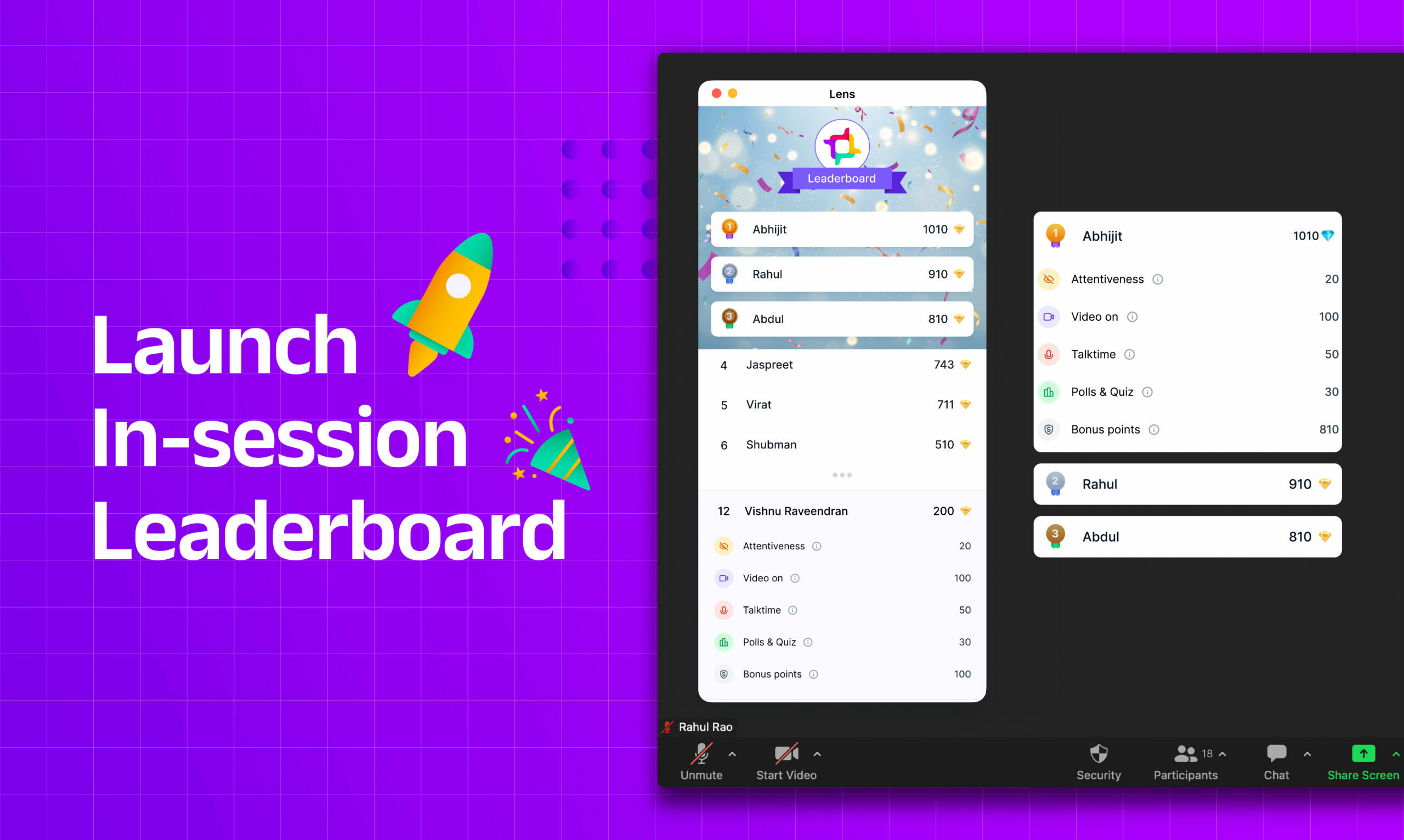
Overview: Wise LMS is tailor-made for online teaching businesses running live sessions – group tutoring or 1-on-1 tutoring. It offers seamless Zoom API and SDK integration along with real-time engagement tools. It goes beyond basic Zoom functionality, providing gamified features such as leaderboards and quizzes to enhance participation.
Key Features:
- Zoom SDK integration with single click launch and join live class
- Real-time leaderboards, quizzes, and word clouds within Zoom sessions
- Tracking of participant attentiveness, talk time, and camera usage
- Automated attendance, recording storage, sharing, and 2-way Google Calendar sync.
- Built-in invoicing and payment systems
Pros:
- Mobile (iOS and Android) Apps for better accessibility and learning on the go
- Allows learners to book slots based on instructor availability
- Focuses on boosting student engagement through gamification
- Streamlined user experience, making it ideal for live group classes
- Automated features around invoicing, scheduling, enrolment, etc to reduce administrative workload
Cons:
- Works only with Zoom
Why we think Wise has the best Zoom integration
In addition to engagement and scheduling features, Wise offers a deep and seamless integration with Zoom. It is the only LMS or tutor management software where you don’t need to share Zoom user IDs and passwords with your tutors/instructors. Tutors just need to start a session by clicking on the tart button, and learners click on join button.
Unlike other platforms, such as TutorCruncher or TeachWorks, the Zoom meeting links for all meetings on Wise are new and unique – ensuring your sessions are more secure. This often pushes large tutoring businesses to look for Tutorcruncher alternatives or Teachworks alternatives. There are also cost savings on Wise as you don’t need to provide each tutor with an individual Zoom license, all your tutors can run licensed Zoom sessions. Additionally, since the Zoom account access is only with the owner – you have greater control over session data such as recordings, AI summaries and attendance.
Best For: Tutoring Businesses, Trainers and blended learning setups looking to maximize engagement during live classes with interactive tools and detailed real-time tracking.
You can signup on Wise using this link.
Read: Eight Times Eight Chess Academy talks about Wise‘s Zoom Integration and its advantages.
2. Moodle
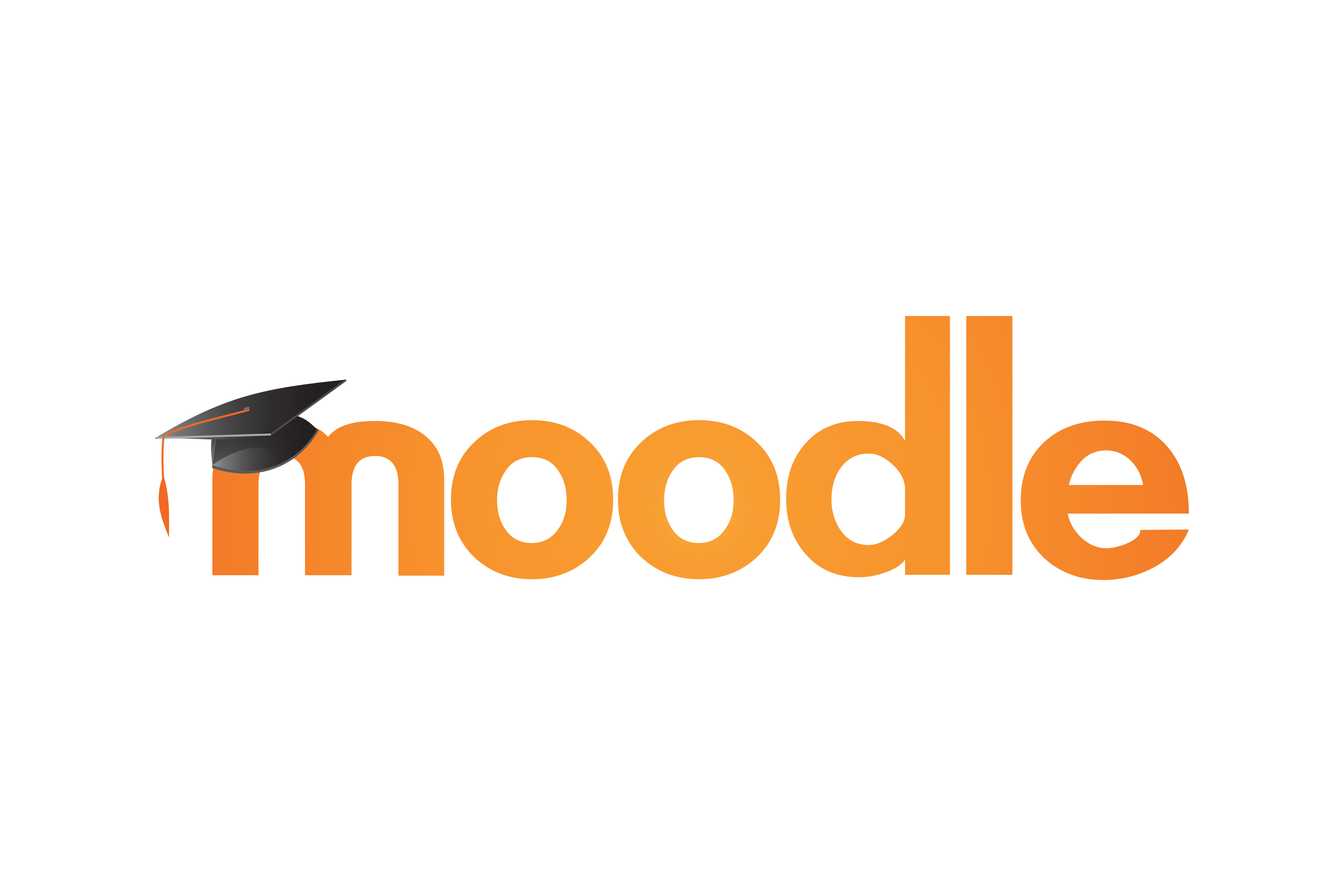
Overview: Moodle is probably the most popular open-source LMS. It offers a high level of customization and flexibility. Its Zoom plugin integrates seamlessly, allowing educators to schedule meetings, track attendance, and store recordings directly within the platform.
Key Features:
- Open-source and free, with extensive plugins for various features
- Full control over scheduling, attendance tracking, and recording management
Pros:
- Completely customizable with a vast range of third-party plugins
- Flexible and scalable for various educational settings
- Can be used as cloud or a self-hosted LMS
Cons:
- Requires significant technical know-how to customize and maintain.
- The interface can feel outdated and less intuitive for users who are not tech-savvy.
Best For: Institutions with in-house tech team that require a highly customizable LMS at minimal cost.
You can sign up and have a look at Moodle here.
3. Canvas
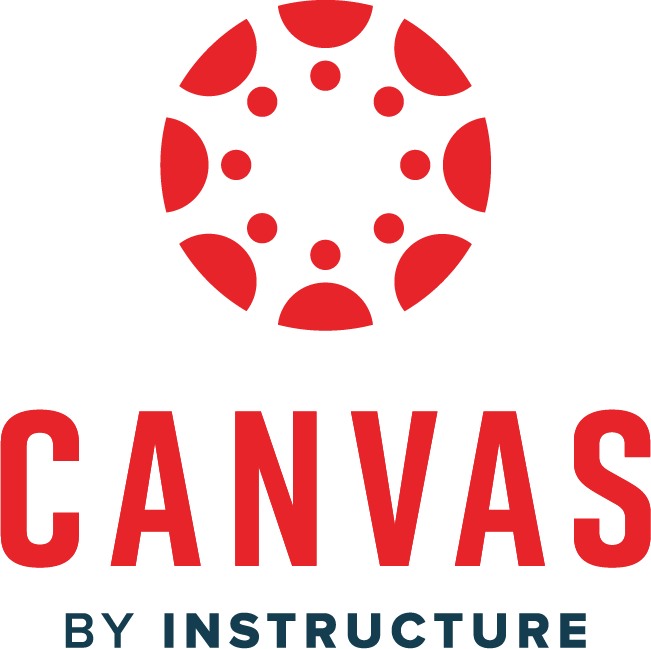
Overview: Canvas is one of the most user-friendly LMS platforms. It is particularly popular among higher education institutes such as colleges and universities. It provides seamless Zoom integration that makes scheduling and recording easy for both instructors and students. It provides robust analytics. It’s mobile app make it a versatile solution for modern learning.
Key Features:
- Intuitive interface and seamless Zoom integration for scheduling and recordings
- Comprehensive analytics and tracking tools for student performance
- Mobile-friendly, allowing for learning on-the-go
Pros:
- Simple and easy to use, with strong mobile accessibility.
- Powerful analytics to track engagement and student progress.
- Great for both synchronous and asynchronous learning.
Cons:
- Higher cost, making it less accessible for smaller institutions
- Requires training to fully utilize its extensive features
Best For: Higher education institutions with minimal budget constraints seeking a powerful, user-friendly LMS with robust analytics.
You can request for a demo or sign up here.
4. Blackboard

Overview: Blackboard is a widely-used LMS in higher education and corporate training. It offers strong Zoom integration. It provides comprehensive tools for course management, grading, and collaboration – making it ideal for large institutions.
Key Features:
- Zoom integration for easy scheduling and attendance tracking
- Robust content management and grading tools
Pros:
- Feature-rich with advanced tools for content management and assessment
- Suited for large institutions with complex learning needs
Cons:
- Expensive, particularly for smaller organizations.
- The user interface can be complex and hard to navigate for beginners.
Best For: Large educational institutions or corporations needing a comprehensive LMS with complex learning structures.
You can connect with their sales representative here to organize a demo.
5. Schoology

Overview: Schoology is a cloud-based LMS designed for K-12 education. It offers a simple and effective Zoom integration. It provides an intuitive user experience, making it easy for teachers and students to manage both in-class and remote learning.
Key Features:
- Easy scheduling and launching of Zoom meetings directly from courses
- Collaboration tools for peer-to-peer learning and group discussions
- Automatic attendance tracking and recording management.
Pros:
- Intuitive and easy to use, perfect for younger students.
- Strong focus on collaborative learning
- Quick integration with Zoom for live sessions
Cons:
- Lacks advanced analytics for more complex learning environments.
- Less customizable than platforms like Moodle or Wise
Best For: As the name suggests – K-12 schools looking for a simple, user-friendly LMS.
To request a demo, visit this page.
Over the years Zoom has evolved as one of the best virtual classroom softwares. Choosing an LMS with Zoom integration is a crucial step in improving the user experience and reducing administrative workload. It also helps in improving learning experiences, managing classes more effectively, and tracking performance data. By evaluating your institution’s needs and exploring the top 5 LMS platforms mentioned in this blog, you can find the best fit to enhance your user experience and streamline your operations.
I encourage you to start with trials or demos to get a hands-on feel for each platform and determine which one aligns most closely with your goals and budget.




