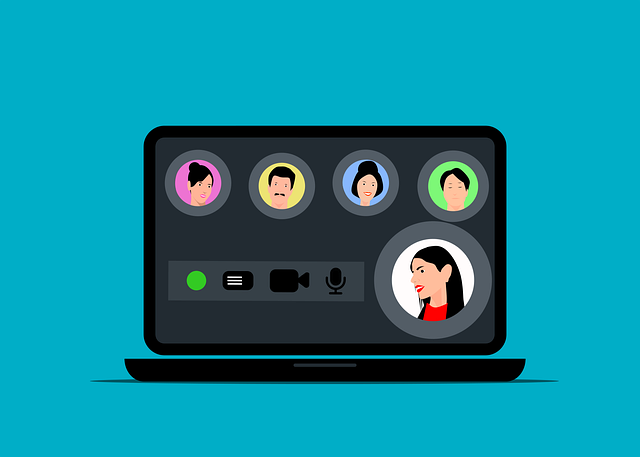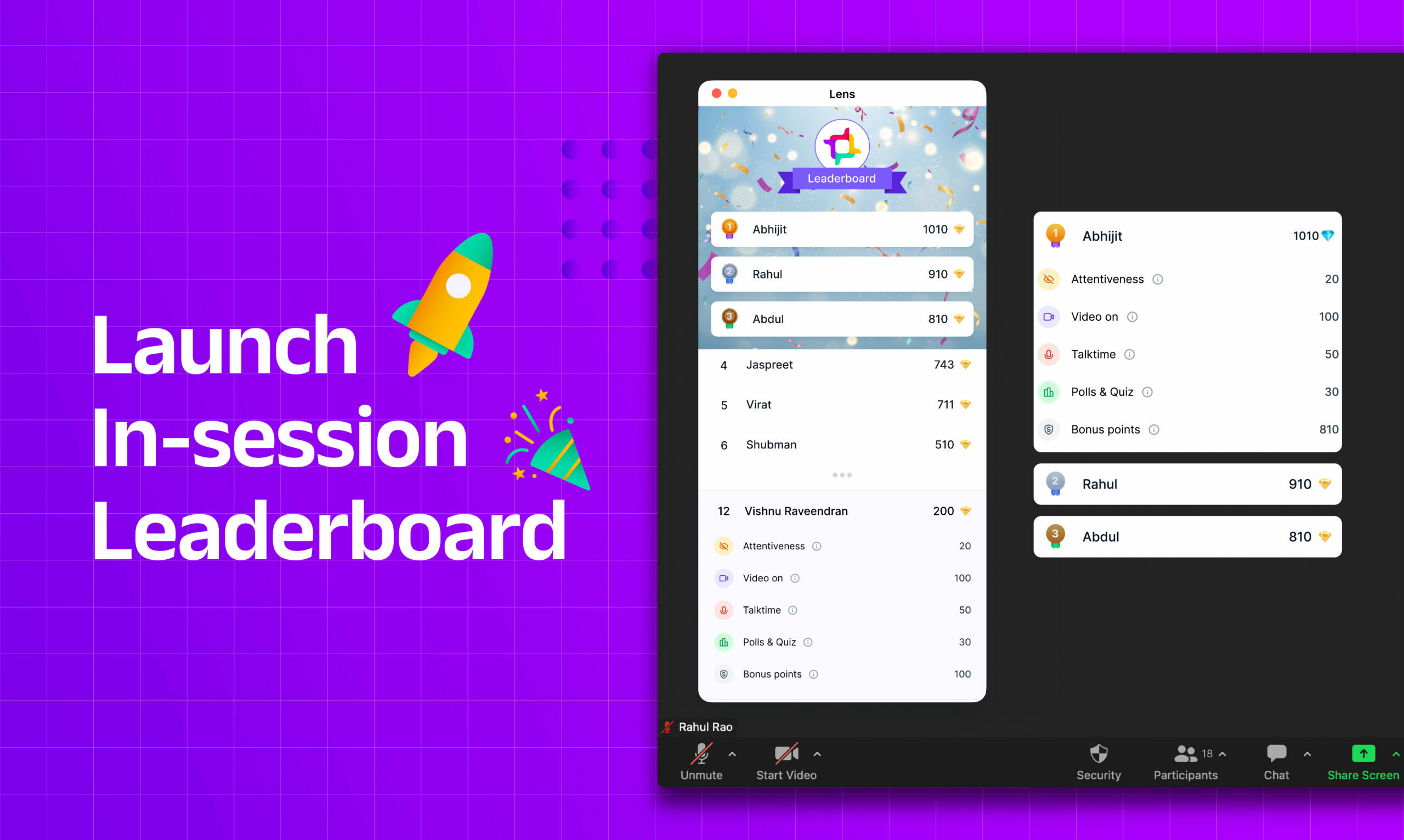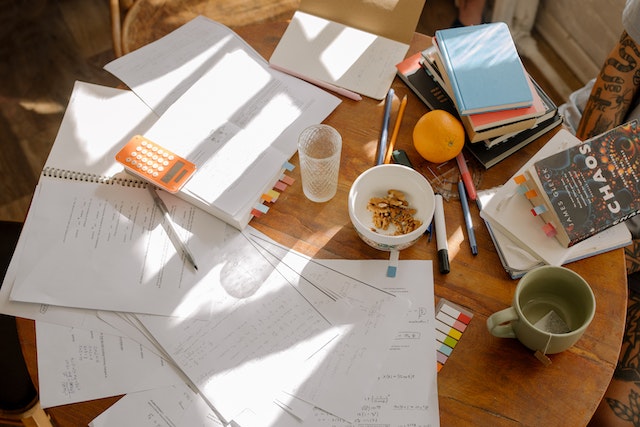Introduction
If you’ve ever been to a webinar, you know that it can be a lot of work. You’ve got to create the slides or video, find a way for people to ask questions during the webinar, and maybe even record some video. But that’s not all! You also need to keep your audience engaged during a webinar. If they lose interest halfway through (or worse yet before it starts), then what’s the point? That’s why we’re going over some tips for keeping your audience engaged during a webinar:
1. Create an agenda and stick to it.

To ensure your webinar runs smoothly, create an agenda and stick to it. You can use this(link the how to create a webinar blog here) as a guide for a successful webinar. If you’re running a live event or webinar, giving your audience time to ask their questions is essential. You can use the live Q&A feature on Lens to make the Q&A a huge success! The best way to keep an audience engaged throughout a webinar is by keeping things moving- no one likes sitting through hours-long presentations! Be sure there are breaks between each section of content so people have breaks from sitting at their computers staring at slides all day long (which may cause eye strain).
2. Ask questions.

Another way to keep your audience engaged is to get them involved in the presentation. Use the interactive polls and quizzes features on Lens to ask questions to your audience. You do not want to go on without your audience actively listening and understanding what you are explaining, and questions give you a good opportunity to tailor your content to meet their needs, and Lens will help you do exactly that. Here are a few ways you can ask questions:
- Ask questions encouraging audience participation: You can use questions at any time during your presentation, but they are most effective when used at the beginning or end of each section. This allows you time for discussion and feedback from attendees before moving on with your topic (and also gives everyone an opportunity to look up any information they might need). For example: “What has been most helpful for you so far?” or “If there’s anything else anyone would like explained better, let me know!”
- Use questions throughout presentations to keep things moving smoothly: A good rule of thumb here would be not only asking yourself these types of questions but also writing down all those answers somewhere where everyone else can see them too!
3. Fun activities and graphics related to the agenda

At varied intervals, include fun activities that are related to the topic of your webinar! Give participants a chance to get involved and interact with one another, making them more engaged in the following content. Keep it relevant and appropriate for your target audience (e.g., don’t include activities about sports if you’re speaking at an event attended mostly by business people). Additionally, you can use graphs, statistics, videos, and related demonstrations to engage your audience and give them a break from the monotony of text-based presentations. According to this report by EdApp, 65% of your audience in any group will be visual learners, and using graphics will boost their learning process!
4. Take breaks and allow for Q&A.
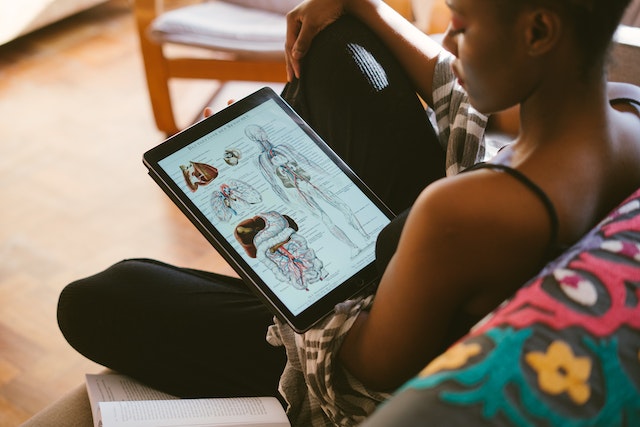
As you know, webinars are a great way to engage your audience and get them excited about what you have to offer. But your webinar can easily become a boring snooze-fest if you don’t do it right. A Q&A session can be a great end to your webinar and make it super engaging for the audience. However, we know that Q&A sessions are extremely difficult to moderate, especially with a larger audience pool. We have a solution that helps you do precisely that! You can use Lens to moderate QnA sessions and provide more structure to your QnA rounds to make your QnA sessions a breeze on the management part.
Here are some other tips for keeping your audience engaged during the duration of your webinar:
- Take breaks between sections of content. This is important for two reasons: firstly, it allows people who may not be able to attend all of your presentation time (for example, due to work commitments) an opportunity to catch up later; secondly, it gives everyone else something interesting in between presentations so that there’s no chance they’ll fall asleep or lose interest!
- Allow time at the end for participants’ questions– and ensure they’re answered promptly! Answering questions shows confidence in yourself and respect towards those who took time out of their day/weekend/evening etc., just so they could learn more about what you’re offering them.
Conclusion
As you can see, there are many ways to keep your audience engaged during a webinar. Use graphics, include activities, take breaks, ask questions, and allow for Q&A, and you should be all set to have a highly engaged audience. It takes some planning and preparation, but it will be worth it in the end! Try Lens to 10x the engagement in your webinars and improve their quality drastically!