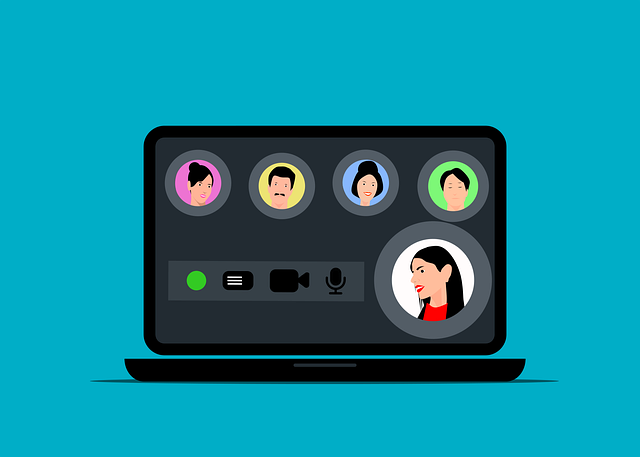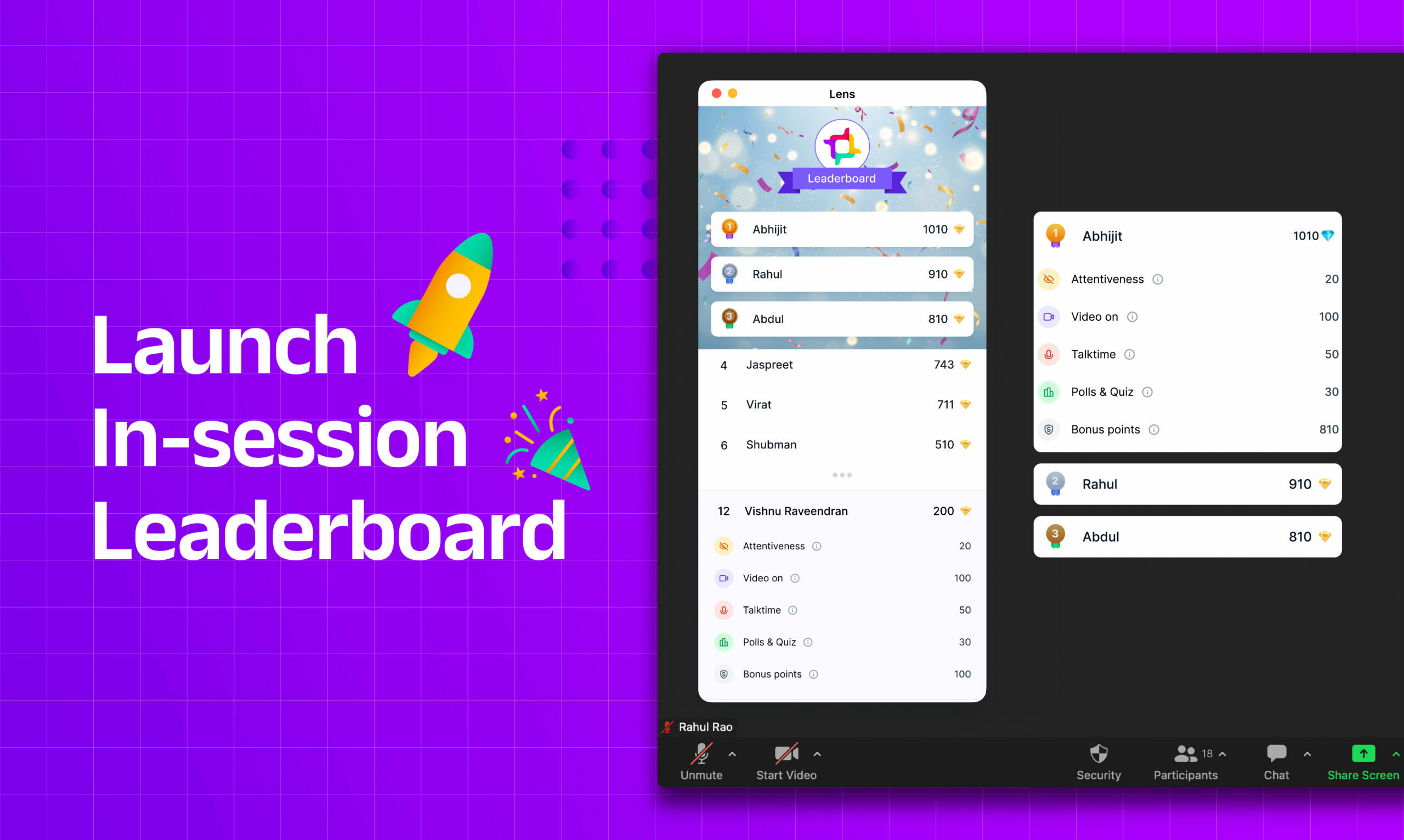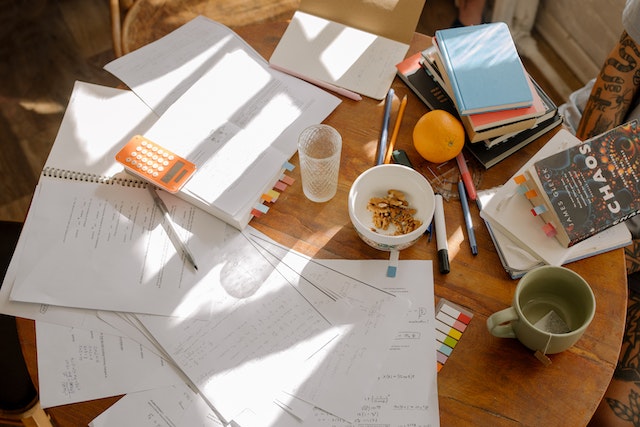You’re already doing a lot of work to support your students’ learning and engagement, but you’re still not seeing the results you want. You want them to be excited about their coursework, but they’d instead use their time off campus to relax or travel.
You know face-to-face interactions are more meaningful than virtual ones, but it’s hard to make that happen when your students are spread out across the country or the world. Zoom is one tool that can help solve these problems by allowing instructors and learners to interact in real time with just a few clicks of a button (and without having to worry about travel expenses!).
How to Incorporate Zoom into College Student Engagement Strategies
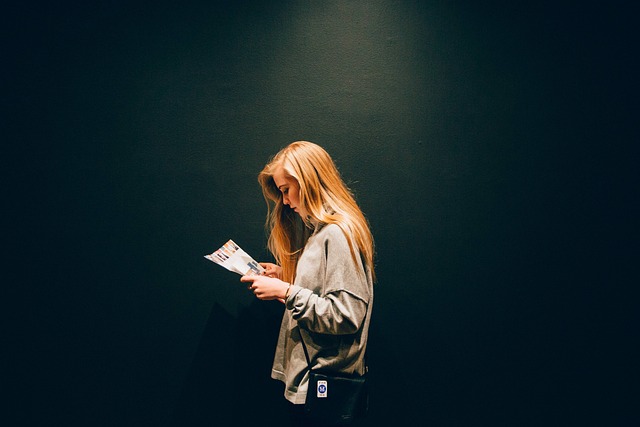
- Use Zoom to connect with students more often
- Use Zoom to make remote meetings more useful and meaningful
- Use Zoom to support face-to-face learning opportunities
Start by Prioritizing Face-to-Face Interactions

The first step in incorporating Zoom into your college student engagement strategy is to prioritize face-to-face interactions.
You might be tempted to jump right into digital tools, but students need to see you, hear you and feel you before they can trust that this is the best way for them to connect with you. So start by meeting them where they are: face-to-face at school events or after class in the library or dining hall.
Leverage Online Tools to Support Face-to-Face Learning Opportunities

- Use Zoom for virtual office hours.
- Use Zoom for virtual guest lectures.
Use Zoom to Make Remote Meetings More Useful and Meaningful

Zoom is a great tool for connecting with students. You can use Zoom to facilitate remote meetings, provide access to resources and connect with students in other countries, which may be difficult or impossible otherwise.
Here are some examples of how you might use Zoom:
- Use it to conduct virtual office hours – This allows you to connect with students who might not otherwise have access to your office hours because of travel distance or scheduling conflicts. It also lets you reach beyond the classroom walls by making yourself available for consultation outside of class time (even when classes aren’t in session).
- Use it as a tool for virtual field trips – Taking field trips is essential because they give students the chance to see things first-hand while learning about them at the same time; however, not all schools have access to these opportunities due to them being expensive or inconveniently located far away from campus grounds (or both!). With Zoom’s video conferencing capabilities combined with Google Earth overlays on top of live footage taken during actual tours around local landmarks or historical locations within driving distance from campus itself–you could easily replicate much of what happens during traditional outings without having anyone leave home base!
Make Zoom More Powerful

Zoom still falls short in a few areas, such as engagement and attentiveness tracking. This is where Lens comes in.
Lens is a powerful add-on that can transform Zoom into a robust hybrid learning tool. With its real-time engagement and attentiveness tracking, educators can gain valuable insights into student behavior, which they can then use to tailor the learning experience and create a more engaging and effective environment.
In addition to engagement and attentiveness tracking, Lens also offers other powerful features such as real-time research and collaboration, in-meeting quizzes and polls, and a leaderboard that gamifies the learning experience. By complementing Zoom with Lens, educators can provide students with a more personalized and interactive learning experience that fosters deeper engagement and understanding.
Use video conferencing tools like Zoom to connect with students more often and incorporate face-to-face learning.

Use Zoom to connect with students more often.
Zoom is an excellent way for faculty to connect with their students, especially if they are in different locations or time zones. It’s also a perfect tool for faculty who want to make their remote meetings more valuable and meaningful. The ability to share screens and collaborate on documents makes it easy for everyone involved in the meeting–from students, who can ask questions immediately, all the way up through administrators who need access from remote locations–to be engaged in each discussion and decision made during the meeting.
Use video conferencing tools such as Zoom as part of your college student engagement strategy!
Conclusion
We hope this post has given you some ideas on using Zoom in your college student engagement strategies. Our goal is to help make it easier for you to connect with students and create meaningful learning opportunities for them, whether that means more frequent face-to-face interactions or remote meetings with more impact than ever before.