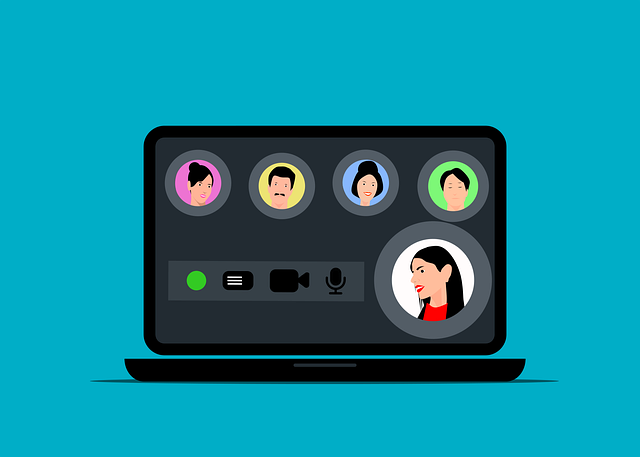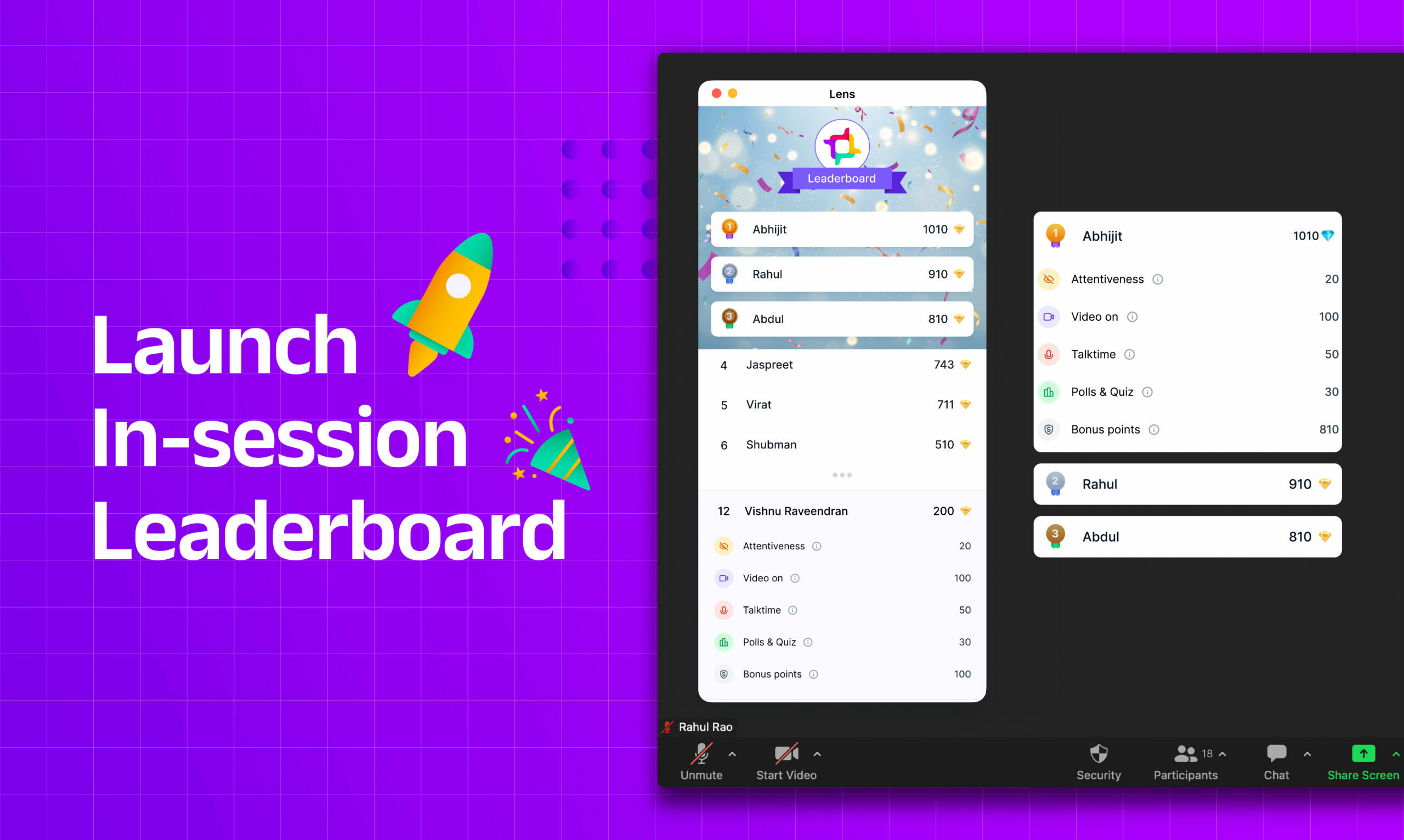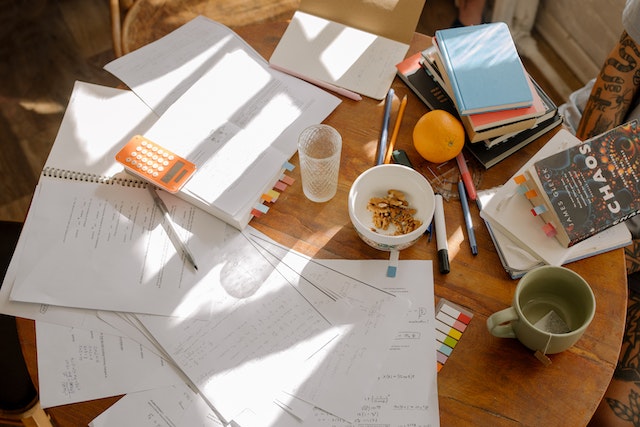In recent years, virtual classrooms have become increasingly prevalent in educational settings. While the virtual classroom has advantages, it can also present unique challenges in promoting inclusion and well-being.
Creating an environment that fosters inclusion and promotes well-being is critical to the success of all students, and it is the responsibility of teachers to ensure that all students feel welcome and comfortable in the virtual classroom. In this section, we will explore ways to create an inclusive and supportive learning environment that meets the needs of all students.
Inclusion in the virtual classroom is a challenge.

In the virtual classroom, students are not always comfortable with speaking out. They may be shy or anxious about speaking up in class. Some students may have learning disabilities or other special needs, making participating fully in an online classroom difficult.
Promoting Inclusion and Well-being in Your Virtual Classroom: Tips for Fostering a Strong Classroom Community

Promoting inclusion and well-being in your virtual classroom can be as simple as ensuring everyone feels part of the same community. Here are some ideas:
- Make sure you know who is in your class before you start teaching. If possible, get to know them through an introductory activity where students share something about themselves or their interests. This helps build rapport and makes it easier for students to connect when interacting on discussion boards later on.
- Create opportunities for collaboration among students–and encourage it! For example, if one student posts an answer during discussion board time, ask other members of the community (or even non-members) if they agree with this answer; then ask those people’s opinions about different topics/questions/etcetera that have come up since then (this can be done in person or online).
1. Creating a Safe and Respectful Online Learning Environment

- Provide a safe environment for all students.
- Avoid using gendered language and offensive language, including slurs.
- Do not use technology to harass or bully other students. This includes sending unwanted messages, posting photos or videos of another person without their permission, sharing private information about someone without their consent (such as email addresses), or posting defamatory comments about another person online–even if it’s “just joking.”
- Don’t intimidate other people with threats of violence via text messages or social media posts; this is considered cyberbullying in many states and countries worldwide!
2. Promoting Inclusion Through Individualised Support in the Virtual Classroom.

You can promote inclusion and well-being in your virtual classroom by considering the needs and preferences of individual students. This involves getting to know each student so that you can support them in a way that fits their personality and learning style.
The first step is figuring out who your students are: what do they like? What do they dislike? What’s important to them? Once you have this information, use it to guide how you interact with them individually. You may want to ask questions like “What kind of things do I say or do that make it easier for people like me?” or “How can I help others feel welcome here?”
3. Ensure that the technology you use is accessible to everyone.

If you’re using a screen reader, using a magnifier can also be helpful. A magnifier enlarges the text and images on your computer screen to make it easier for people with low vision or blindness to see.
There are various types of software available:
- Screen readers are used by individuals who have difficulty seeing printed material because of vision loss or a learning disability affecting reading skills. They convert written text into speech so users can listen instead of read. Screen readers work best with Windows computers; however, some basic options are also available for Mac computers.
- Screen magnifiers enlarge images on the monitor to make them more accessible for people with low vision or blindness to see clearly (magnification levels vary). Both free and commercial versions exist; some come bundled with other types of assistive technology like speech recognition software while others must be purchased separately from vendors such as Microsoft and Nuance Communications Incorporated.”
4. Encourage students to participate actively in class discussions, even if they cannot talk or type

Encouraging student participation is critical to promoting inclusion and well-being in virtual classrooms. However, some students may feel uncomfortable speaking up in larger groups or have difficulty typing their responses. This can be incredibly challenging for students who have disabilities or are non-native speakers.
One solution to this challenge is to utilize Lens, an add-on for Zoom that offers features such as real-time engagement and attentiveness tracking, in-meeting quizzes and polls, and a leaderboard that gamifies the learning experience. With Lens, teachers can provide various methods of participation, including verbal and non-verbal methods, to encourage all students to participate in class discussions actively.
For example, Lens’ in-meeting polls and quizzes can allow students to express their thoughts and opinions without needing to type or speak. By providing various interactive options for participation, Lens can help ensure that all students are engaged and included in the virtual classroom.
Moreover, Lens can track student engagement and attentiveness in real time, allowing teachers to adjust their teaching style or provide additional support to students who may be struggling. By using Lens to promote active participation and support student well-being, teachers can create a more inclusive and supportive virtual classroom environment.
5. Explain what is happening and why it is essential at every step.

Explain what is happening and why it is essential at every step of the way.
Including all students in your virtual classrooms means more than just providing accommodations; it also means ensuring everyone understands why these accommodations are necessary. Your students should know that there are many different types of people in the world, including those with disabilities, who may require some form of accommodation for learning or communication purposes. You can explain how this will benefit them and their classmates by ensuring everyone has an equal opportunity to participate in class discussions and activities. You might also want to discuss other ways to help promote inclusion within your classroom community (e.g., inviting guest speakers with disabilities).
In addition, consider explaining how well-being promotes positive outcomes for individuals and organizations: happier employees are more productive workers; healthier people live longer lives; happier communities have lower crime rates–and so forth!
Promoting inclusion and well-being in the virtual classroom will help all students succeed

- Promoting inclusion and well-being in the virtual classroom will help all students succeed.
- Students with disabilities can be included in the virtual classroom.
- Students with disabilities can succeed in the virtual classroom.
- A virtual classroom is a safe place for all students to learn, regardless of their backgrounds, abilities, or preferences.
Promoting inclusion and well-being in the virtual classroom is essential for the success of all students. The virtual classroom can be a challenging environment for students with special needs or who have trouble expressing themselves verbally, but with the right strategies and tools, all students can be included and thrive. By creating a safe and welcoming environment, encouraging active participation, and explaining what is happening at every step of the way, teachers can promote inclusion and well-being in their virtual classrooms. As we continue to navigate the virtual classroom, we must remember that every student deserves an equal opportunity to learn and succeed.