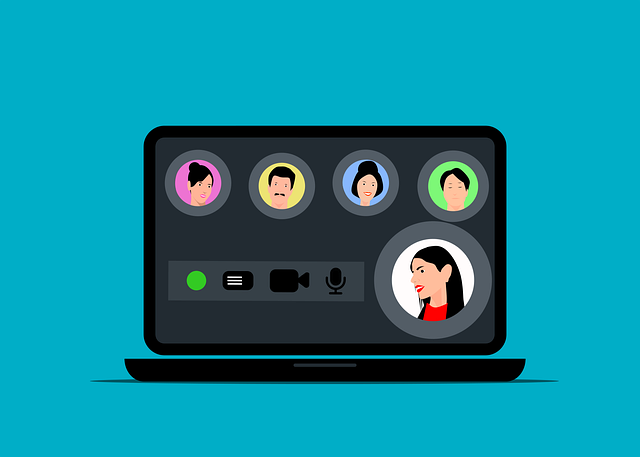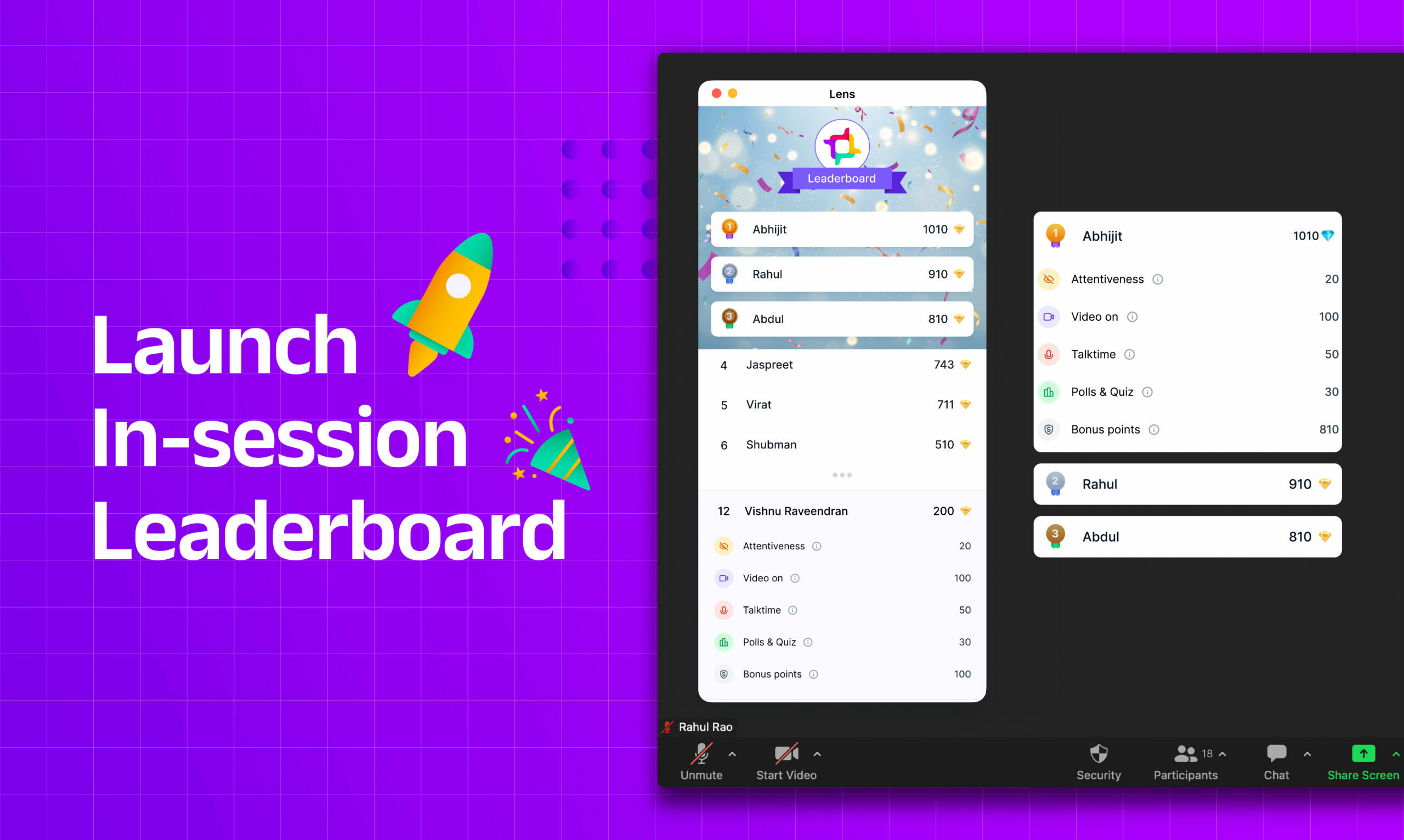Webinars can be an excellent way to connect with your audience and drive engagement. They allow you to educate your customers, generate leads, build brand awareness, and more. However, there’s no doubt that webinars are time-consuming and require a lot of preparation. You must know how well your webinar is going so that you can make changes if needed or celebrate when things go well! In this article, I will go into specifics about how you can measure the success of your webinar KPIs.
How do you know if your webinar has been a success?
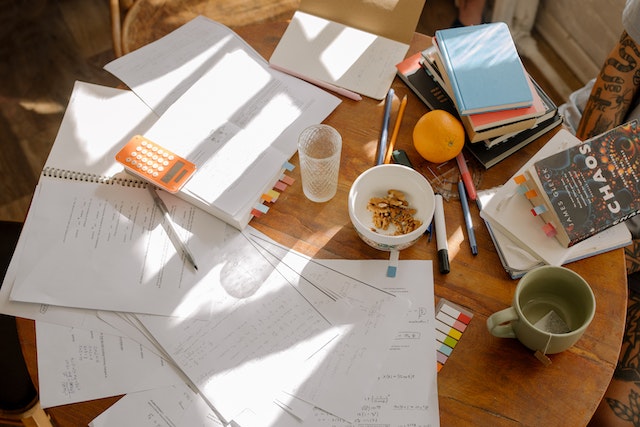
Before discussing how to measure your webinar’s success, let’s first define what “success” means. After all, it depends on what you’re trying to accomplish with your webinar and who you want to reach. Before you organize/release the webinar, set a list of goals you wish to accomplish through your webinar. Success is very subjective if looked at vaguely, and it will get more objective once your goals align with your measurement tools for success.
If your goal is to get more people interested in what you have to offer–whether that’s a product or service–then total registration numbers are probably enough for now.
- How many people actually attended? You can use the Google Analytics event tracking feature or even look at the number of unique devices (if they were logged into YouTube) that viewed live streams of the presentation.
- How many attendees asked questions during Q&A time? You can use Lens in your webinars to find out! Questions show genuine interest and active listening on the attendee’s end.
- Did anyone share content from this session online afterward? The more shares per post = the better chance someone will eventually buy something from you someday!
What are the key performance indicators (KPIs) of a successful webinar?

- The number of participants: One of the most important KPIs is the number of participants. This is a simple but effective way to measure how many people actually showed up for your webinar.
- Email opt-ins: Another important KPI is email opt-ins: How many people did you get signing up for emails after your webinar was over? This will tell you whether people found value in what you taught them (and might be interested in future content). Something needs fixing if there aren’t many email signups following the presentation!
- Number of questions asked and number of people who asked them: Questions asked during an event are also worth looking into; they show engagement level from participants who are invested enough in what’s being taught that they want clarification on certain points before moving forward with their learning curve
- Attentiveness: Did the participants answer polls/quizzes well? Were they navigating windows or glued to your meeting window the whole time?
Let’s get into the details of how to measure each of the above KPIs.
Number of participants in the webinar
The number of participants in your webinar is a good indicator of engagement. The more people that sign up for your webinar, the better, and the more number attend, the better! You can measure this using Lens by checking out how many attendees are in the webinar room at any given time and also by looking at how many people have viewed it after it ends.
You can also measure this in terms of the ratio of registrations to attendees, which means that if you have 100 attendees registered and only 50 show up, you can have a ratio of 1:2. Using these metrics, you can understand the pre-webinar marketing efforts required to boost registrations and attendance.
Email opt-ins
If you offered people an option to sign up for your company’s newsletter or regular email updates, track how many of them signed up, how many have opened these emails, and the time they’ve spent on them. You can use tools like Mailchimp to help you get started on this.
Number of questions asked and the number of people who asked them
You can measure individual participant engagement using Lens and moderate Q&A sessions using this all-in-one engagement tool for online meetings! The number of questions asked is a good indicator of how engaged your audience was. If you had a lot of people asking questions, then it means they were really interested in the subject matter and wanted to learn more.
You can also compare this number with other webinars; if yours had fewer questions than others, that’s something you should consider changing next time. The best way to encourage more engagement is by creating an environment where participants feel comfortable asking questions–for example, by having multiple ways to do so (like chat rooms or polls).
Attentiveness
Attentiveness can be effectively measured using Lens to check how many participants answered polls and questions correctly and how many attempted to but went wrong. This will help you understand where you need to go slow and explain more and how you can make your webinar curriculum more comprehensive for your target audience.
Lens will also help you measure the number of people navigating other windows on their computers compared to people who were actually listening to you.
Side note: You can also measure social media buzz by looking at how many people shared links about your webinar on Twitter, Linkedin, Instagram, or Facebook or comment on related posts.
The key is measuring all of these different aspects.
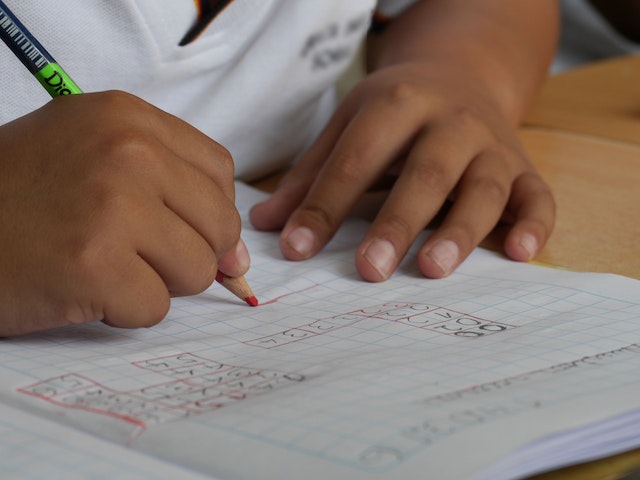
The more metrics you measure, the better you can understand what is working and what isn’t. For example, if your webinar has a high registration rate but low engagement during the actual event (e.g., people aren’t asking questions), then that could mean that your content wasn’t relevant enough for those attending, or maybe there were technical issues with the audio/video streaming.
To fully uncover all of these insights into how well your webinar performed, measuring several KPIs at once rather than just one metric alone is important. Lens allows you to measure multiple KPIs to transform how webinars work for your business.
Conclusion
The key is to measure all of these different aspects. You can use the data from your webinar to improve your marketing strategy and plan future events. Remember that there are many other webinar KPIs besides these four mentioned here. Make sure you track everything that could help you understand how successful or unsuccessful your next webinar might be! The road to creating a successful webinar and measuring success might seem really daunting right now, but trust us, using Lens, you can make your webinar magic transform from your thoughts into reality.