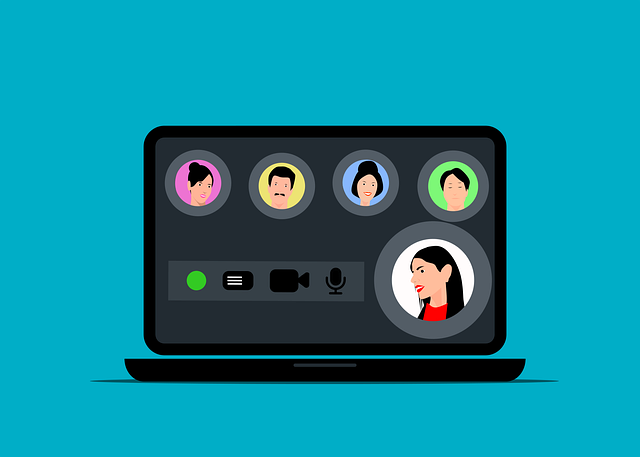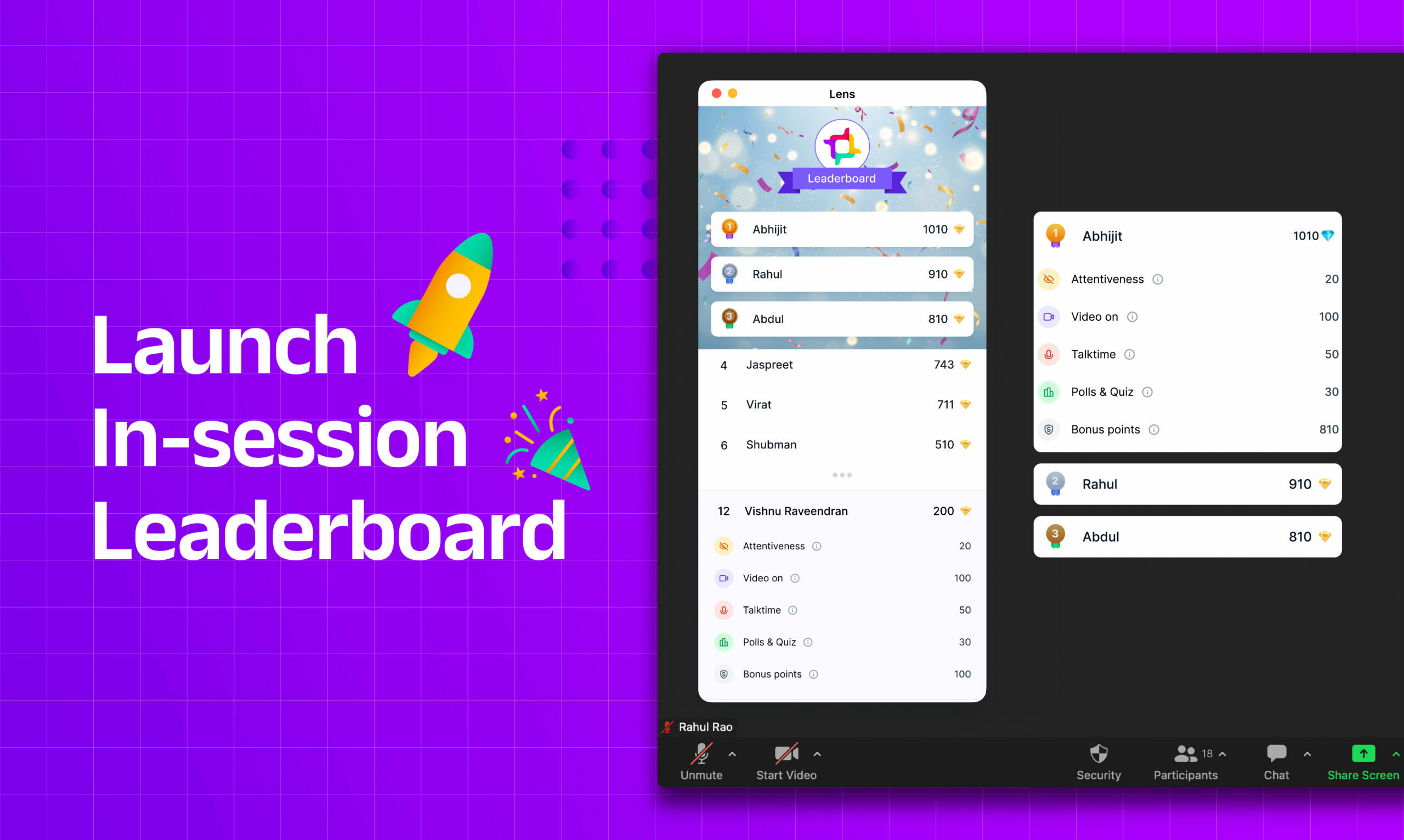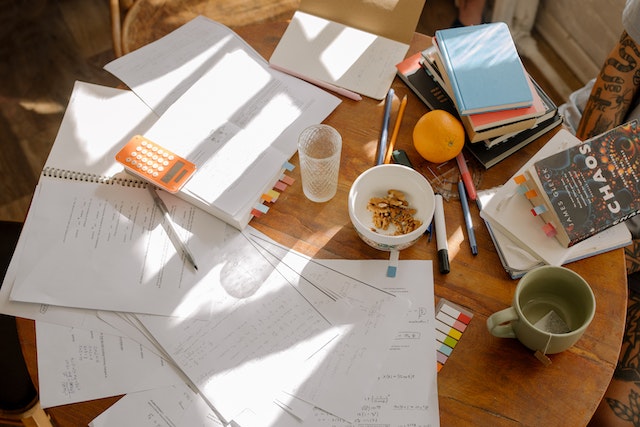In today’s world, e-learning has become increasingly popular and accessible due to advancements in collaboration. A platform that has revolutionized virtual learning is Zoom, an online meeting software that can be used for virtual classrooms and training and helps you collaborate with colleagues and clients. It’s great for classes because it allows you to share your screen and includes the ability to record sessions (either audio or video), your webcam, and your microphone. The Zoom platform also devices a chat box where you can communicate with participants during class and text chat boxes for each person. Students can download Zoom on their devices (PCs, Macs, or iOS/Android devices), so they don’t need to be running a specific operating system to participate in the class. You can also set up private rooms if you’d like to ensure that only those invited can participate!
However, Zoom’s virtual learning environment can be too opaque for a proper e-learning content review process. So, to maximize its potential, you will need extra tools that give you access to more data that allows you to innovate and improve as you move.
Welcome to Zoom: An All-in-One Online Meeting Solution

Zoom is an online meeting software that can be used for virtual classrooms, training, and helping you collaborate with colleagues and clients. The platform supports audio and video recording and webcam and microphone integration, making it an ideal solution for live lessons. Zoom also offers an all-in-one solution for virtual classrooms allowing you to share your screen or talk over the phone (if someone doesn’t have a computer). The platform supports audio and video recording and webcam and microphone integration so you can see each other during the lesson or presentation, making it easier for everyone involved!
Interactions with Zoom: Chat Boxes and Screen Sharing

The Zoom platform also includes a chat box to communicate with participants during class and text chat boxes for each. The chat box is available on the web and mobile apps so that you can quickly answer questions or help students. This makes it easy to create fun, interactive classes! The Zoom program has many great features, including screen sharing and video conferencing capabilities so students can see what’s happening during live lessons. Students can also ask questions and see the instructor’s screen. Screen sharing and video conferencing capabilities allow students to see what’s happening during live classes, making the experience more interactive and engaging.
Cross-Platform Availability of Zoom: Download on iOS, Android, and Desktop Devices

Zoom is available for download on both iOS and Android devices and PCs and Macs. This makes it easy for students to join the class from anywhere they have internet access. This also means that you don’t need to worry about what operating system your students use- they can use Zoom on any device they want!
Maximizing Zoom’s Live Class Potential with Lens

In today’s fast-paced and dynamic world, live classes on Zoom have become an essential tool for educators and businesses to reach a wider audience. However, to make the most out of this platform, it is crucial to understand the needs and behavior of your audience. This is where Lens comes in, offering advanced analytics and early warning signs that can help you optimize your live class experience.
By integrating Lens with your Zoom account, you’ll be able to track student engagement levels and attentiveness in real time. This data can then identify any issues in your teaching methodology or lesson plan, allowing you to make adjustments and improve the quality of your live classes. Whether you are teaching a language class, conducting a corporate training session, or simply delivering a lecture, Lens provides the insights you need to ensure that your content is compelling and engaging for your audience.
In addition to providing early warning signs, Lens also offers an array of tools and features that can help you enhance the live class experience. For example, you can conduct quizzes, polls, and interactive sessions to keep students engaged or provide personalized feedback to underperforming students. The integration with Zoom also allows for seamless data tracking and analysis, so you can always make informed decisions about improving your content.
Conclusion
In conclusion, using Lens with Zoom-based learning can be a game-changer for EdTech businesses and educators. Lens’s advanced analytics and engagement tracking capabilities provide valuable insights into the performance of EdTech content, allowing companies to improve their offerings and increase student engagement. By utilizing the full potential of Zoom and integrating with Lens, EdTech businesses can ensure they are providing the best possible learning experience for their students and stay ahead of the curve in the ever-evolving world of e-learning.