If you are running an online academy or planning to start a tutoring business – this question must have definitely crossed your mind.
Whether you are offering group sessions or 1-on-1 sessions, choosing the right video conferencing platform is crucial for the success of your tutoring business. Google Meet and Zoom have emerged as two of the best virtual classroom software among teachers. This blog will delve into a comprehensive comparison of Zoom vs Google Meet, examining key factors such as participant capacity, User-friendliness, interactive tools, pricing, and integration with educational resources.
TL:DR: Zoom Vs Google Meet
- Google Meet – Limited features but easy to use. Best for small tutoring businesses (<10 teachers)
- Zoom – Extensive features and automations. Best for medium to large businesses (>10 teachers)
Zoom Vs Google Meet: 7 key factors to consider
- Pricing
- Interactive features
- User interface
- Recording and storage options
- Meeting Length
- Automations and Customizations
- Data consumption and performance
1. Pricing
Google meet ends up being cheaper than Zoom. Additionally, you get to subscribe to Google Workspace which includes all the workspace features such as Mail, Drive, etc.
Google Workspace pricing
- Starter: $6/user/month
- Standard: $12/user/month
- Plus: $18/user/month
- Enterprise: Custom
- Free plan available for individuals; paid plans available for organizations
- Pro: $15.99/user/month
- Business: $21.99/user/month
- Enterprise: Custom
Both the platforms offer free plan as well.
Google Meet Pricing | Zoom Pricing USA
Zoom vs Google Meet Pricing
A key factor in the Zoom vs Google Meet pricing discussion is affordability for educational institutions.
|
Plan Tier |
Google Meet (Workspace) |
Zoom |
|
Entry Level |
$6/user/month |
$15.99/user/month |
|
Education Discount |
30% off for institutions |
Custom quotes available |
While Google Meet is more budget-friendly at the entry-level, Zoom offers more specialized education plans and features, which may justify the higher price for schools needing advanced classroom controls.
2. Interactive features: Zoom Vs Google Meet

Zoom is the clear winner here.
Zoom has far better interactive features than Google meet. It has more advanced screensharing options which are critical for engagement. Unlike Meet which has simple polls, on Zoom you can have a variety of polls and quizzes.
Additionally, Zoom has an inbuilt annotations tool which is critical for online teaching. On Meet the workaround for that would be using Miro or some other third-party digital whiteboard.
Besides, given that Zoom is developer friendly, there are bunch of tutoring software options such as Wise, Lens, Class, etc which offer many engagement and interactive tools on top of Zoom.
For Google meet you may have to rely on third-party plugins. However, they don’t work on mobile devices.
3. User Interface
Both the platforms have extremely simple user interface. However, as it is true with other google products, Meet has a more minimalistic interface making it easy on the eye. So, educators may find Google Meet easier to use as compared to Zoom.
Google meet has an easier interface at the cost of fewer features. So, given that difference between Meet and Zoom in terms of user interface is minimal – its not advised to make the decision based on this factor.
4. Recording and storage options
Recording sessions has become a critical requirement in all types of tutoring businesses. Recordings are helpful for students to review the session and for the business owner to audit their sessions. For example the image below is from a leading tutoring business in Ireland and they highlight the importance of providing session recordings to learners.
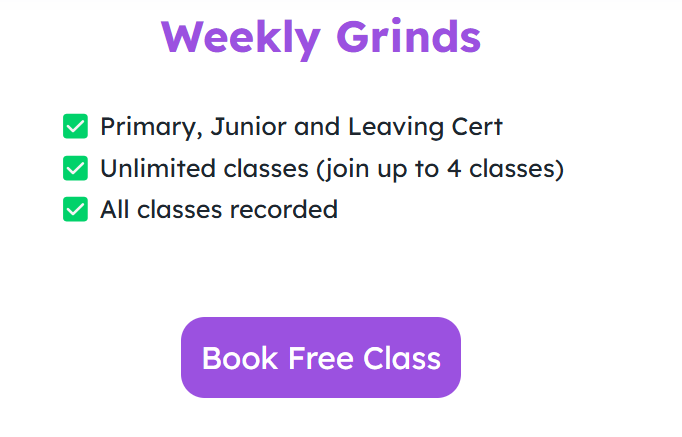
While selecting a video conferencing tool make sure it has the kind of recording options you need. Additionally, choose an LMS or a tutor management software that automates the recordings and sharing of the same with your learners.
Zoom (Free or paid) will allow you to record your sessions on your PC. Google Meet does not support recording on device. On paid plans you can record your sessions to cloud on both, Meet and Zoom.
If you do plan to record your sessions, you should definitely go for Zoom given the ease of usage of the recording feature and more flexibility around storage options. If you are using Google Meet and want to record your sessions you should read this blog about recording google meet sessions.
5. Meeting Length: Zoom vs Google Meet
For free plans – Meet is better. On Meet you can take a meeting of up to 60 minutes where as on Zoom its a 40 minutes time limit. In both cases the participant limit is 100.
For paid plans – Meet offers a limit of 24 Hrs where as Zoom offers a 30 Hrs limit. In paid plans Zoom can host up to 1000 participants where as Meet’s highest plan is 500 participants.
6. Automations and Customizations
Zoom offers extensive automations through its APIs and webhooks. Crucial daily tasks such as attendance, recording, etc can be very easily be automated on Zoom. If you have some tech capability you can easily use this APIs to create these automations on your own. Additionally, you can extract a lot of metrics from Zoom in addition to just attendance. However, there are many LMS for group or LMS for personalized tutoring in the market that have all the necessary automations built in.
Zoom also offers Web and native SDKs for you to complete customize your learner/instructor experience and build on top of Zoom. For example, Lens has a bunch of interactive and tracking features on Zoom. Such enhancements are almost impossible on Meet currently.
Meet has limited automations and customization options. There are some plugins which can automate simple tasks such as attendance on Meet. However, anything slightly more complex becomes extremely difficult to do given the limited APIs Meet has currently.
So if you run a medium to large tutoring business – Zoom should be your obvious choice. It gives you the flexibility to customize the learner experience or use an LMS that supports these customizations.
7. Data consumption and performance
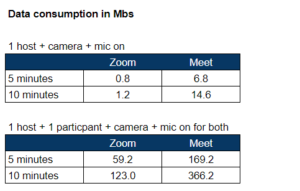
I ran a few meetings, and observed that data consumption in Meet is significantly higher than Zoom. So if you want to optimize for data consumption or low internet speeds – Zoom seems like a better option.
However, Google Meet does have a data saver mode on android. In addition to restricting data it helps to conserve battery power
and decrease the power needed for the central processing unit (CPU).
Google Meet vs Zoom: Classroom-Specific Teaching Features
When evaluating Google Meet vs Zoom for teachers, it’s crucial to consider the tools that directly impact classroom engagement and management.
- Breakout Rooms: In the Zoom vs Google Meet comparison, Zoom stands out by allowing teachers to pre-assign or randomly assign students to breakout rooms, set timers, and broadcast messages to all groups. Google Meet recently introduced breakout rooms, but they lack advanced controls like timed sessions and pre-assignment, making Zoom more flexible for group activities.
- Whiteboard and Collaboration: The Google Meet vs Zoom features comparison shows Zoom’s integrated whiteboard is robust, supporting real-time co-annotation, drawing, and saving boards for later. Google Meet requires third-party add-ons for similar functionality, which can disrupt the flow of lessons.
- Student Engagement Tools: In the Zoom vs. Google Meet for teachers debate, Zoom offers built-in polling, quizzes, and attention tracking (through integrations), enabling instant feedback and participation metrics. Google Meet provides basic polling but lacks advanced engagement analytics.
- Accessibility: Both platforms offer live captions, but Zoom’s dual-screen support for sign language interpreters gives it an edge in inclusive teaching environments.
Google Meet vs. Zoom Pros and Cons
Here’s a quick Google Meet vs Zoom pros and cons overview to help teachers choose the best platform:
Zoom Pros:
- Advanced breakout room controls and timers
- Integrated whiteboard with real-time collaboration
- In-depth engagement analytics and reporting
Zoom Cons:
- Higher cost for premium features
- Heavier on device resources
Google Meet Pros:
- Seamless integration with Google Classroom and Drive
- Lower starting price and easy access for students
- Simple, intuitive interface
Google Meet Cons:
- Fewer interactive features for teachers
- Limited breakout room management
Google Meet vs Zoom Comparison Table:
Let’s break down how Google Meet and Zoom stack up against each other:
|
Feature |
Google Meet |
Zoom |
|
Breakout Rooms |
Basic |
Advanced |
|
Add-on |
Built-in |
|
|
Basic |
Advanced |
|
|
Security Controls |
Google ecosystem |
Host-controlled |
|
Classroom Integrations |
Google Classroom |
Multiple LMS options |
Google Meet vs Zoom Features for Teachers
Both platforms offer core video conferencing, but the Google Meet vs Zoom features most relevant for teachers include:
- Security: Both provide waiting rooms and participant controls, but Zoom offers more granular host management.
- Integrations: Google Meet integrates natively with Google Workspace, while Zoom supports a broader range of LMS and third-party apps.
- Performance: Google Meet uses less data, which benefits students with limited connectivity, while Zoom delivers higher video quality and stability for larger classes.
Conclusion
Choosing the right virtual classroom software is crucial for the success of your tutoring business. While both Google Meet and Zoom offer robust features, the best choice depends on your specific needs and priorities. Google Meet excels in user-friendliness, seamless integration with Google Workspace tools, and cost-effective pricing, making it an excellent option for smaller tutoring groups and those already using Google’s ecosystem.
Zoom, on the other hand, provides advanced interactive features like breakout rooms and polls to engage students, offers extensive customization options, and boasts a wide range of third-party integrations, making it suitable for businesses requiring more robust tools. Zoom is an ideal virtual classroom software for a large tutoring business.
Consider factors such as your budget, desired interactive features, and existing technology infrastructure to determine which platform aligns best with your tutoring objectives, ensuring an engaging and effective learning experience for your students.






