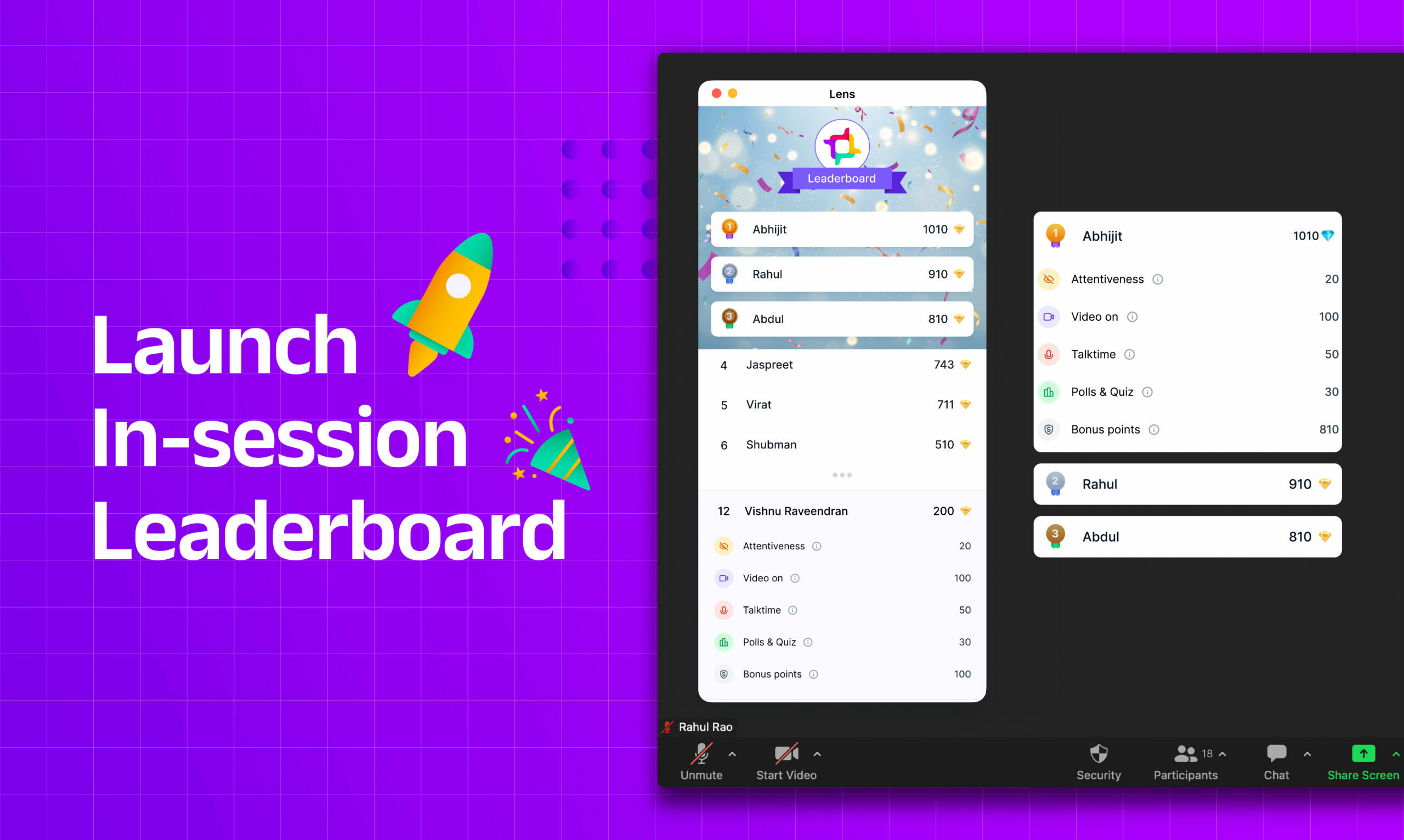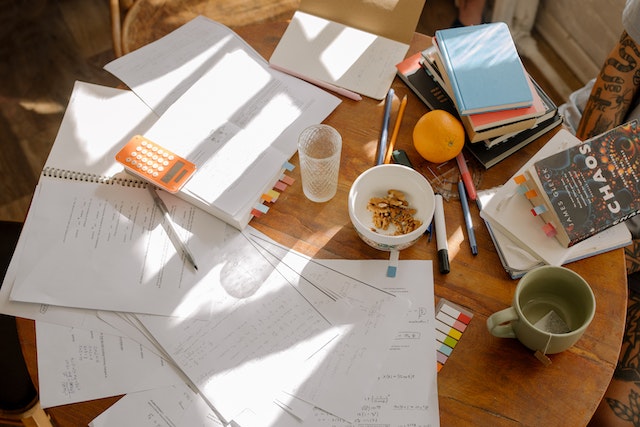A webinar is a great way to get your message in front of many people simultaneously. But what happens after the webinar? How do you follow up with people so they remember who you are and what you’re trying to accomplish? There are a number of different techniques and strategies that will help make sure people remember your message and stay engaged with your brand. In this post, we’ll look at ways to help make sure you leave an impression on everyone who attends your webinar—and then how those impressions lead to more sales down the line!
Understand who to follow up with first.

The unstated truth is that you NEED to follow up with the people who are more likely to subscribe to your service the first after your webinar. Making your prospects feel important goes a long way in building trust. Use Lens to get drill-down metrics on individual engagement in your webinar, follow up with the most highly engaging individuals first, and provide the best of you to them.
Follow Up by Email

You can follow up with your webinar attendees by email. Here are some tips:
- Use a subject line relevant to the webinar topic, such as “How to Make Your Webinars More Effective.”
- Use your personal email address, not your company’s main one (this will make it more personal).
- Include a template that includes your next webinar registration link(if any), slides from the webinar, and other information about the webinar.
Here’s an example:
Hi [First Name],
Thanks so much for attending our recent webinar on [Topic].
We know how important this topic is for you, which is why we want to offer you these resources as part of our commitment to helping businesses succeed online: [Webinar Link]
– Our newest guidebook is full of actionable advice on how to create better content and run more effective campaigns online; [Report/Ebook]
– Our eBook is filled with strategies for growing traffic through social media channels like Facebook Ads (and some bonus material);
–-Hope this helps!
Follow Up via Text Message

In addition to email, you can also send text reminders. Text messages may be more effective than email reminders because they’re more personal and can be sent directly to a person’s phone.
Use text messages as an incentive for attendees who didn’t attend the webinar yet or haven’t taken action on your offer yet (e.g., downloaded an ebook).
For example:
“Webinar was great! Don’t forget about this offer, though.”
Or
“Congrats! You did it! Now go download my ebook!
Follow Up with the Webinar Registration Link

You may also want to include a link that allows your audience members to register again. This can be especially useful if you’re offering another webinar in the future or have more information on the topic that they might find helpful. If someone is interested in getting more details, this is where they’ll go!
You should also provide an easy way for participants who didn’t get a chance to ask questions during the event itself (or those who weren’t able to ask anything at all) a chance for follow up conversations with you or other speakers after it’s over.
Offer a Free Report or Ebook

Once you’ve finished your webinar, it’s time to follow up. One of the best ways to do this is by offering a free report or ebook that relates directly to the content of your webinar. This will help people remember what they learned at the event and provide them with more resources for learning more about what you discussed.
If possible, make sure that this offer is relevant but not too long–you don’t want attendees feeling overwhelmed by all their new information! It should also be formatted well (no difficult fonts) and easy for people to download if they want it on their computer or mobile devices later on.
Use Social Media to Share Resources and Spread the Word

Sharing resources is the best way to use social media after a webinar. You can share the link of your webinar and use hashtags to connect with other people who attended the webinar or post a question you received in the webinar.
- Share your resources: Use social media to promote yourself and your products/services! If there are any resources from the presentation that would be helpful for others, consider sharing them on Twitter or Facebook as well as in emails after the event (and don’t forget about Pinterest).
- Connect with attendees: Use hashtags when promoting events so attendees can find each other on other platforms like Instagram or Snapchat if they can’t make it live but still want access afterward!
- Prompt attendees to share learnings: Organize some contests post-webinar to make your webinar memorable amongst the 10s of the monthly webinars the attendee attends. The best way to do this is to prompt the attendees to post learnings from the webinar on Linkedin, and the best three would get a merch of your business.
Conclusion
Post-webinar follow-ups are as important as in-webinar work. All your hard work will go in the dumps if you don’t follow an appropriate post-webinar strategy. We hope this article has given you some ideas for following up after your next webinar. Remember, it’s not just about getting people to register for future events; it’s also about building relationships with them that will last long after the webinar is over. Use Lens NOW to track engagement in your webinars to understand who you NEED to follow up with first!