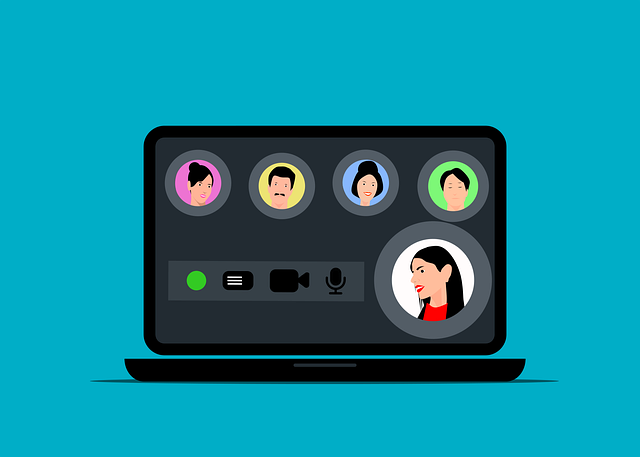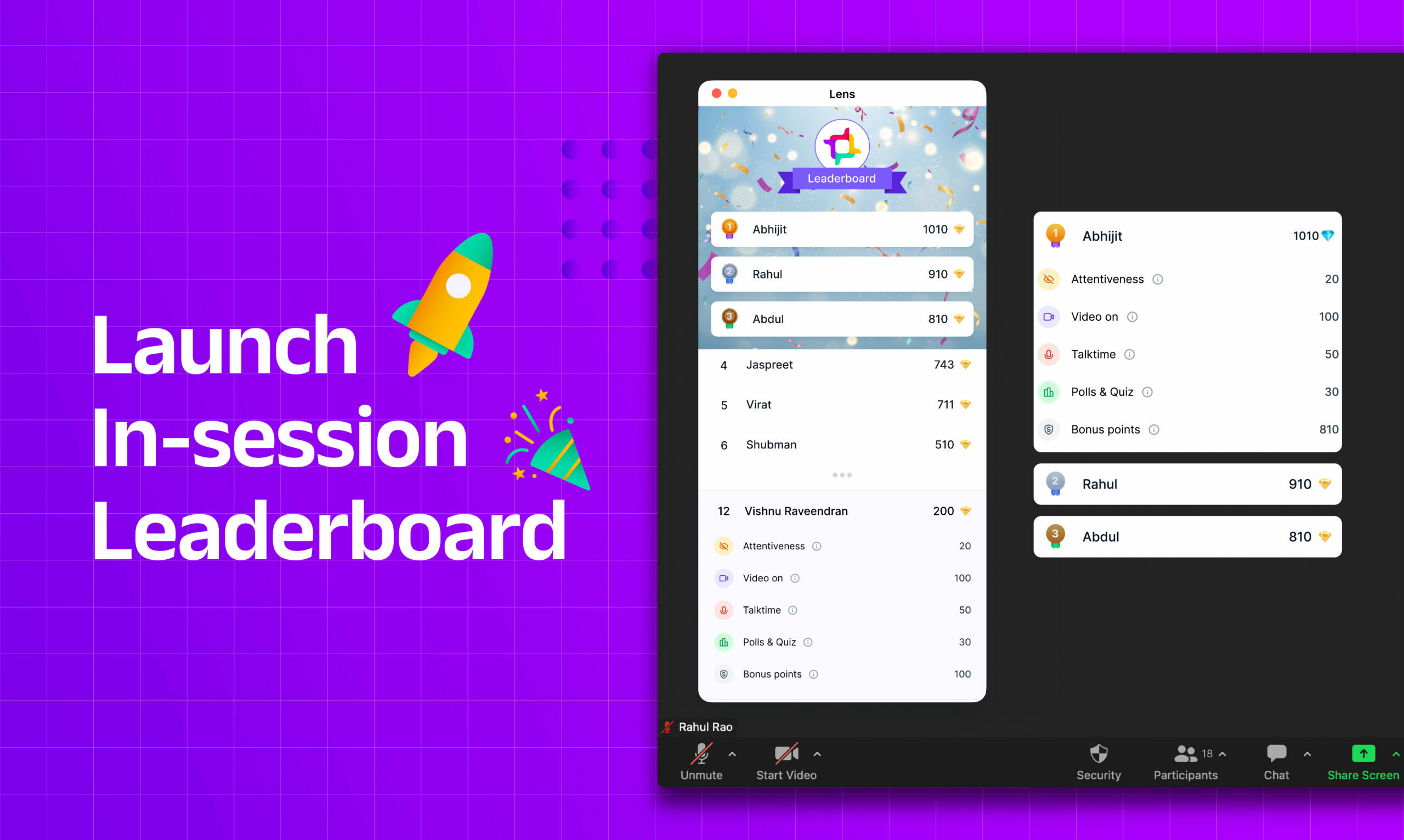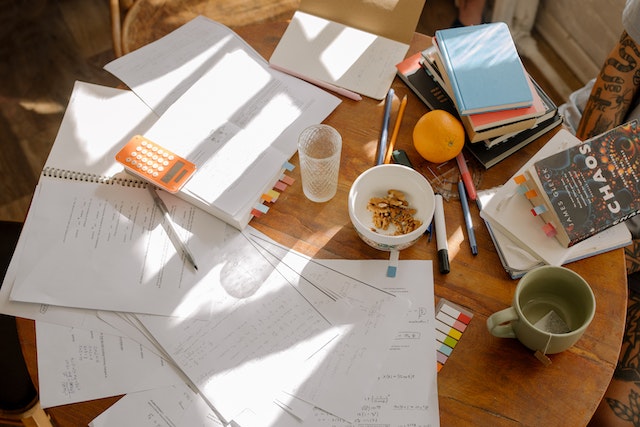Introduction
Teach kids about technology and grab their attention at the same time. It sounds like a win-win! We’ve rounded up the best tech tools for teachers who want to do that. From video effects to create interactive presentations, these are our top picks for how to use software to engage students in your classroom:
Lens
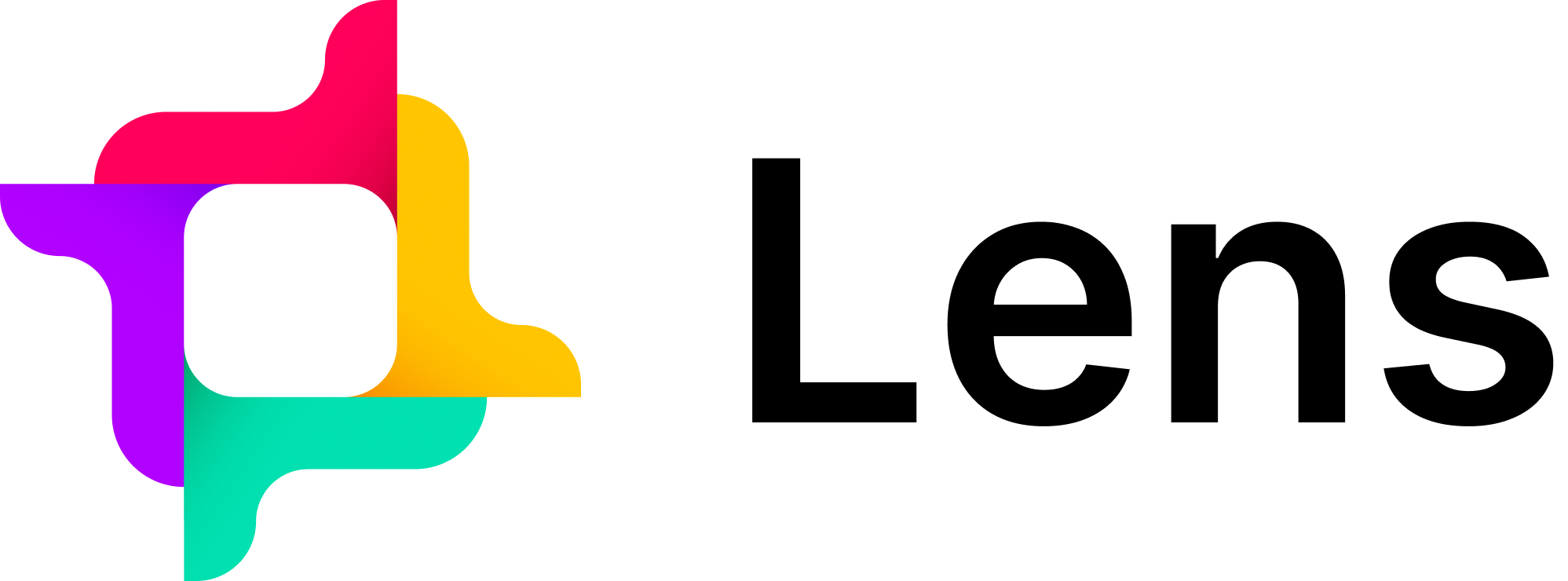
Lens is a Zoom-based tool that tracks learner attentiveness by checking if they’re on the Zoom meeting screen. It’s an excellent tool for teachers who want to increase their students’ attention levels during live classes.
You can use it for:
- A learner-side leaderboard, interactive online quizzes, and polls – All these features are easy to set up and can be used by teachers to increase student attention in live classes.
- Live question and answering sessions – This feature allows students worldwide to participate in these sessions, making them more interactive than ever!
Quizizz

Quizizz is a free, easy-to-use tool that allows teachers to create multiple-choice questions and short-answer questions. Teachers can also use Quizizz to create “True or false” questions.
The teacher creates the question, students answer it on an iPad or computer, and then they receive immediate feedback on their answers with a grading scale (such as correct/incorrect). In addition to reviewing their grades in real time, students can also see what percentage of classmates answered each question correctly–this is great for motivating them!
Kahoot!

Kahoot! is a game-based learning platform that helps teachers create and use interactive quizzes, polls, and surveys. It’s free and available on the web or as an app. Teachers can set up questions in advance (or on the fly) by using Kahoot!’s drag-and-drop editor; they can also choose from various templates for different activities, such as matching games or fill-in-the-blanks. Once you’ve created your quiz, it’s easy to share it with students via email or Google Classroom–or even embed it into another website!
Kahoot! makes it easy for students to engage with content while keeping them engaged because leaderboards show how many points each person has earned so far during class time; this creates competition among classmates which encourages participation among those who might otherwise slouch off during boring lectures about World War II history (or whatever).
Pear Deck

Pear Deck is a tool that allows you to create and share presentations with your students. You can use it to create an interactive presentation that students can access from anywhere, or you can share it with them in real-time through a screen-sharing tool like Google Hangouts or Skype.
You can also use Pear Deck as a whiteboard tool by adding images, text boxes, and shapes to your slideshows. This makes it easy for students to follow along as they watch the presentation on their devices (desktop computers or mobile phones).
If you’re looking for more ways of engaging students in class discussions and activities–or if you want an easy way of communicating between teachers at different schools–then this is what you need!
Prezi

Prezi is an online presentation tool that allows you to create a presentation with a visual, nonlinear format. You can add text, images, videos, and other media to your presentation. You can also add links and hyperlinks within the presentation and between slides.
Teachers have used Prezi for many years in their classroom lessons, but it’s also great for creating presentations for students’ projects or homework assignments!
Animoto

Animoto is a free video creation app that allows you to create short videos with music and photos. It’s easy to use, and the results are impressive. You can add text and images or import your media from your computer or social media accounts like Instagram and Facebook.
You can also choose from thousands of pre-made animations or customize them by adding your music or replacing one of the background tracks (the default choices are pretty good). Once everything is set up in Animoto’s easy-to-navigate interface, press “Create” at the bottom of your screen to get started!
The only downside is that there is little flexibility with customizing things like transitions between clips: everything happens at once instead of being staggered across multiple frames–but this isn’t an issue since most people will be satisfied just creating something simple anyway.
Marmoset Toolbag 2.0
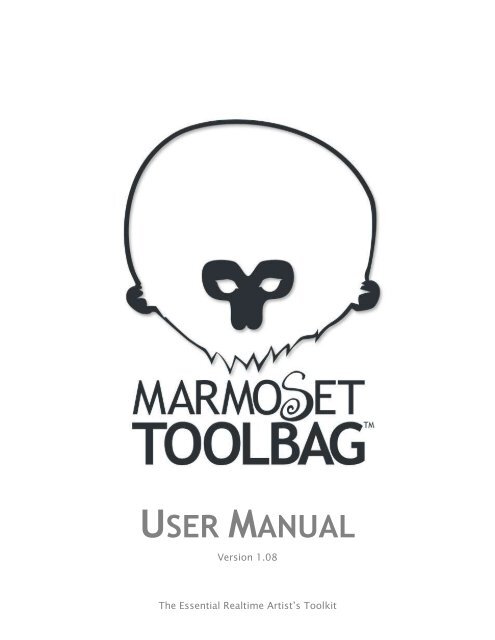
Marmoset Toolbag 2.0 is a tool for creating game art. Game developers use it to create 3D models, animations, textures, particle effects, and more. The software can be downloaded for free from the Marmoset website or purchased as a bundle with several additional tools for around $800 per year (or $900 if you pay monthly).
GarageBand 2.0
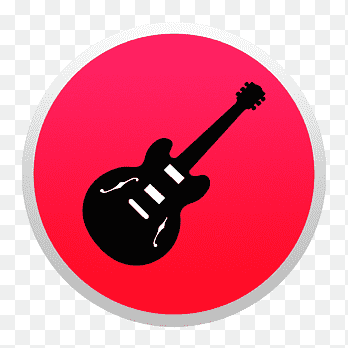
GarageBand 2.0 is a music-creation app for Mac, and it has many features that make it helpful in teaching music. You can use it to create your music or remix existing songs.
GarageBand has an extensive library of loops to use as building blocks for new compositions. One of the best features of GarageBand is that it allows students to import their files into their projects–either from iTunes or directly from their phones or tablets (if they’re connected via iCloud). This means that students can easily share their work with friends and family members who don’t have access to computers themselves!
StoryBoard That Pro Plan (yearly)

StoryBoard is an excellent tool for creating storyboards and videos. You can create professional-looking videos, record professional voiceovers, make interactive videos and quizzes, or add music and sound effects. The Pro Plan gives you access to all of these features plus more!
These tools can help you grab your students’ attention
Grabbing students’ attention is a challenge for teachers. It’s even harder when you are in the middle of a lesson, and your student isn’t paying attention.
These tools can help you grab your students’ attention:
- They’re easy to use and integrate into lessons
- They can be used at home
Conclusion
This list has given you some ideas on using technology in your classroom. Remember, there are many more tools than just the ones we mentioned here. The most important thing is finding what works best for you and your students!
Also, consider exploring an LMS to enhance your classroom experience. Many LMS platforms not only support integrations with these tools but may also offer built-in features for similar functionality. One of the key advantages of an LMS is its ability support Zoom integration for live classes, payment gateway integration for fee management and collection, and more, helping automate attendance and other classroom operations.