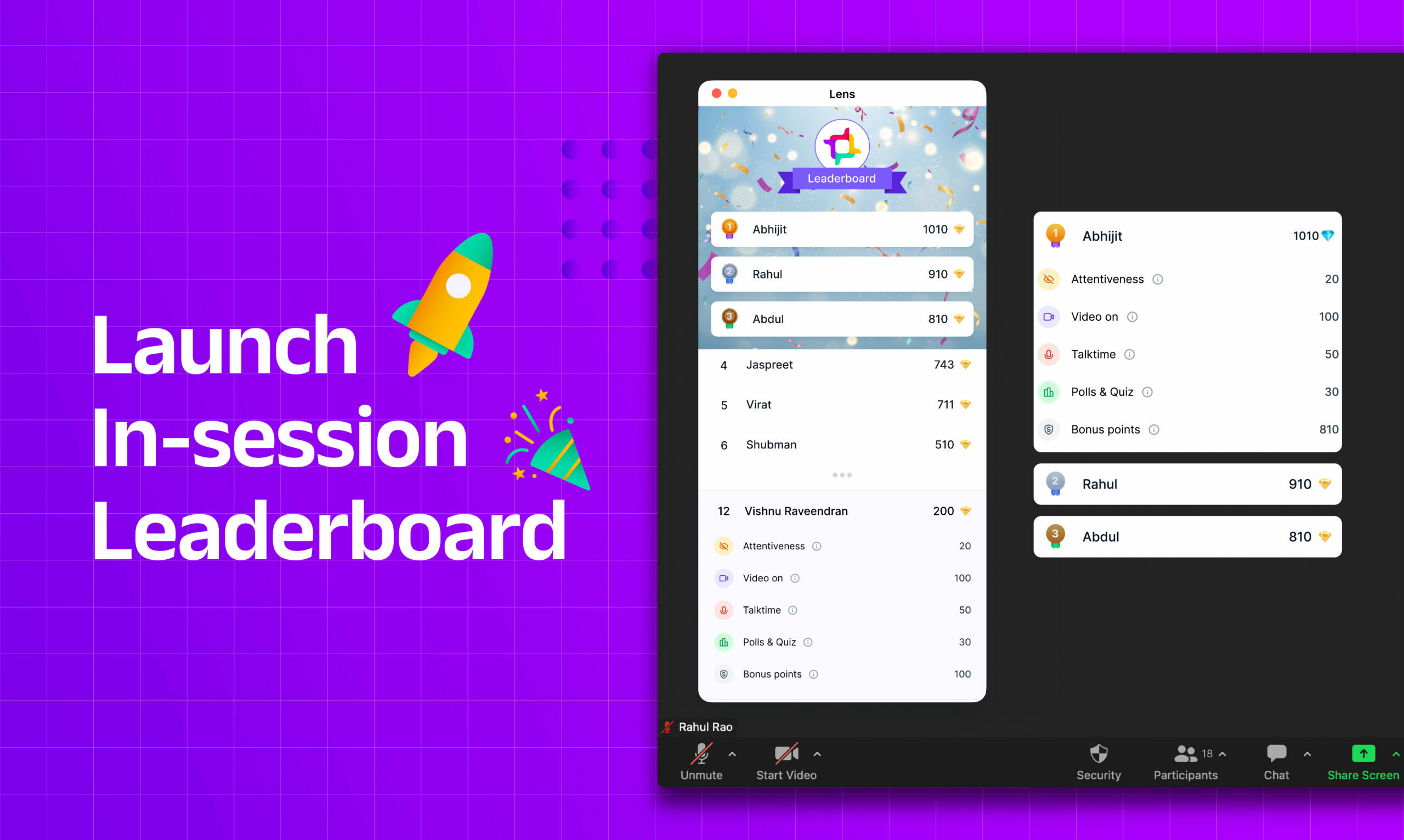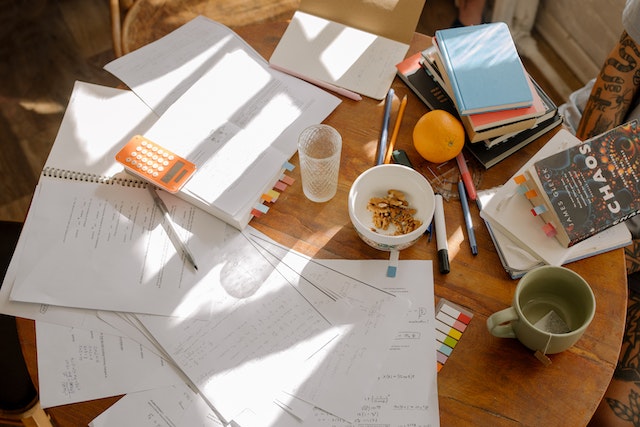As a digital marketer, you’re probably already in the habit of segmenting your audience. You’ve learned to create targeted audiences based on interests and behaviors and then use that insight to deliver personalized messaging. But what if you could go a step further and actually segment your webinar audience? Segmentation works for all types of content-based interactions—from email campaigns to landing pages—and can help you customize your delivery to drive engagement. Here are four ways you can start segmenting your webinar audience:
Survey your leads before the webinar.

It’s not enough to ask for a list of contact information and email addresses from your attendees; you need to know what they want from the webinar and what they’re looking forward to learning. This will help you better prepare content that resonates with them, increasing engagement throughout the presentation. You can ask questions like:
- What are some topics related to our product/service that interest you?
- What kind of problems have we helped solve in similar industries?
You may also want to ask them about their interests outside work (e.g., hobbies or sports), since this could indicate whether they’ll resonate with certain topics during Q&A sessions later on!
Offer different webinar experiences to different segments.

Segmenting your webinar audience is a great way to engage different types of customers and give them the experience they need. For example, if you’re selling a product that helps small businesses manage their finances, then you might have three different segments:
- Business owners who are new to the world of accounting
- Business owners who have been using an antiquated system for years (and are frustrated by its limitations)
- Experienced accountants who want to improve their efficiency at work
Use polls and surveys during your webinar.

Use Lens to create instant polls and quizzes during the webinar to get feedback from your audience at different points during the webinar. Ask questions related to location, time zone, targets from the webinar, company scale, etc., to get to know your audience in real-time. You can ask questions like “What is the biggest challenge you face in your industry?” or “Which of these topics would you like me to cover next?”
Conduct a post-webinar survey.

Use Lens to receive individual participation data from webinars. Using this data, design surveys to segment the audience and receive feedback from all groups. This will help you identify areas where they need more information or have questions about the content not covered in the Q&A session.
The best way to do this is by using an online survey tool like SurveyMonkey or Typeform. Both platforms offer templates for creating surveys quickly and easily, so all you have to do is fill in some blanks with questions related specifically to your topic and the different categories of people you are targeting. You can consider sending out different surveys to different segments of people to know how your content works across each category. You can then understand if you could cater to each segment well.
Once everyone has completed their surveys, go through them carefully to understand whether you could segment your audience well and what you can do to improve segmentation in your webinars the next time.
Conclusion
The key to engaging your webinar audience is understanding who they are, what they need, and how they like to learn. By segmenting your audience and offering different experiences for different segments, you can deliver a better experience to everyone involved–and boost engagement in the process. Lens can change how you segment your webinar audience, so hurry up, try it out and make your upcoming webinar a huge success!