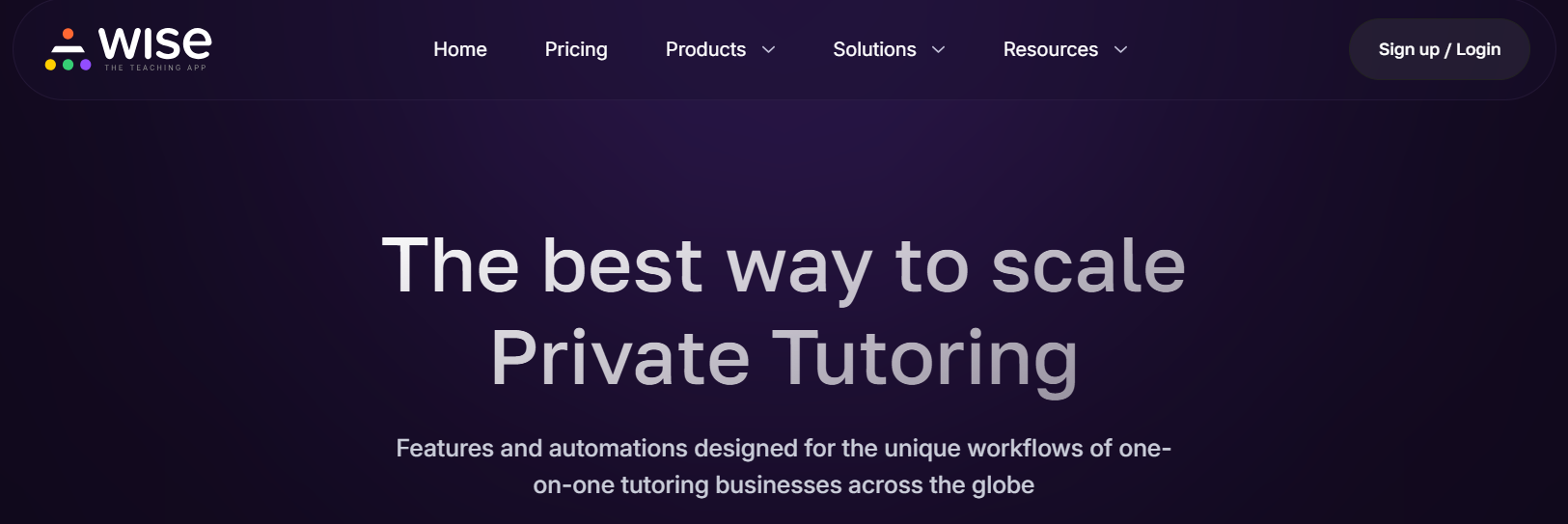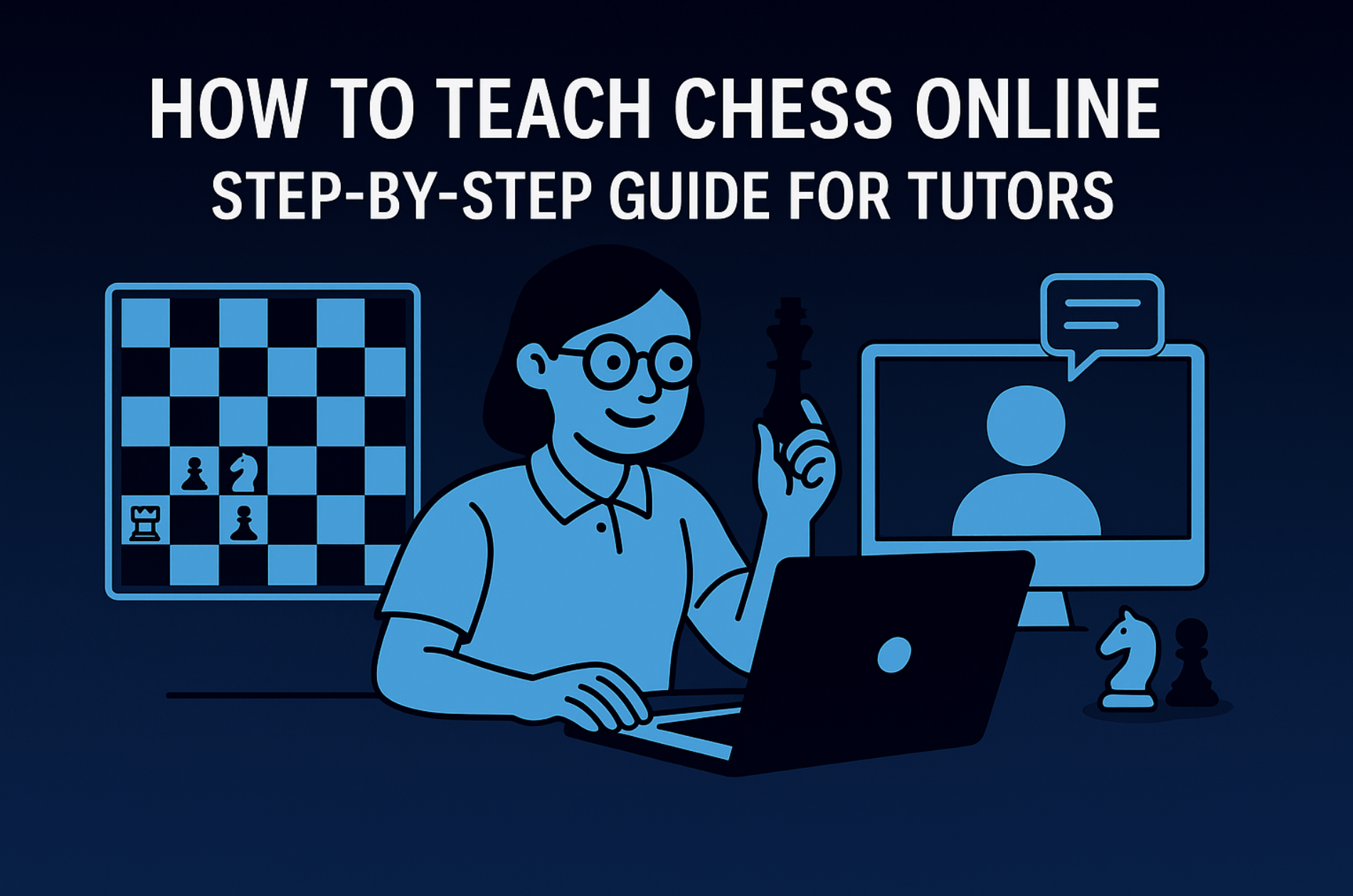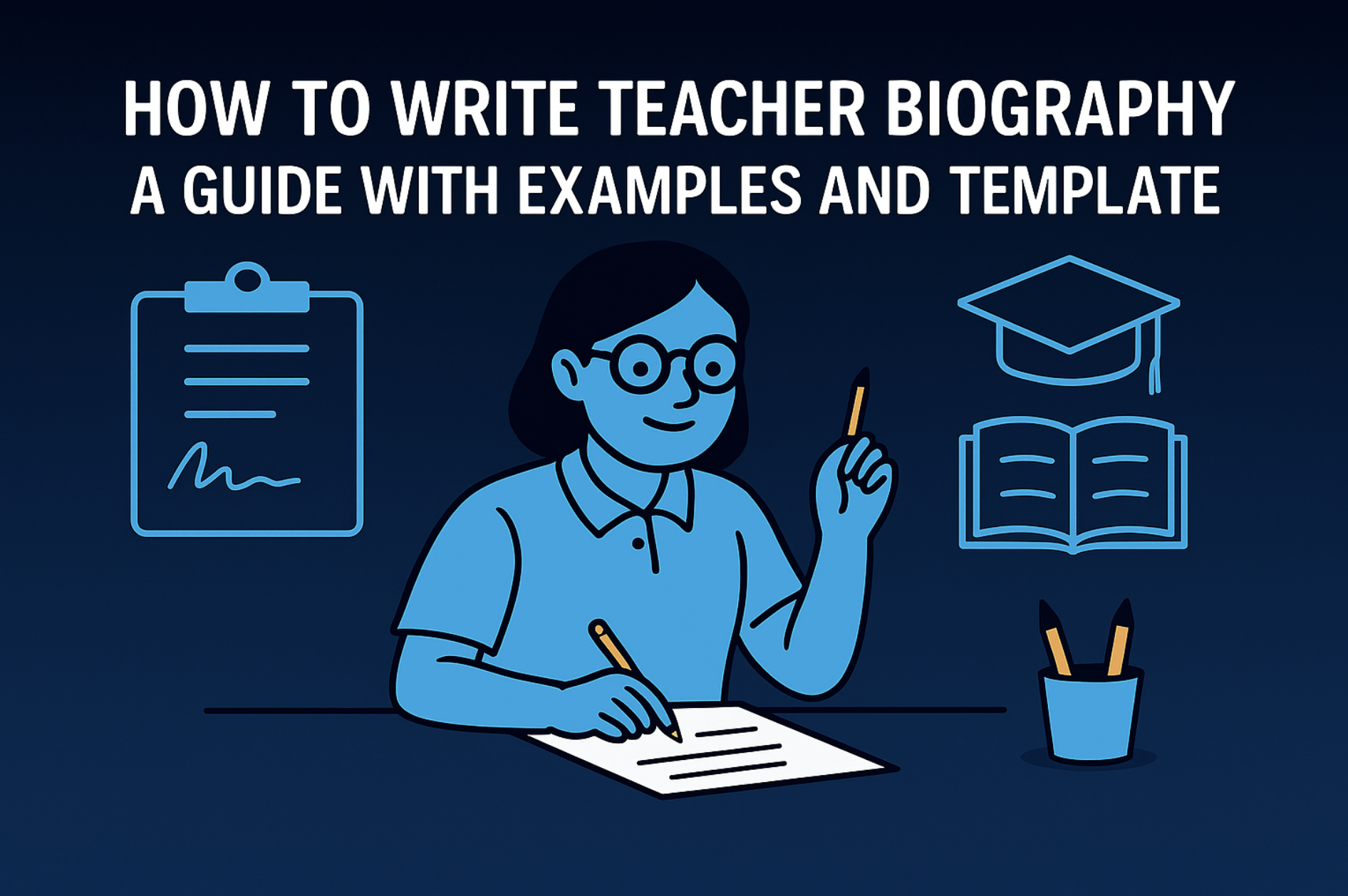TL;DR: Top 5 Best LMS for Multi Tutor Setup
- Wise: Best for comprehensive tools tailored for both group and personalized tutoring at scale.
- Google Classroom: Robust platform with strong collaboration features, but lacks customization options and may require multiple applications.
- TalentLMS: Feature rich but criticized for its high pricing and limited customer support.
- TutorCruncher: Excellent for business management with automated scheduling and billing features, but may overwhelm non-tech-savvy users.
- Moodle: Open-source solution with extensive plugins, but can be difficult and expensive to customize and maintain.
Challenges specific to multiple Tutor setup
Running a tutoring service with multiple tutors involves unique challenges that can impact efficiency and service quality. Here are some of the most pressing issues:
- Scheduling conflicts: Coordinating schedules among multiple tutors and students can lead to conflicts, especially when accommodating last-minute changes or varying time zones. This requires a robust scheduling system to minimize disruptions.
- Quality control: Ensuring a consistent quality of tutoring across various instructors is challenging. Each tutor may have different teaching styles, which can affect the learning experience. Implementing standardized training and evaluation processes is essential.
- Communication issues: Effective communication among tutors, students, and parents is crucial but can be complicated in a multi-tutor environment. Miscommunication regarding schedules or expectations can lead to dissatisfaction.
- Tracking student progress: With multiple tutors working with various students, monitoring individual progress becomes more complex.
- Recruitment and retention of tutors: Finding qualified tutors who fit well within the organization can be challenging. Additionally, retaining them requires ongoing engagement strategies to keep them satisfied and motivated.
As tutoring businesses scale they need specialized LMS or tutoring software for managing their large operations.
6 must-have features of an LMS for Multi Tutor Setup
To effectively manage a tutoring service with multiple tutors, an LMS for multi tutor setup should include the following essential features:
- User role management: The ability to assign different roles (e.g., admin, tutor, student) with specific permissions is crucial for managing access and responsibilities within the platform.
- Seamless live sessions: LMS should be integrated with high quality video conferencing tools for teaching such as Zoom or Google Meet. At scale, it is critical that all live sessions work smoothly without any disruptions.
- Integrated scheduling tools: A built-in scheduling system that allows tutors to set their availability and manage appointments easily is vital for minimizing conflicts. Automated scheduling is one of the critical features of a tutor management software or an LMS for tutoring.
Rohan School of Music lists automated scheduling as one of the 5 essential features of an LMS for multi tutor setup. - Communication tools: Integrated messaging systems or forums facilitate communication between tutors, students, and parents, ensuring everyone stays informed.
- Progress tracking and reporting: Features that allow tutors to track student progress over time and generate reports are essential for maintaining accountability.
- Payment processing: An integrated payment system simplifies billing processes for both students and tutors, making financial management more efficient. LMS with payment gateway integration streamline and automate fee collection. LMS should also be able to generate reports for and process tutor payouts.
This video explains some of the key things that growing tutoring business with multiple tutors should focus on.
Curious how other tutoring businesses manage thousands of 1-on-1 sessions every month? Read how KidWay scaled academic tutoring to 6,000+ sessions monthly
5 best LMS for multi tutor setup
Now lets look at each one of them in detail, their pros and cons.
- Comprehensive tools that make it an ideal LMS for group tutoring as well as a one-on-one tutoring LMS.
- Allows management of tutor availability, calendar and batch assignments.
- Automates attendance in live sessions, reminders, fee collections, etc to significantly reduce administrative workload.
- Automated invoicing features simplify the billing process for tutors and students.
- Built-in tools for creating multiple-choice questions and assessments to evaluate student learning.
- Gamification: Includes live sessions leaderboards and badges to motivate learners and increase engagement in tutoring sessions.
Cons:
- Only supports Zoom integration for live classes.
- Not ideal for in-person tutoring, ideal as an LMS or a Tutor management software for online tutoring.
Read how Break Debate scaled to 500,000 USD in sales by automating their tutoring operations using Wise LMS.
2. Google Classroom: Free and user-friendly LMS

Pros:
- User-friendly interface with strong collaboration features.
Further Reading: Maximus, an Italian language training institute, talks about importance of a user-friendly LMS - Free to use with integration into other Google services.
- Facilitates easy sharing of resources among tutors and students.
Cons:
- Limited customization options; may require additional tools for full functionality.
- Not specifically designed for tutoring services; more suited for classroom environments.
3. TalentLMS: Feature rich but high pricing & limited customer support

Pros:
- Easy course management and organization.
- Supports SCORM, xAPI, and cmi5 files.
- Customizable learning paths for students.
Cons:
- May require additional features for more complex training needs.
- The cost can be prohibitive for smaller organizations, particularly with limitations on the number of active users in certain plans.
- Some users find the interface to be cramped and outdated, making navigation and course setup cumbersome.
4. TutorCruncher: More admin tools and less LMS features
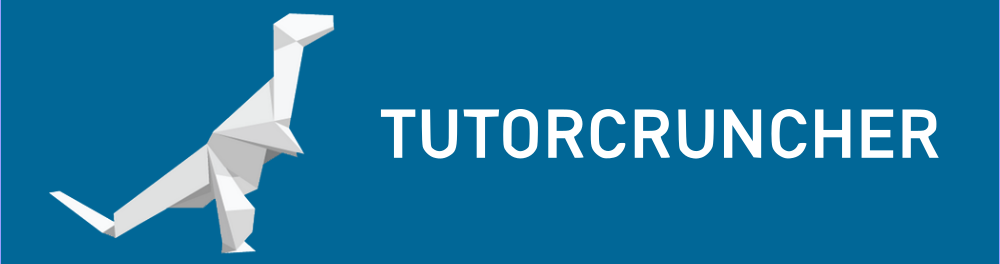
Pros:
- Excellent as a business and a Tutor management software with features including automated scheduling and billing.
- Provides detailed analytics on tutor performance and student engagement.
- Streamlines administrative tasks effectively.
Cons:
- Can be overwhelming for users who are not tech-savvy due to its complexity.
- Primarily focused on business management rather than educational delivery.
It is critical for an LMS to be able to streamline or reduce administrative tasks. Chess Gaja, a leading online chess tutoring firm, shared about significant increase in tutor efficiency once they started using a robust tutor management software.
Additionally, you may also want to read about the 5 best alternatives to TutorCruncher.
5. Moodle: Opensource but difficult to maintain
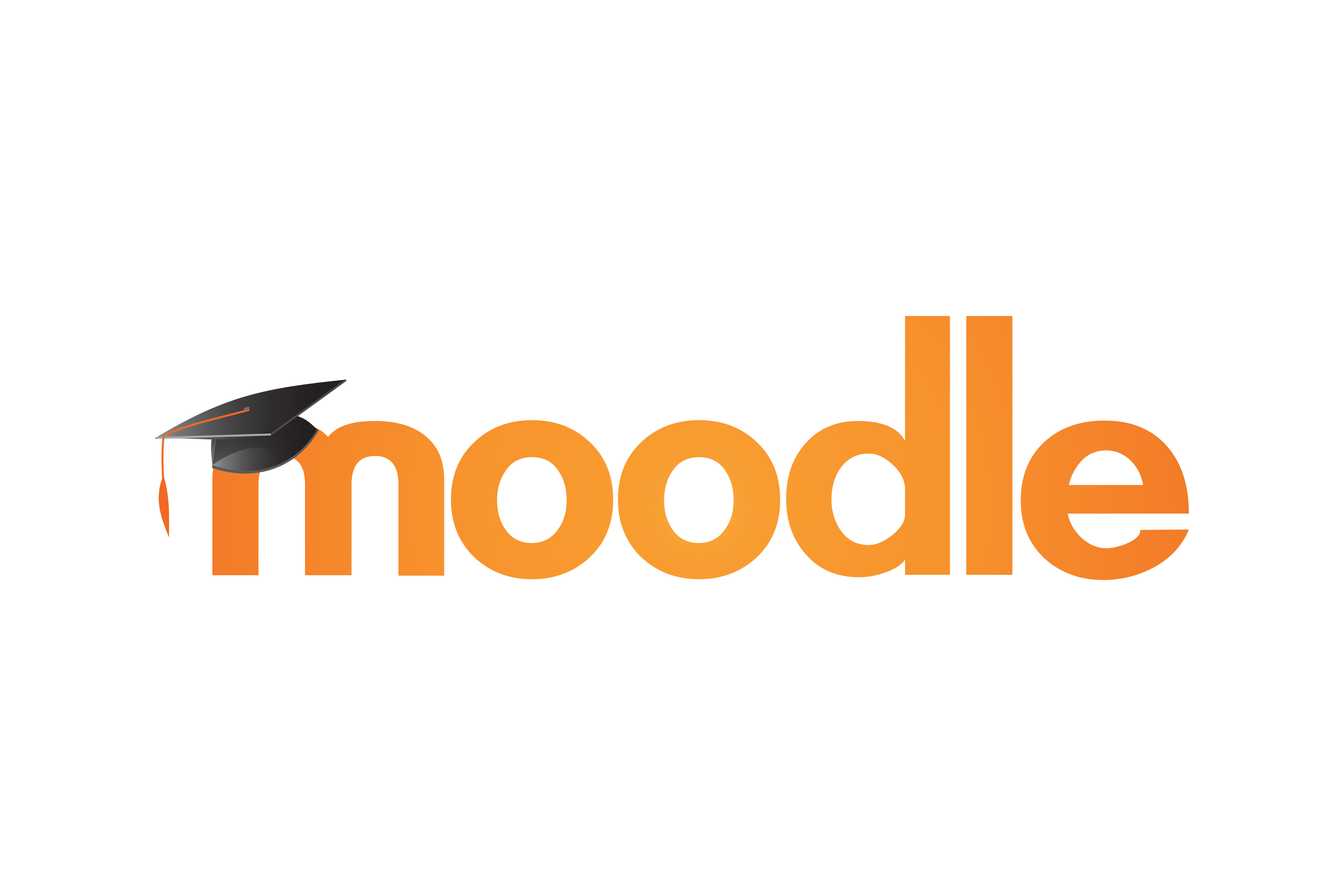
Pros:
- Open-source platform offering extensive customization through plugins.
- Supports a wide range of learning activities and assessment types.
- Strong community support due to its widespread use in educational institutions.
Cons:
- Customization can be difficult and costly; requires technical expertise.
- The user interface may feel outdated compared to newer platforms.
Conclusion
Choosing the right LMS for multi tutor setup is crucial. At scale automations that streamline operations and eliminate manual work are critical. While choosing an LMS for multi tutor setup make sure you focus on three things – automations, quality and customer support. Automations to save time and costs. Quality to ensure that your LMS adds to your brand value. And customer support to help your tutors and learners if they struggle with the LMS, because at scale even the best tools can have issue due to the diverse devices and users accessing the platform.